Unlock a world of possibilities! Login now and discover the exclusive benefits awaiting you.
- Qlik Community
- :
- All Forums
- :
- Deployment & Management
- :
- Sharing QVDs between Scheduler Nodes
- Subscribe to RSS Feed
- Mark Topic as New
- Mark Topic as Read
- Float this Topic for Current User
- Bookmark
- Subscribe
- Mute
- Printer Friendly Page
- Mark as New
- Bookmark
- Subscribe
- Mute
- Subscribe to RSS Feed
- Permalink
- Report Inappropriate Content
Sharing QVDs between Scheduler Nodes
Hello!
I've configured my environment (base on Sept 2017 release) with two Scheduler Nodes:
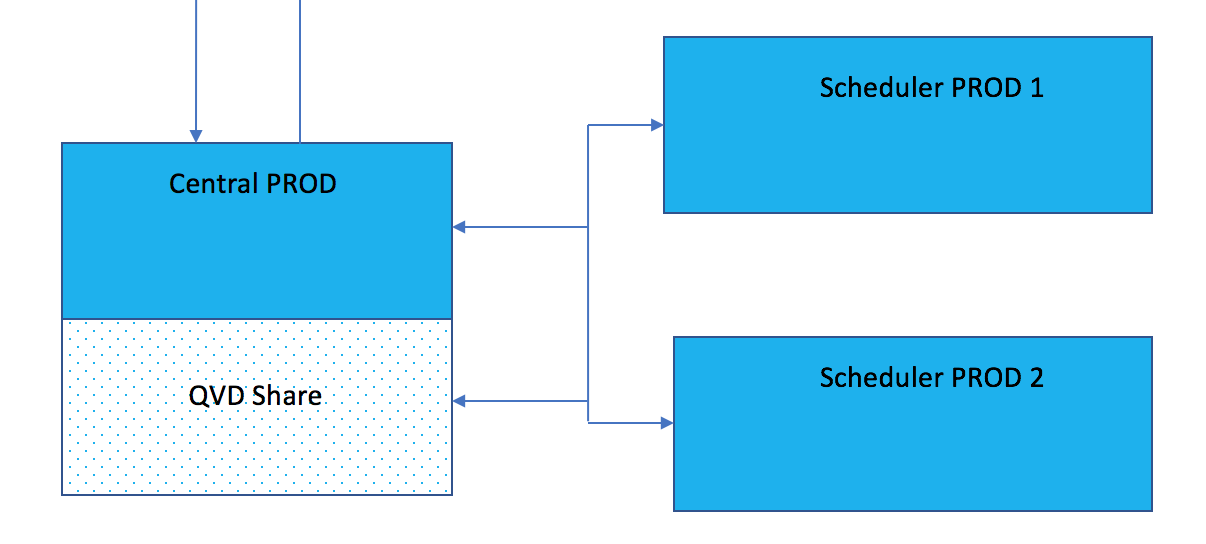
I am usually running separate loads on "Scheduler Node 1" and "Scheduler Node 2", but I would need to handle the case when I have to load QVDs generated on SN1 by the application's load executed on SN2....
I was thinking about using a folder on Central Node for that (using Network Mapped Drive from both SN1 and SN2), but Qlik only allows me to create a Folder Connector with Local drives only...
I've tried "linking" this folder as well (using "mklink" command), but with the same result:
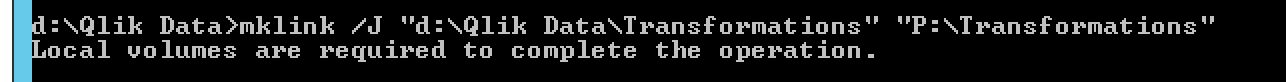
This is a critical case for system's stability as well (in case one of the Schedule Nodes will go down), so I would like to be prepared to handle all the loads from one remaining Node....
Just looking for an advice how to handle my situation.
Regards,
Vlad
Accepted Solutions
- Mark as New
- Bookmark
- Subscribe
- Mute
- Subscribe to RSS Feed
- Permalink
- Report Inappropriate Content
You can't use networked mapped names. But it is possible to use UNC paths. Is there any reason you can't use UNC paths instead?
talk is cheap, supply exceeds demand
- Mark as New
- Bookmark
- Subscribe
- Mute
- Subscribe to RSS Feed
- Permalink
- Report Inappropriate Content
You can't use networked mapped names. But it is possible to use UNC paths. Is there any reason you can't use UNC paths instead?
talk is cheap, supply exceeds demand
- Mark as New
- Bookmark
- Subscribe
- Mute
- Subscribe to RSS Feed
- Permalink
- Report Inappropriate Content
If you use UNC path while creating folder connection, it will dump the Qvds to wherever you want.
- Mark as New
- Bookmark
- Subscribe
- Mute
- Subscribe to RSS Feed
- Permalink
- Report Inappropriate Content
Thank you, Gysbert!
I've used UNC paths for network drives mapping, but did not realize (for some reason) that I can use it in connectors' setup!!
Thank you for the tip!
Regards,
Vlad
- Mark as New
- Bookmark
- Subscribe
- Mute
- Subscribe to RSS Feed
- Permalink
- Report Inappropriate Content
Thank you, Rohit!
Tried it and it works.
Regards,
Vlad