Unlock a world of possibilities! Login now and discover the exclusive benefits awaiting you.
- Qlik Community
- :
- All Forums
- :
- Deployment & Management
- :
- Re: Urgent Help required: service user validation ...
- Subscribe to RSS Feed
- Mark Topic as New
- Mark Topic as Read
- Float this Topic for Current User
- Bookmark
- Subscribe
- Mute
- Printer Friendly Page
- Mark as New
- Bookmark
- Subscribe
- Mute
- Subscribe to RSS Feed
- Permalink
- Report Inappropriate Content
Urgent Help required: service user validation failed
I am attempting to upgrade a customers Sense Site from June 2017 to February 2018. I am logged in as the service account.
Following the entry of the Service credential password and clicking next, I got an error "Service User Validation Failed".
1. the enter password is correct
2. the user is a member of the local administrators group
3. the user is a member of a Qlik Sense Services user group which has logon as a services privileges.
4. I have also to run the upgrade as my account, but get the same issue.
best regards
Andy
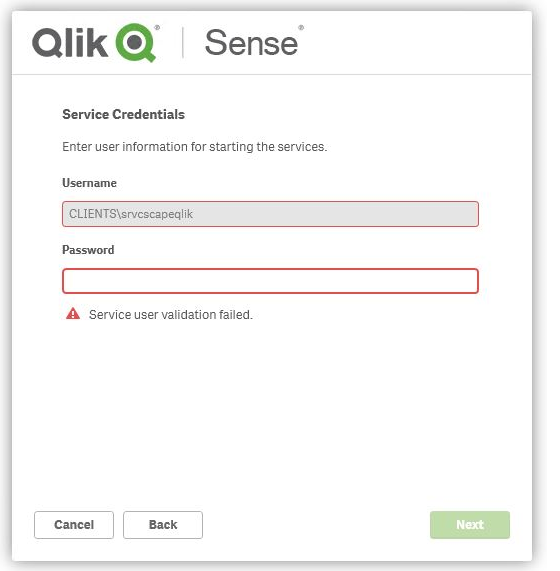
- Tags:
- sense upgrad
- « Previous Replies
-
- 1
- 2
- Next Replies »
Accepted Solutions
- Mark as New
- Bookmark
- Subscribe
- Mute
- Subscribe to RSS Feed
- Permalink
- Report Inappropriate Content
Just check it
run CMD with admin rights
then C:\install>Qlik_Sense_setupSeptember2018.exe skipvalidation=1
and everything works.
If it don't try set localuser then change it, https://help.qlik.com/en-US/sense/September2018/Subsystems/PlanningQlikSenseDeployments/Content/Sens...
- Tags:
- Correct Answer
- Mark as New
- Bookmark
- Subscribe
- Mute
- Subscribe to RSS Feed
- Permalink
- Report Inappropriate Content
Is the command line option skipvalidation able to be used to work-around this validation failure?
- Mark as New
- Bookmark
- Subscribe
- Mute
- Subscribe to RSS Feed
- Permalink
- Report Inappropriate Content
did you verify the Domain_name or computer_name ?
- Mark as New
- Bookmark
- Subscribe
- Mute
- Subscribe to RSS Feed
- Permalink
- Report Inappropriate Content
Ended up swapping the service user to a local user and upgrade progressed fine
Andy
- Mark as New
- Bookmark
- Subscribe
- Mute
- Subscribe to RSS Feed
- Permalink
- Report Inappropriate Content
We did faced the same issue when setting up the Qlik Sense Server
As mentioned by Levi Turnor use command propmpt -> go to the directory where the "Qlik_Sense_setup.exe" exists and Run Qlik_Sense_setup.exe -skipvalidation Qlik_Sense_setup.exe skipvalidation=1
This should solve the "Service User Validation Failed" error. Thanks....
- Mark as New
- Bookmark
- Subscribe
- Mute
- Subscribe to RSS Feed
- Permalink
- Report Inappropriate Content
Can u please elaborate your solution...
I am trying your solution but its not working..
We navigated to the path where qlik sense setup is there..
then we run the set up reaching to the service credentials page..
n then we copied the skip validation code as Qlik_Sense_setup.exe skipvalidation=1
But its not working..
Please help me with the solution...
Regards,
Kavita
- Mark as New
- Bookmark
- Subscribe
- Mute
- Subscribe to RSS Feed
- Permalink
- Report Inappropriate Content
Please help me with the solution....
- Mark as New
- Bookmark
- Subscribe
- Mute
- Subscribe to RSS Feed
- Permalink
- Report Inappropriate Content
Just check it
run CMD with admin rights
then C:\install>Qlik_Sense_setupSeptember2018.exe skipvalidation=1
and everything works.
If it don't try set localuser then change it, https://help.qlik.com/en-US/sense/September2018/Subsystems/PlanningQlikSenseDeployments/Content/Sens...
- Tags:
- Correct Answer
- Mark as New
- Bookmark
- Subscribe
- Mute
- Subscribe to RSS Feed
- Permalink
- Report Inappropriate Content
I solved this issue on my prod enviroment.
The problem was that the default containers were changed and renamed in the Windows AD. Reset to default help solve this issue and many another with Qlik and about qlik products. Like the Qlik Replication.
- Mark as New
- Bookmark
- Subscribe
- Mute
- Subscribe to RSS Feed
- Permalink
- Report Inappropriate Content
Thank you.
This solved my problem in production.
- « Previous Replies
-
- 1
- 2
- Next Replies »