Unlock a world of possibilities! Login now and discover the exclusive benefits awaiting you.
- Qlik Community
- :
- All Forums
- :
- Deployment & Management
- :
- Re: localhost to test GMS
- Subscribe to RSS Feed
- Mark Topic as New
- Mark Topic as Read
- Float this Topic for Current User
- Bookmark
- Subscribe
- Mute
- Printer Friendly Page
- Mark as New
- Bookmark
- Subscribe
- Mute
- Subscribe to RSS Feed
- Permalink
- Report Inappropriate Content
localhost to test GMS
Hi All-
We have been working through the GMS documentation found here and seem to be stuck on this step:
1. A test page to confirm the GMS is active. It is accessible via the browser at https://localhost:8590/masterlib/testpage where localhost is the hostname for your Qlik Sense server.
If the URL I use to access QlikSense is https://dtw-qlik.hq.curtis.com/hub/my/work then what is the link I should be using to access the test page? I would think it be:
https://dtw-qlik:8590/masterlib/testpage
or maybe
https://dtw-qlik.hq:8590/masterlib/testpage
or perhaps
https://dtw-qlik.hq.curtis.com:8590/masterlib/testpage
But none of these combinations seems to work. Thanks!
Chris
- « Previous Replies
-
- 1
- 2
- Next Replies »
- Mark as New
- Bookmark
- Subscribe
- Mute
- Subscribe to RSS Feed
- Permalink
- Report Inappropriate Content
Chris,
If you are remote desktoped into your Qlik Sense server, the https://localhost:8590/masterlib/testpage will work. If you are accessing from a different system, accessibility is a function of what you entered into the installation when prompted for a friendly name that you connect to the server with. When you do this, a certificate and private key need to be supplied to the installer to allow GMS service to run with the fully qualified domain name (the last item in your list). If you followed these instructions and post install you are not able to access gms, then there is an issue with the service running the gms.
So, first question. If you remote to the server, can you access using localhost? If yes, then your issue is likely a certificates issue and how gms service is configured to run.
If not working, then look in services for the existence of Qlik EA Powertools Service Dispatcher service. If this entry is missing then the installer failed to install the powertools service dispatcher. If this issue, I can give you a batch file to install it.
jg
- Mark as New
- Bookmark
- Subscribe
- Mute
- Subscribe to RSS Feed
- Permalink
- Report Inappropriate Content
If I remote into the qlik server and use https://localhost:8590/masterlib/testpage I am NOT able to access.
Checked the services and I DO see Qlik EA Powertools Service Dispatcher is in fact running.
So where does that leave me.
- Mark as New
- Bookmark
- Subscribe
- Mute
- Subscribe to RSS Feed
- Permalink
- Report Inappropriate Content
can you post the gms log file? and please stop and start the powertools service dispatcher.
- Mark as New
- Bookmark
- Subscribe
- Mute
- Subscribe to RSS Feed
- Permalink
- Report Inappropriate Content
how do I grab the GMS log file? (and thanks for your help on this)
- Mark as New
- Bookmark
- Subscribe
- Mute
- Subscribe to RSS Feed
- Permalink
- Report Inappropriate Content
eapowertools\governedmetricsservice\log
- Mark as New
- Bookmark
- Subscribe
- Mute
- Subscribe to RSS Feed
- Permalink
- Report Inappropriate Content
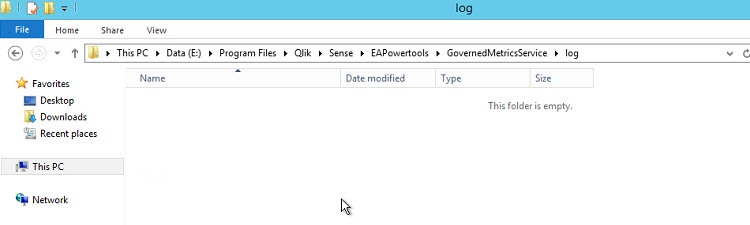
- Mark as New
- Bookmark
- Subscribe
- Mute
- Subscribe to RSS Feed
- Permalink
- Report Inappropriate Content
what happens when you restart the powertools service dispatcher?
- Mark as New
- Bookmark
- Subscribe
- Mute
- Subscribe to RSS Feed
- Permalink
- Report Inappropriate Content
and just stop and started QlikEAPowertools
- Mark as New
- Bookmark
- Subscribe
- Mute
- Subscribe to RSS Feed
- Permalink
- Report Inappropriate Content
I think I see the problem. Could be that things are trying to start via a path pointing to C instead of E:. Not completely certain but that might be the problem.
- « Previous Replies
-
- 1
- 2
- Next Replies »