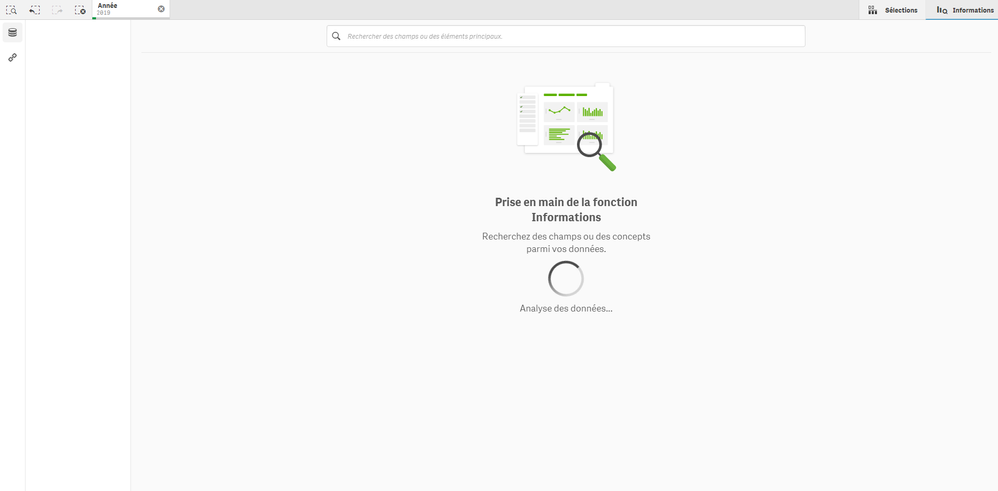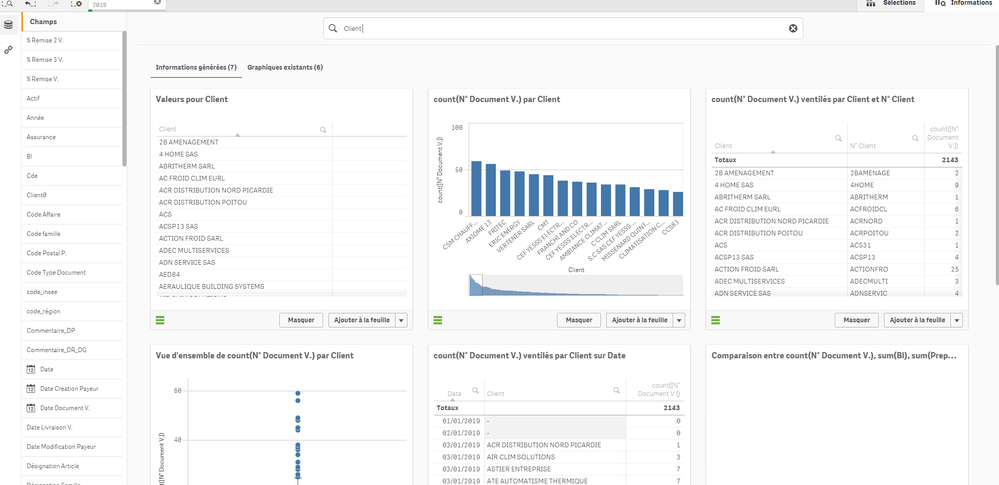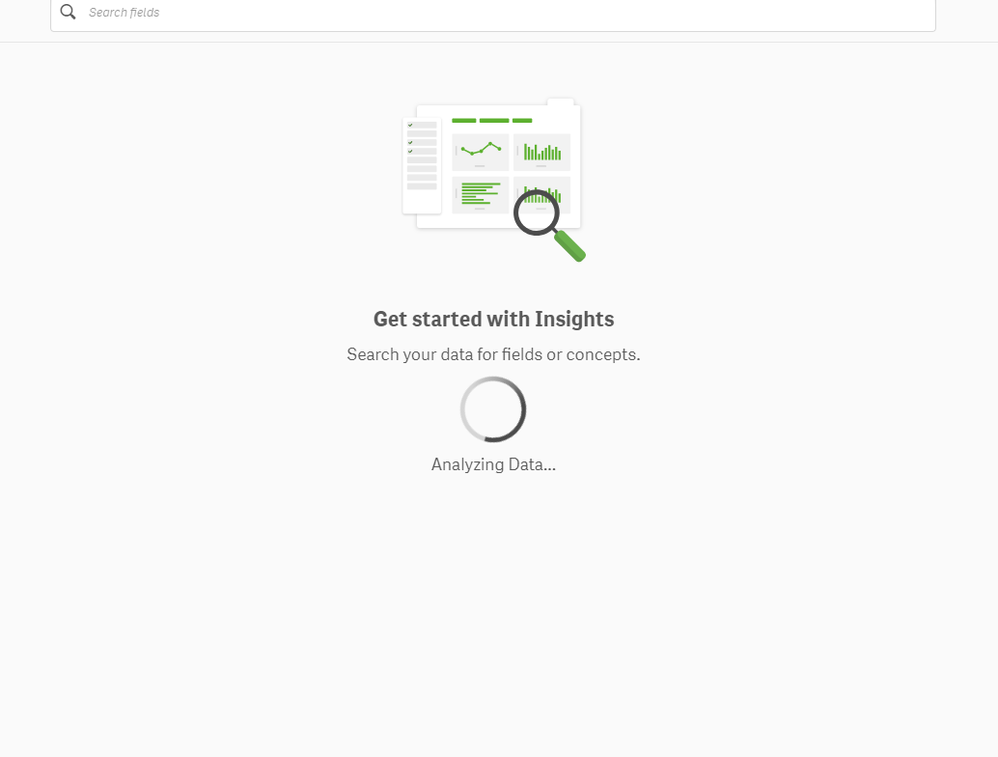Unlock a world of possibilities! Login now and discover the exclusive benefits awaiting you.
- Qlik Community
- :
- All Forums
- :
- Deployment & Management
- :
- Re: qliksense Insight advisor not working
- Subscribe to RSS Feed
- Mark Topic as New
- Mark Topic as Read
- Float this Topic for Current User
- Bookmark
- Subscribe
- Mute
- Printer Friendly Page
- Mark as New
- Bookmark
- Subscribe
- Mute
- Subscribe to RSS Feed
- Permalink
- Report Inappropriate Content
qliksense Insight advisor not working
Hi,
I have a qliksense app and the insight advisor is not working. When I click on generate insights it loads the analyzing data page. It doesn't generate any insights. It just says analysing data. I have left the page on for more than 45 min and no joy. Could anyone help with the possible cause of this issue?
A bit more information on the app.
1. The app is published to a stream
2. The app has master items dimensions and expressions
3. The data in the fact table is about 10-15 million rows.
- Mark as New
- Bookmark
- Subscribe
- Mute
- Subscribe to RSS Feed
- Permalink
- Report Inappropriate Content
Hi,
do you click on a field or put expression like value per month in the search bar (on the insight advisor) ?
can you send a screenshot?
bye
- Mark as New
- Bookmark
- Subscribe
- Mute
- Subscribe to RSS Feed
- Permalink
- Report Inappropriate Content
Hi,
It starts loading the page of analyzing data and it just stays there.
- Mark as New
- Bookmark
- Subscribe
- Mute
- Subscribe to RSS Feed
- Permalink
- Report Inappropriate Content
hi,
in first, qlik analyze data:
and after, you click on field or write into the search bar what do you want:
and this not works, alright?
Can you send us a screenshot please?
bye
- Mark as New
- Bookmark
- Subscribe
- Mute
- Subscribe to RSS Feed
- Permalink
- Report Inappropriate Content
hey,
All I get is this screen and nothing happens. It has been like this a very long time. Could anyone help?
- Mark as New
- Bookmark
- Subscribe
- Mute
- Subscribe to RSS Feed
- Permalink
- Report Inappropriate Content
Were you able to identify the solution to this issue?
Thanks.
- Mark as New
- Bookmark
- Subscribe
- Mute
- Subscribe to RSS Feed
- Permalink
- Report Inappropriate Content
Hi yes, it was to do with the server load. i noticed it depends on the server memory usage
- Mark as New
- Bookmark
- Subscribe
- Mute
- Subscribe to RSS Feed
- Permalink
- Report Inappropriate Content
Hi ,
Even i'm facing the same issue. when i publish app from my worksheet its showing "Unable to generate insights".
However its working fine in my worksheet . I have enabled insight option in my worksheet too.
- Mark as New
- Bookmark
- Subscribe
- Mute
- Subscribe to RSS Feed
- Permalink
- Report Inappropriate Content