Unlock a world of possibilities! Login now and discover the exclusive benefits awaiting you.
- Qlik Community
- :
- Discover
- :
- Blogs
- :
- Product
- :
- Design
- :
- Is a picture still worth a thousand words?
- Subscribe to RSS Feed
- Mark as New
- Mark as Read
- Bookmark
- Subscribe
- Printer Friendly Page
- Report Inappropriate Content
 Narrative Science, creators of Quill a natural language generation (NLG) platform, reached out to me recently and asked if I could create a short video introducing its extension for Qlik Sense, Narratives for Qlik. Always willing to play with a "shiny new toy" and willingness to please our valued partners, of course I agreed. I have heard about this extension a few months back, but never got a chance to actually work with it until now. Since it is created as a Qlik Sense extension, it integrates very easily into Qlik Sense. I just had to unzip the file to Extensions directory under my Qlik Sense Desktop installation: C:\Users\<user account>\Documents\Qlik\Sense\Extensions and refresh. (Qlik Sense Enterprise users will want to use the Qlik Management Console and the Extensions import utility.)
Narrative Science, creators of Quill a natural language generation (NLG) platform, reached out to me recently and asked if I could create a short video introducing its extension for Qlik Sense, Narratives for Qlik. Always willing to play with a "shiny new toy" and willingness to please our valued partners, of course I agreed. I have heard about this extension a few months back, but never got a chance to actually work with it until now. Since it is created as a Qlik Sense extension, it integrates very easily into Qlik Sense. I just had to unzip the file to Extensions directory under my Qlik Sense Desktop installation: C:\Users\<user account>\Documents\Qlik\Sense\Extensions and refresh. (Qlik Sense Enterprise users will want to use the Qlik Management Console and the Extensions import utility.)
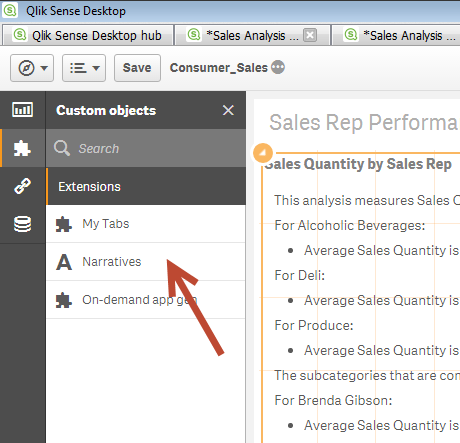
The free extension is available as a "hosted" version. I assume the NLG algorithm is processed over the network on one of their servers and then results are sent back to the client object. However, I just found out they have an on-premise version as well where you can use their NLG platform locally in your environment. Regardless of where the operations run from, I have one thing to say - this stuff is Qool.
So is a picture worth a 1000 words? Yes sir, especially if those words are automatically generated, contain valuable insights and reduce any misconception or interpretation that is usually performed when analyzing visualizations. Narratives for Qlik is the perfect compliment to the Qlik data visualization platform. You may ask, "In a world where we try to use visuals to reduce the amount of text one has to read, why in the world would we want to revert our visualizations back to text?" I think this below example will answer that question. Look at the below example using a Treemap (right) and the complimentary, bullet-ed narrative (left) - automatically created by Narrative Science - which one provides the most accurate insights without interpretation?
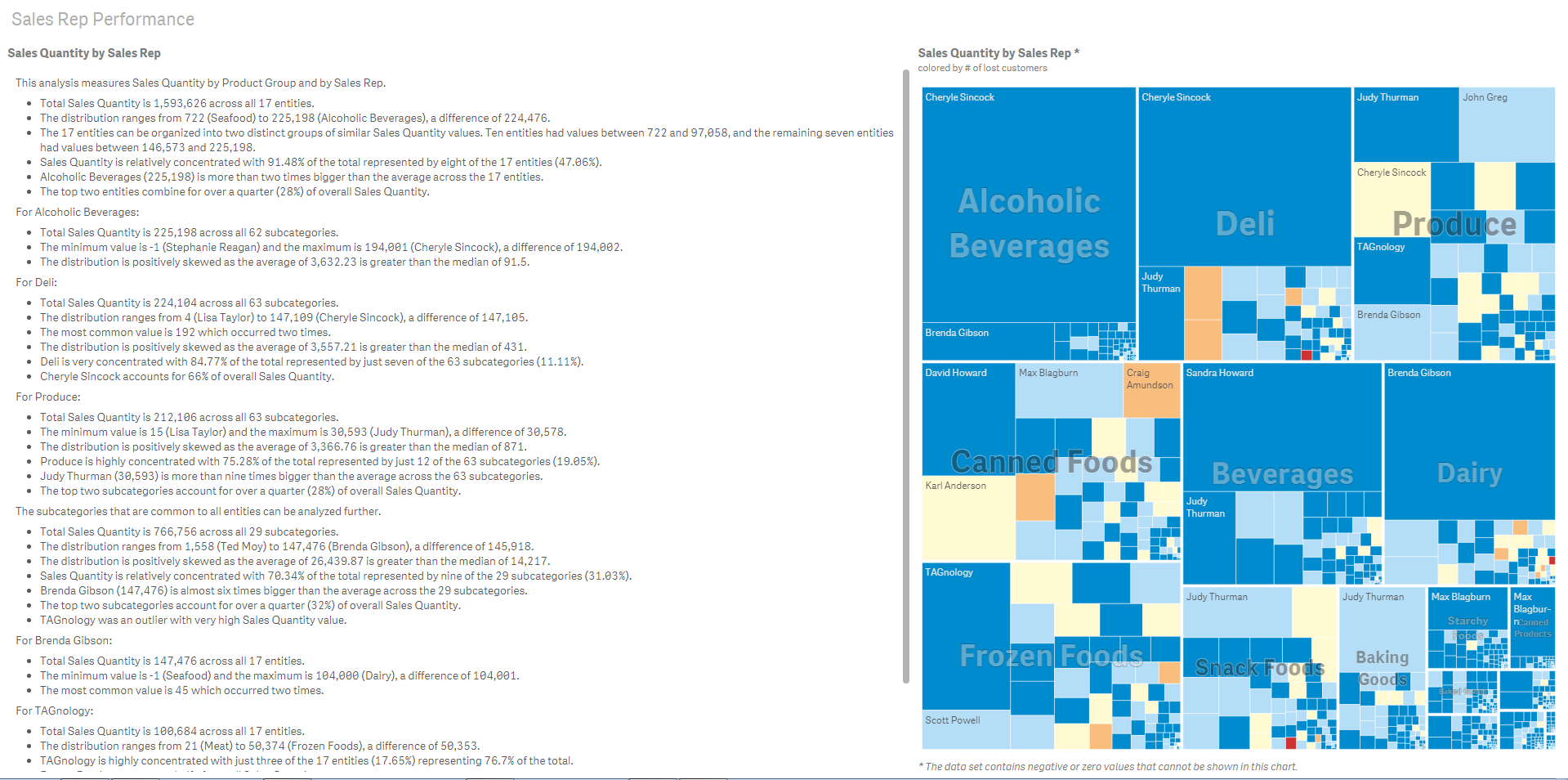 (click to enlarge)
(click to enlarge)
The automatic narrative is just the beginning. There are also settings to control text formatting, how much or how little information is displayed, and analytical options that leverage predictive and statistical capabilities.
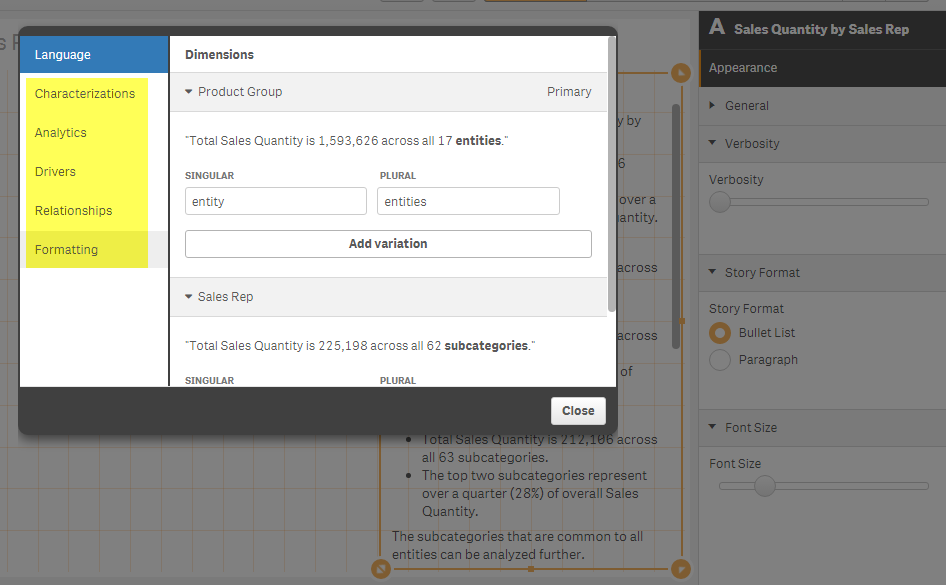
If you would like to see this in action check out the below video that briefly introduces Narratives for Qlik. Be sure to download the extension and visit their website to learn more.
Narratives for Qlik is an extension created by Narrative Science. It integrates seamlessly into Qlik Sense and leverages advanced natural language generation, a subset of artificial intelligence that translates structured data to text, which automatically transforms your visualizations into powerful narratives that explain the most interesting and important facts.
NOTE: To increase resolution or size of the video, select the YouTube logo at the bottom right of the player. You will be brought directly to YouTube where you can increase the resolution and size of the player window. Look for the 'settings' gears icon in the lower right of the player once at YouTube.
Can't see the video? - You can download the attached copy to play on your machine.
Michael Tarallo (@mtarallo) | Twitter
Senior Product Marketing Manager
Qlik
You must be a registered user to add a comment. If you've already registered, sign in. Otherwise, register and sign in.