Unlock a world of possibilities! Login now and discover the exclusive benefits awaiting you.
- Qlik Community
- :
- Discover
- :
- Blogs
- :
- Product
- :
- Design
- :
- Only connect! Qlik and ODBC
- Subscribe to RSS Feed
- Mark as New
- Mark as Read
- Bookmark
- Subscribe
- Printer Friendly Page
- Report Inappropriate Content
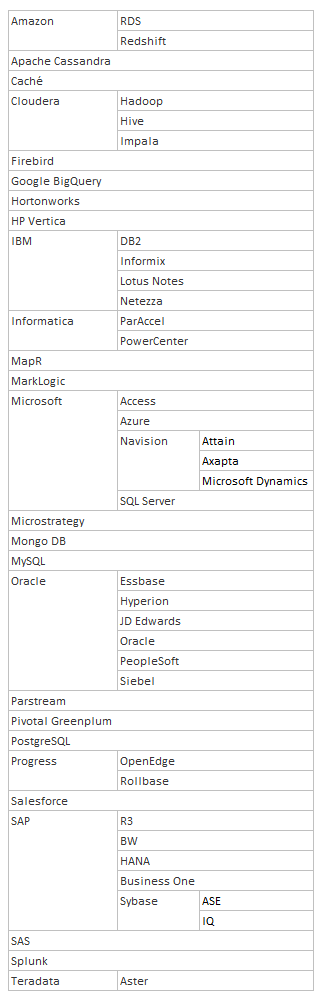
It’s a simple but profound statement to say that QlikView has worked with ODBC connectors for many years. Even our new product, Qlik Sense, has worked with ODBC connectors since its creation. But what are the implications of working with ODBC connectors?
ODBC was created to solve a simple problem: how to extract data from different databases in a fast and standardized way? Nowadays, most database vendors supply ODBC drivers or OLE DB providers and there’s even a thriving market of driver providers. If your application supports ODBC, you have a huge range of databases to connect to. This means that there are many, many databases you can connect QlikView and Qlik Sense to.
I got bored one day and started to list the ODBC databases QlikView and Qlik Sense connect to. You can see my list to the right, not including different versions of the same driver.
Now if you need something more, then you can always use an existing 3rd party custom connector or create one using the Qlik QVX SDK. So there are always options and ways that your data can be loaded into a QlikView or Qlik Sense application. The options are endless.
Do you know of more databases you can connect to with the Qlik ODBC connectors?
You must be a registered user to add a comment. If you've already registered, sign in. Otherwise, register and sign in.