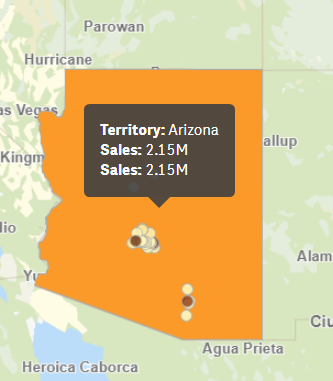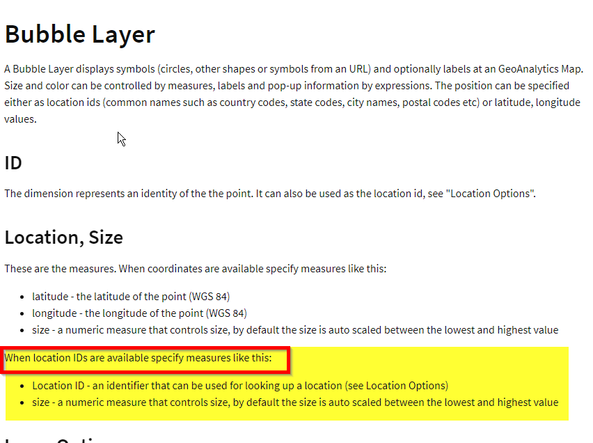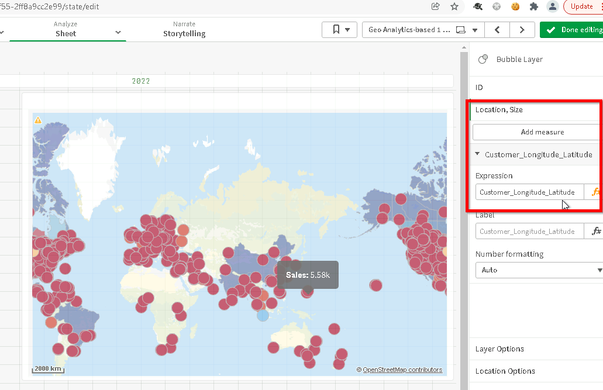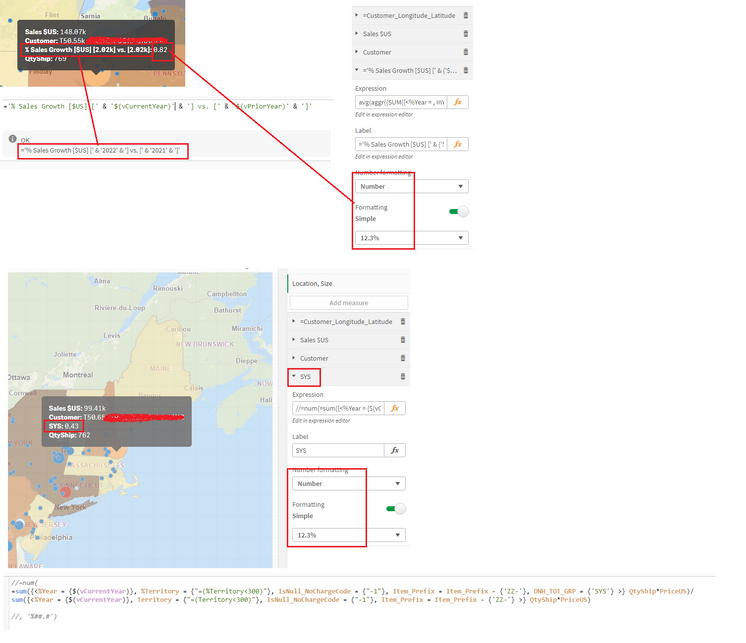Unlock a world of possibilities! Login now and discover the exclusive benefits awaiting you.
- Qlik Community
- :
- All Forums
- :
- GeoAnalytics
- :
- Re: Geo Analytics Bubble layer is failing to displ...
- Subscribe to RSS Feed
- Mark Topic as New
- Mark Topic as Read
- Float this Topic for Current User
- Bookmark
- Subscribe
- Mute
- Printer Friendly Page
- Mark as New
- Bookmark
- Subscribe
- Mute
- Subscribe to RSS Feed
- Permalink
- Report Inappropriate Content
Geo Analytics Bubble layer is failing to display points
Dear all,
I've noticed an issue (below) and I am looking for recomendations how to handle it.
I’ve created a simple report, using GeoAnalytics Bubble and Area layers.
The Area layer works fine and displays all necessary information in the popup:
I need to display a specific (custom) information for individual locations’ popups.
In order to do so, I’ve added an expression to the bubble’s layer:
After that all individual points just disappeared (above).
Removing that measure, restores points back.
I’ve tried to use the same approach on Qlik’s default Mapping component. All works fine:
Please advise.
- « Previous Replies
-
- 1
- 2
- Next Replies »
Accepted Solutions
- Mark as New
- Bookmark
- Subscribe
- Mute
- Subscribe to RSS Feed
- Permalink
- Report Inappropriate Content
Hi @VladKomarov ,
After checking the documentation, I noticed that "when location ID is available, to specify the SIZE using expression, you need to use location ID along with (SIZE itself can't define a location) see https://help.qlik.com/en-US/geoanalytics/Subsystems/GeoPropertiesS/Content/qliksense/qliksense-imap_...
I just tested this and the size of bubble are now OK (check size of bubble according to sum(QtyShip*PriceUS)
- Mark as New
- Bookmark
- Subscribe
- Mute
- Subscribe to RSS Feed
- Permalink
- Report Inappropriate Content
Hi @VladKomarov ,
If I Understand, the issue occurs when using GeoAnalytics map and not Qlik’s default Map.
- If yes, which version of GeoAnalytics for Qlik sense did you installed?
- Can you share your qvf sample with both succeed and failing map?
Regards,
- Mark as New
- Bookmark
- Subscribe
- Mute
- Subscribe to RSS Feed
- Permalink
- Report Inappropriate Content
Joseph, Sorry I've missed you reply.
Here is the info you've requested:
Geo Analytics:
Feb 2021 (5.28.1)
And I am attaching the demo app and few more details in the DOC file
- Mark as New
- Bookmark
- Subscribe
- Mute
- Subscribe to RSS Feed
- Permalink
- Report Inappropriate Content
- Mark as New
- Bookmark
- Subscribe
- Mute
- Subscribe to RSS Feed
- Permalink
- Report Inappropriate Content
And yes, you were correct: Qlik Default maps are working fine, the problem is with GeoAnalytics Bubble Layer.
- Mark as New
- Bookmark
- Subscribe
- Mute
- Subscribe to RSS Feed
- Permalink
- Report Inappropriate Content
Thank you for the qvf
I noticed that the issue occurs when you use for example sum(QtyShip*PriceUS) in location Size
I just did a quick check and added in location Size =Customer_Longitude_Latitude and this worked.
I will investigate why sum(QtyShip*PriceUS) is not working and will comeback to you
- Mark as New
- Bookmark
- Subscribe
- Mute
- Subscribe to RSS Feed
- Permalink
- Report Inappropriate Content
Hi @VladKomarov ,
After checking the documentation, I noticed that "when location ID is available, to specify the SIZE using expression, you need to use location ID along with (SIZE itself can't define a location) see https://help.qlik.com/en-US/geoanalytics/Subsystems/GeoPropertiesS/Content/qliksense/qliksense-imap_...
I just tested this and the size of bubble are now OK (check size of bubble according to sum(QtyShip*PriceUS)
- Mark as New
- Bookmark
- Subscribe
- Mute
- Subscribe to RSS Feed
- Permalink
- Report Inappropriate Content
Joseph,
Thanks for update. That looks promising!
Let me tested and I will get back to you.
Regards,
Vladimir
- Mark as New
- Bookmark
- Subscribe
- Mute
- Subscribe to RSS Feed
- Permalink
- Report Inappropriate Content
Hi @VladKomarov ,
Thank you for the feedback.
Once tested, remember to click on "Accept as solution".
/joseph
- Mark as New
- Bookmark
- Subscribe
- Mute
- Subscribe to RSS Feed
- Permalink
- Report Inappropriate Content
Joseph,
Thanks for your suggestion. It has fixed the main issue.
Appreciate your help!
I've noticed one more strange thing with GeoA maps after I've resolved the main one.
The formatting in Info bubles is not working the way I was expecting:
It's not displaying %% or not formating Measure's labels properly.
I've tried custom formats, but it did not help much.
I will investigate it further, but I would apprecaite if you can give me some feedback.
Thanks again for your help!
- « Previous Replies
-
- 1
- 2
- Next Replies »