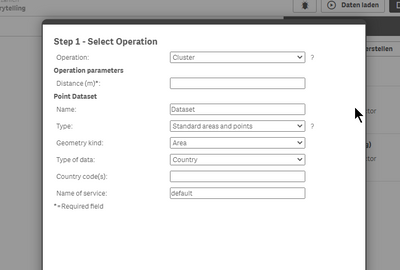Unlock a world of possibilities! Login now and discover the exclusive benefits awaiting you.
- Qlik Community
- :
- All Forums
- :
- GeoAnalytics
- :
- Re: Installing GeoAnalytics Connector in Qlik Sens...
- Subscribe to RSS Feed
- Mark Topic as New
- Mark Topic as Read
- Float this Topic for Current User
- Bookmark
- Subscribe
- Mute
- Printer Friendly Page
- Mark as New
- Bookmark
- Subscribe
- Mute
- Subscribe to RSS Feed
- Permalink
- Report Inappropriate Content
Installing GeoAnalytics Connector in Qlik Sense Entreprise SaaS Edition
Hi,
I am trying to install the GeoAnalytics Connetor in a Qlik Sense Enterprise Saas deployment. I understood that the full enterprise saas edition can do everything an on-premise can, but can't seem to find any documentation on how to install connectors.
the (Official) Qlik Fix only contemplates Qlik Sense Server and Desktop.
Thanks in advance for the help,
Accepted Solutions
- Mark as New
- Bookmark
- Subscribe
- Mute
- Subscribe to RSS Feed
- Permalink
- Report Inappropriate Content
In QCS and QSEoK the connector is replaced with the successor: GeoOperations:
Thanks,
Patric
- Mark as New
- Bookmark
- Subscribe
- Mute
- Subscribe to RSS Feed
- Permalink
- Report Inappropriate Content
In QCS and QSEoK the connector is replaced with the successor: GeoOperations:
Thanks,
Patric
- Mark as New
- Bookmark
- Subscribe
- Mute
- Subscribe to RSS Feed
- Permalink
- Report Inappropriate Content
Hello @Patric_Nordstrom
If I understood you right, in Qlik Sense Saas the GeoOperations (like Closest, Within, ...) are available, right?
But there is no wizard like on-premise, correct?
I mean this wizard:
If this is right, can we find anywhere some more information how to use GeoOperations in Qlik Sense SaaS?
Or do you have examples, which we can upload in our enviroment to understand the GeoOperations codings?
Or can we use the on-premise script for the GeoOperations?
Thank you.
Best regards,
Patrick
- Mark as New
- Bookmark
- Subscribe
- Mute
- Subscribe to RSS Feed
- Permalink
- Report Inappropriate Content
If I understood you right, in Qlik Sense Saas the GeoOperations (like Closest, Within, ...) are available, right?
Yes, they are, GeoOperations is meant to replace the connector operations.
But there is no wizard like on-premise, correct?
No, there is no wizard but the code required is much less than for the connector.
Can we find anywhere some more information how to use GeoOperations in Qlik Sense SaaS?
The complete reference documentation for GeoOperations are here:
Or do you have examples, which we can upload in our enviroment to understand the GeoOperations codings?
Good point, examples are vital. We created more examples that you can download and reload here:
Or can we use the on-premise script for the GeoOperations?
No, it has to be rewritten. Much of the code in the connector is about packing the indata tables which all goes away with GeoOperations.
Thanks,
Patric
- Mark as New
- Bookmark
- Subscribe
- Mute
- Subscribe to RSS Feed
- Permalink
- Report Inappropriate Content
@Patric_Nordstrom- as always - thank you for your advice.
Best regards, Patrick