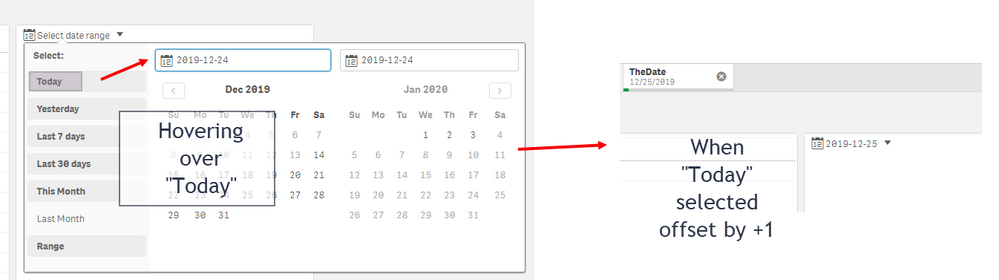Unlock a world of possibilities! Login now and discover the exclusive benefits awaiting you.
- Qlik Community
- :
- All Forums
- :
- Integration, Extension & APIs
- :
- Re: Christmas comes early (bug) in Date Picker - Q...
- Subscribe to RSS Feed
- Mark Topic as New
- Mark Topic as Read
- Float this Topic for Current User
- Bookmark
- Subscribe
- Mute
- Printer Friendly Page
- Mark as New
- Bookmark
- Subscribe
- Mute
- Subscribe to RSS Feed
- Permalink
- Report Inappropriate Content
Christmas comes early (bug) in Date Picker - Qlik Dashboard Bundle: Predefined Ranges off by +1
I believe an old bug in the Date Picker has resurfaced.
In a number of recent Sense releases (November 2019, September 2019) the Date Picker extension in the dashboard bundle returns dates that are off by a day (offset +1). Versions 2.8, 2.9 of the extension don't seem to work.
Sense June 2019 and associated extension version (2.5) seems to be one of the last combinations to work.
Interestingly, when hovering over "Today", the dates update correctly...but upon selecting, the next date is actually loaded. Christmas comes early...but not in a good way.
Merry Christmas and Happy Holidays nevertheless.
Martin.
- Subscribe by Topic:
-
bug
-
date picker
-
Extension
-
offset
-
Qlik Dashboard Bundle
-
Qlik Sense
- « Previous Replies
-
- 1
- 2
- Next Replies »
- Mark as New
- Bookmark
- Subscribe
- Mute
- Subscribe to RSS Feed
- Permalink
- Report Inappropriate Content
timestamp(floor(timestamp#([yourdatefield]))) as SessionDateFilter
then force the system to see it as a date in your data load:
Tag [YourDateField] with '$date'; //tell the system you want it to be recognized as a date so that you can use it.
and then set the format in the language and labels to be:
='M/D/YYYY'
this brings all the dates down to a base timestamp to make date selection singular in nature per day and cuts out the timestamp. Obviously, you'll set your format to be for whatever your local settings are, but the main point is to use a timestamp, but force the system to use it as a date.
- Mark as New
- Bookmark
- Subscribe
- Mute
- Subscribe to RSS Feed
- Permalink
- Report Inappropriate Content
I'm also seeing the same issue. Has someone been able to solve this issue?
- Mark as New
- Bookmark
- Subscribe
- Mute
- Subscribe to RSS Feed
- Permalink
- Report Inappropriate Content
Issue same here. November 2019 server.
- Mark as New
- Bookmark
- Subscribe
- Mute
- Subscribe to RSS Feed
- Permalink
- Report Inappropriate Content
I confirm we have the same issue here - November 2019 patch 3. Was OK in June 2019.
- Mark as New
- Bookmark
- Subscribe
- Mute
- Subscribe to RSS Feed
- Permalink
- Report Inappropriate Content
Does anyone know when the bug will be fixed?
- Mark as New
- Bookmark
- Subscribe
- Mute
- Subscribe to RSS Feed
- Permalink
- Report Inappropriate Content
This issue still seems to exist, although it is not isolated to just predefined ranges. When I select a single date from the calendar such as Feb 11, the filter will actually select Feb 12th.
- Mark as New
- Bookmark
- Subscribe
- Mute
- Subscribe to RSS Feed
- Permalink
- Report Inappropriate Content
The bug is fixed and will be part of Sense April 2020.
- Mark as New
- Bookmark
- Subscribe
- Mute
- Subscribe to RSS Feed
- Permalink
- Report Inappropriate Content
Appreciate the feedback confirming the bug and the fix date, but this is a pretty significant bug. Isn't it possible to have it fixed in a November 2019 or February patch? We purposefully stay 1 release behind to avoid as many issues/bugs as possible. That means we won't be deploying the April 2020 update until the middle of the year. That is a long time for such a silly bug to be in the system. Please add it to a November or February Patch.
- Mark as New
- Bookmark
- Subscribe
- Mute
- Subscribe to RSS Feed
- Permalink
- Report Inappropriate Content
I know this is a little late for some. We can't jump to April 2020 yet. I put in a ticket with Qlik support and they were able to post the corrected extension to the ticket. I loaded it into our QA Environment with Nov 2019 installed and the issue is corrected.
In the ticket I reference this post as it perfectly describes the issue.
- « Previous Replies
-
- 1
- 2
- Next Replies »