Unlock a world of possibilities! Login now and discover the exclusive benefits awaiting you.
- Qlik Community
- :
- Forums
- :
- Analytics & AI
- :
- Products & Topics
- :
- Integration, Extension & APIs
- :
- Re: Cross-Origin Request Blocked using mashup API
- Subscribe to RSS Feed
- Mark Topic as New
- Mark Topic as Read
- Float this Topic for Current User
- Bookmark
- Subscribe
- Mute
- Printer Friendly Page
- Mark as New
- Bookmark
- Subscribe
- Mute
- Subscribe to RSS Feed
- Permalink
- Report Inappropriate Content
Cross-Origin Request Blocked using mashup API
Hi,
I'm configuring a mashup to run from an IIS Server, instead of using the internal Qlik Sense server. Both on same machine but using different ports. IIS on 8080 and Qlik on 80.
When I open the url http://<nydomain.com>:8080/mashupsite the authentication is fine and the html elements are shown in the page as well but the qlik objects doens´t display.
After reviewing the developer console I found the errror below:
Cross-Origin Request Blocked: The Same Origin Policy disallows reading the remote resource at http://<mydomain.com>/resources/autogenerated/product-info.json?1532484125189. (Reason: CORS header ‘Access-Control-Allow-Origin’ missing).
I already added the tag Access-Control-Allow-Origin in the additional response headers parameter in the virtual proxy (default) but the error is still there.
The server is version June/2018 and using only the default virtual proxy using ticket and windows authentication.
Does anyone have a clue about how to solve this issue ?
- Mark as New
- Bookmark
- Subscribe
- Mute
- Subscribe to RSS Feed
- Permalink
- Report Inappropriate Content
so after downgrading qlik sense desktop version were you able to get rid of this error? if so to what version you downgraded?
- Mark as New
- Bookmark
- Subscribe
- Mute
- Subscribe to RSS Feed
- Permalink
- Report Inappropriate Content
I don't get the error in april version and before.
- Mark as New
- Bookmark
- Subscribe
- Mute
- Subscribe to RSS Feed
- Permalink
- Report Inappropriate Content
Hi pablolabbe I fixed this issue setting the appropriate response header on server side, if you are using NodeJS you can use this lib https://github.com/expressjs/cors if not you can just set the "Access-Control-Allow-Origin" : "*" to the response header!
Exemple of response allowing CORS using Express:
res.header("Access-Control-Allow-Origin", "*");
res.header("Access-Control-Allow-Headers", "Origin, X-Requested-With, Content-Type, Accept");
- Mark as New
- Bookmark
- Subscribe
- Mute
- Subscribe to RSS Feed
- Permalink
- Report Inappropriate Content
Hello guys,
I was able to solve the cors issue for the desktop version using browsers add-ons.
For firefox I am using CORS everywhere: CORS Everywhere – Scarica l’estensione per Firefox (it)
For Chrome MoesIf CORS changer: Moesif Origin & CORS Changer - Chrome Web Store with the following settings since I my local dev-server answers on port 3000.
These add-ons will work only for the desktop version: you won't be able to connect to an actual QS server and use capability APIs.
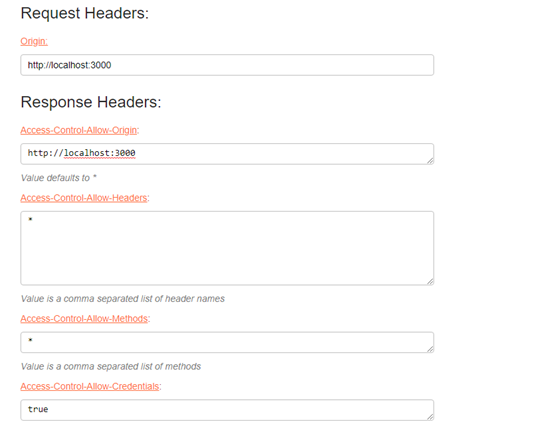
If you are using an express local server to develop your app I suggest to take a look at this packege: http-proxy-middleware - npm. I am using it with the dev-server provided by create-react-app and I am able to connect to dektop APIs as well as Enterprise Server APIs, although it requires a bit of configuration.
- Mark as New
- Bookmark
- Subscribe
- Mute
- Subscribe to RSS Feed
- Permalink
- Report Inappropriate Content
Hi @Anders-Nilsson,
You're suggestion saved the day. I had the same issue, and by white listing the protocol + FQDN + port it solved the cross-domain issue + weird 'zone.js' error.
Can you explain a bit more in detail why this step is required? Before June 18 when you loaded js/qlik, it was also requiring multiple JS files and this white list entry was not needed. Is it because it's requiring JSON files?
Thanks again,
Seb.
- Mark as New
- Bookmark
- Subscribe
- Mute
- Subscribe to RSS Feed
- Permalink
- Report Inappropriate Content
Hello All,
I am also facing this issue in Apr 2018 release Patch1. We are trying to integrate the mash-up inside sales force and getting this error, Tried by setting allo-access control but, it does not reflect when i verify in Chrome.
any help will be appreciated or Do we need to log a case with Qlik.
- Mark as New
- Bookmark
- Subscribe
- Mute
- Subscribe to RSS Feed
- Permalink
- Report Inappropriate Content
Hello All,
I get the same issue on qlik server june2018, any solution?
Virtual proxy
Access-Control-Allow-Origin: https://<mydomain>:4343
Access-Control-Allow-Credentials:true
Access-Control-Allow-Methods: GET, POST, PATCH, PUT, DELETE, OPTIONS
Access-Control-Allow-Headers: Origin, Content-Type, X-Auth-Token
Qlik and web serrver (IIS) in same server. please help
Cross-Origin Request Blocked: The Same Origin Policy disallows reading the remote resource at http://<mydomain.com>/resources/autogenerated/product-info.json?1532484125189. (Reason: CORS header ‘Access-Control-Allow-Origin’ missing).
- Mark as New
- Bookmark
- Subscribe
- Mute
- Subscribe to RSS Feed
- Permalink
- Report Inappropriate Content
Nobody help me? any idea guys?
- Mark as New
- Bookmark
- Subscribe
- Mute
- Subscribe to RSS Feed
- Permalink
- Report Inappropriate Content
- Mark as New
- Bookmark
- Subscribe
- Mute
- Subscribe to RSS Feed
- Permalink
- Report Inappropriate Content
It stays the same problem, follow the video instructions and same problem...can you send your config (virtual proxys, server webapp config (headers) )...thx