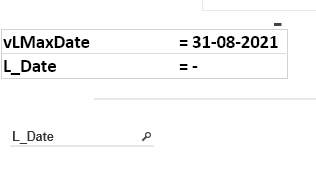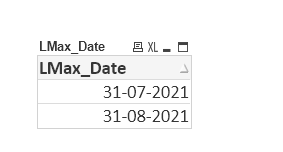Unlock a world of possibilities! Login now and discover the exclusive benefits awaiting you.
- Qlik Community
- :
- All Forums
- :
- Integration, Extension & APIs
- :
- Re: Data according to dates in qlikview
- Subscribe to RSS Feed
- Mark Topic as New
- Mark Topic as Read
- Float this Topic for Current User
- Bookmark
- Subscribe
- Mute
- Printer Friendly Page
- Mark as New
- Bookmark
- Subscribe
- Mute
- Subscribe to RSS Feed
- Permalink
- Report Inappropriate Content
Data according to dates in qlikview
I want latest data on sheet .. i tried this on chart and through this i got latest data
count({<LMax_Date={'$(vLMaxDate)'},[No]-={'NA'}>} distinct [No])
in VLMaxDate i did this
=Max(LMax_Date)
now i call this variable on input box just for checking latest date is displayed or not.. in my folder latest sheet for the month of Aug 2021
so in LMaxDate date is 31-08-2021
now here i want when user the change the date then according to date data will also change
i created this varaible L_Date and call date column
=LMax_Date
and drag in list box and also in input box but both objects are empty .
where as these dates are in LMaxDate column
any help
- « Previous Replies
-
- 1
- 2
- Next Replies »
- Mark as New
- Bookmark
- Subscribe
- Mute
- Subscribe to RSS Feed
- Permalink
- Report Inappropriate Content
How did you define L_Date?
- Mark as New
- Bookmark
- Subscribe
- Mute
- Subscribe to RSS Feed
- Permalink
- Report Inappropriate Content
HI
VLMaxDate <-- you are storing the max value of LMax_Date in the variable , not selecting the max value in the field.
So if you assign the field value in the variable L_Date, Qlik doesn't recognize, which values need to display in the variable, that;s the reason, it display blank value.
You can assign the Max(LMax_Date) in the variable L_Date.
Please close the thread by marking correct answer & give likes if you like the post.
- Mark as New
- Bookmark
- Subscribe
- Mute
- Subscribe to RSS Feed
- Permalink
- Report Inappropriate Content
@stevejoyce this is varaible.. in this i called column
- Mark as New
- Bookmark
- Subscribe
- Mute
- Subscribe to RSS Feed
- Permalink
- Report Inappropriate Content
@MayilVahanan but i want all dates in L_Date .. and when user select the date the according to the date data should be change
- Mark as New
- Bookmark
- Subscribe
- Mute
- Subscribe to RSS Feed
- Permalink
- Report Inappropriate Content
HI
In that case, try with calendar object.
And store the date selection in the variable based on ur requirement.
Please close the thread by marking correct answer & give likes if you like the post.
- Mark as New
- Bookmark
- Subscribe
- Mute
- Subscribe to RSS Feed
- Permalink
- Report Inappropriate Content
is list box work ? will u please share any sample
- Mark as New
- Bookmark
- Subscribe
- Mute
- Subscribe to RSS Feed
- Permalink
- Report Inappropriate Content
Hi
Please provide the sample data and expected output. Will send it back.
thanks
Please close the thread by marking correct answer & give likes if you like the post.
- Mark as New
- Bookmark
- Subscribe
- Mute
- Subscribe to RSS Feed
- Permalink
- Report Inappropriate Content
check files please @MayilVahanan
- Mark as New
- Bookmark
- Subscribe
- Mute
- Subscribe to RSS Feed
- Permalink
- Report Inappropriate Content
Hi,
Variable will not store List of Values from a field unless it is aggregated resulting in one value or only value is possible.
You can use a logical date island in a List Box for user to select. If nothing is selected then the variable vLMaxDate will store Max(Laptop_Max_Date) else Max(Logical_LDate).
see below:
1. Script - create logical island as under:
Logical_LDate:
Load distinct
Laptop_Max_Date as Logical_LDate
Resident Laptop_Date_Table;
2. Change the variable expr as under:
vLMaxDate =if(GetSelectedCount(Logical_LDate)>=1, Date(Max(Logical_LDate)), Date(Max(Laptop_Max_Date)))
3. Create List Box for user to optionally select the LDate from: Logical_Date
Hope the above helps.
- « Previous Replies
-
- 1
- 2
- Next Replies »