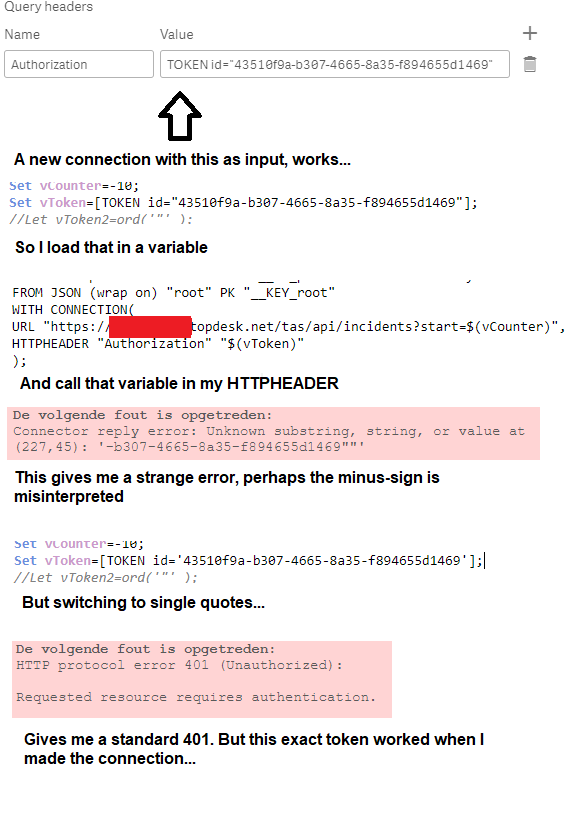Unlock a world of possibilities! Login now and discover the exclusive benefits awaiting you.
- Qlik Community
- :
- Forums
- :
- Analytics & AI
- :
- Products & Topics
- :
- Integration, Extension & APIs
- :
- Dynamically set token in REST-connector queryHeade...
- Subscribe to RSS Feed
- Mark Topic as New
- Mark Topic as Read
- Float this Topic for Current User
- Bookmark
- Subscribe
- Mute
- Printer Friendly Page
- Mark as New
- Bookmark
- Subscribe
- Mute
- Subscribe to RSS Feed
- Permalink
- Report Inappropriate Content
Dynamically set token in REST-connector queryHeaders (TopDesk)
Dear all,
Using Qlik Sense, I am trying to connect through REST to TopDesk.
They use a token with a limited validity of only 8 hours.
I set up a REST connector, and am trying to automate the refreshing of the token. My LIB-connector looks like this:
CUSTOM CONNECT TO "provider=QvRestConnector.exe;
url=https://company.topdesk.net/tas/api/incidents?start%210;timeout=30;readwritetimeout=300;method=GET;h...;
isKeepAlive=true;
bodyEncoding=UTF-8;
sendExpect100Continue=true;
autoDetectResponseType=true;
checkResponseTypeOnTestConnection=true;
keyGenerationStrategy=0;
XMLDTD=0;
authSchema=anonymous;
serverCertificateValidation=UseTrust;
useCertificate=No;certificateStoreLocation=LocalMachine;
certificateStoreName=My;
addMissingQueryParametersToFinalRequest=false;
queryHeaders=Authorization%2TOKEN id%%2%%383dd4d97-02d7-4574-a807-911c97ffeda0%%3%1;
PaginationType=None;
allowResponseHeaders=false;
allowHttpsOnly=false;
isCookieContainerEnabled=false;
useProxy=false;proxyBypassOnLocal=false
;proxyUseDefaultCredentials=true;"
This worked yesterday, but the token has expired.
So now I am trying to override that token by using WITH CONNECTION in my query.
RestConnectorMasterTable:
SQL SELECT
"id" AS "id_u16"
...
)
FROM JSON (wrap on) "root" PK "__KEY_root"
WITH CONNECTION(
QUERY "queryHeaders" "Authorization%2TOKEN id%%2%%30a0dd5ba-84ee-451c-a512-78bd87f7e054%%3%1"
);
However, this doesn't seem to work; I still get the 401-error. What is it I am doing wrong?
Accepted Solutions
- Mark as New
- Bookmark
- Subscribe
- Mute
- Subscribe to RSS Feed
- Permalink
- Report Inappropriate Content
Hi @Lemac
Have you seen this already ?
Please don't forget to mark the response as "Solution Accepted"
Thank you!
- Mark as New
- Bookmark
- Subscribe
- Mute
- Subscribe to RSS Feed
- Permalink
- Report Inappropriate Content
Hi @Lemac
Have you seen this already ?
Please don't forget to mark the response as "Solution Accepted"
Thank you!
- Mark as New
- Bookmark
- Subscribe
- Mute
- Subscribe to RSS Feed
- Permalink
- Report Inappropriate Content
Thank you for your reply. This is a good step in the right direction, but one thing eludes me. How is the connection you initially make related to the 'HTTPHEADER'-clause. In the provided example; all of the sudden the word 'Bearer' appears in the HTTPHEADER. But why? Should it always be there?
As for me: A new connection works, but I can't even overwrite the connection with the same values, let alone with a new token.