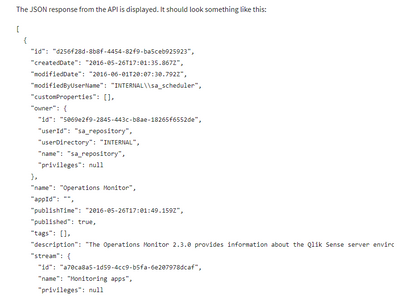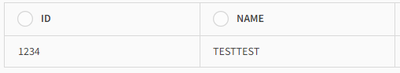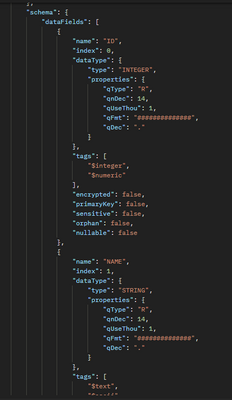Unlock a world of possibilities! Login now and discover the exclusive benefits awaiting you.
- Qlik Community
- :
- Forums
- :
- Analytics
- :
- Topics
- :
- Integration, Extension & APIs
- :
- How to configure virtual proxies in QLIKSENSE SAAS...
- Subscribe to RSS Feed
- Mark Topic as New
- Mark Topic as Read
- Float this Topic for Current User
- Bookmark
- Subscribe
- Mute
- Printer Friendly Page
- Mark as New
- Bookmark
- Subscribe
- Mute
- Subscribe to RSS Feed
- Permalink
- Report Inappropriate Content
How to configure virtual proxies in QLIKSENSE SAAS Edition
Hi all,
We are trying to add a virtual proxies in QLIKSENSE SAAS editions, so that we can use SSO while integrating these SAAS edition qliksense apps in other websites.
We have done this setup in our QLIKSENSE ENTERPRISE ON WINDOWS edition , now we want to try it out in SAAS edition.
We observed there is a bit a difference in QMC's b/w enterprise edition on windows & saas editions
So it would be great helpful if anyone helps us in this
- « Previous Replies
-
- 1
- 2
- Next Replies »
Accepted Solutions
- Mark as New
- Bookmark
- Subscribe
- Mute
- Subscribe to RSS Feed
- Permalink
- Report Inappropriate Content
Hey there @srg99999 ,
on Qlik Sense SaaS we use Identity Providers (link)
Differently from Client Managed ("Windows") environments, on Qlik Sense SaaS we can set multiple Identity Providers but only one will be active at any time, and all Identity Providers are set on the default path (so https://<tenantname>.<region>.qlikcloud.com/, and not https://<tenantname>.<region>.qlikcloud.com/<virtual proxy> )
I hope this helps,
Riccardo
- Mark as New
- Bookmark
- Subscribe
- Mute
- Subscribe to RSS Feed
- Permalink
- Report Inappropriate Content
@srg99999 , Qlik Cloud does not have a virtual proxy concept. And as @rzenere_avvale mentions while you can have multiple identity provider configurations, only one can be active at a single point in time. Can you help provide context to the problem you're trying to solve that requires virtual proxies? I assume you have multiple customers accessing the client managed deployment today.
thanks,
Jeff G
- Mark as New
- Bookmark
- Subscribe
- Mute
- Subscribe to RSS Feed
- Permalink
- Report Inappropriate Content
Hey there @srg99999 ,
on Qlik Sense SaaS we use Identity Providers (link)
Differently from Client Managed ("Windows") environments, on Qlik Sense SaaS we can set multiple Identity Providers but only one will be active at any time, and all Identity Providers are set on the default path (so https://<tenantname>.<region>.qlikcloud.com/, and not https://<tenantname>.<region>.qlikcloud.com/<virtual proxy> )
I hope this helps,
Riccardo
- Mark as New
- Bookmark
- Subscribe
- Mute
- Subscribe to RSS Feed
- Permalink
- Report Inappropriate Content
@rzenere_avvale So if we are trying to set up communication from an API (accept and pass API connection requests) would it still work without the Proxy? I am trying to find out if Qlik SaaS is able to do what we want (accept and pass API connection request to Qlik).
**We are using Qlik Sense Cloud
- Mark as New
- Bookmark
- Subscribe
- Mute
- Subscribe to RSS Feed
- Permalink
- Report Inappropriate Content
@srg99999 , Qlik Cloud does not have a virtual proxy concept. And as @rzenere_avvale mentions while you can have multiple identity provider configurations, only one can be active at a single point in time. Can you help provide context to the problem you're trying to solve that requires virtual proxies? I assume you have multiple customers accessing the client managed deployment today.
thanks,
Jeff G
- Mark as New
- Bookmark
- Subscribe
- Mute
- Subscribe to RSS Feed
- Permalink
- Report Inappropriate Content
Thanks @Jeffrey_Goldberg
We are trying to pull data from Qlik SaaS to an API. Is this doable with IdP? Also, we already have an IdP running. Or is there another way to do it that would work better. Any suggestions are appreciated.
- Mark as New
- Bookmark
- Subscribe
- Mute
- Subscribe to RSS Feed
- Permalink
- Report Inappropriate Content
@VC1258 could you share what data and which APIs you're trying to use?
Our answer will likely be quite different if you're using, for example, the REST APIs for accessing the audit API, vs using enigma.js for embedding.
Is this an embedded use case and you're looking to serve multiple end customers who each has their own IdP?
- Mark as New
- Bookmark
- Subscribe
- Mute
- Subscribe to RSS Feed
- Permalink
- Report Inappropriate Content
@DaveChannon Thank you Dave.
I am trying to access dataset data from a REST API. So this is an example of the URL:
https://xxxxx.xxxxxx.qlikcloud.com/datasets/datasetIdxxxxxxxx
and I am expecting the dataset to be back from a GET like:
This is exactly what I am trying to accomplish but in qlik cloud:
- Mark as New
- Bookmark
- Subscribe
- Mute
- Subscribe to RSS Feed
- Permalink
- Report Inappropriate Content
@DaveChannon Update: I was able to connect to the URL using Postman but I am just getting field description information. I am trying to read data, so I expect to get the data in the fields back. Is that possible?
Qlik SaaS dataset:
Wanted results:
{
"id" : "1234",
"name" : "TESTTEST"
}
Current results:
Thanks
- Mark as New
- Bookmark
- Subscribe
- Mute
- Subscribe to RSS Feed
- Permalink
- Report Inappropriate Content
Hey @VC1258
Our REST APIs provide access to metadata only for content in the platform - you'll need to use other methods if you wish to access that data from an external platform.
For example, you could create an app containing the data, and then surface this as a table or access this data directly via enigma or other tools.
Are you able to share more about the overall use case? How are end users accessing this data, are you trying to provide data to your customers?
- Mark as New
- Bookmark
- Subscribe
- Mute
- Subscribe to RSS Feed
- Permalink
- Report Inappropriate Content
I am trying to provide data to my customer through another app. We are combining different sources of data into one and qlik data is one of the pieces. For example, they are able to access Google Big Query data via REST API. What would be the best approach to accomplish this? Thank you! @DaveChannon
- « Previous Replies
-
- 1
- 2
- Next Replies »