Unlock a world of possibilities! Login now and discover the exclusive benefits awaiting you.
- Qlik Community
- :
- All Forums
- :
- Integration, Extension & APIs
- :
- Re: How to use Qlik's native search feature in my ...
- Subscribe to RSS Feed
- Mark Topic as New
- Mark Topic as Read
- Float this Topic for Current User
- Bookmark
- Subscribe
- Mute
- Printer Friendly Page
- Mark as New
- Bookmark
- Subscribe
- Mute
- Subscribe to RSS Feed
- Permalink
- Report Inappropriate Content
How to use Qlik's native search feature in my extension
Hello,
I would like to use existing search feature in my own extension.
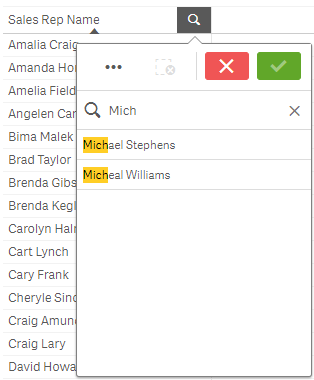
How can I programmatically invoke such window when user clicks on a search icon in my extension? I can't find source code of native table so I can't check how it's done. The same search window appears when clicking on filter pane element, but again, I can't find the source code.
Both native table and Vizlib table use the same search feature so I believe it must be somehow accessible. This widget is very similar to the widget provided by Selection API (when you click and select) which is available for programmers, but I can't find a way to enable this standard search functionality in my extension.
Accepted Solutions
- Mark as New
- Bookmark
- Subscribe
- Mute
- Subscribe to RSS Feed
- Permalink
- Report Inappropriate Content
I finally found a solution. Problem solved.
- Mark as New
- Bookmark
- Subscribe
- Mute
- Subscribe to RSS Feed
- Permalink
- Report Inappropriate Content
I can't believe nobody knows the answer. Vizlib uses this search window so it must be somehow available. I'm sure they didn't rewrite it from scratch, but as for now I don't see any other option.
- Mark as New
- Bookmark
- Subscribe
- Mute
- Subscribe to RSS Feed
- Permalink
- Report Inappropriate Content
I finally found a solution. Problem solved.
- Mark as New
- Bookmark
- Subscribe
- Mute
- Subscribe to RSS Feed
- Permalink
- Report Inappropriate Content
Hello Andy.
I want to implement the same feature.
What is the solution?
- Mark as New
- Bookmark
- Subscribe
- Mute
- Subscribe to RSS Feed
- Permalink
- Report Inappropriate Content
Hello @Andy2 ,
Can you explain the solution?
- Mark as New
- Bookmark
- Subscribe
- Mute
- Subscribe to RSS Feed
- Permalink
- Report Inappropriate Content
- Mark as New
- Bookmark
- Subscribe
- Mute
- Subscribe to RSS Feed
- Permalink
- Report Inappropriate Content
A tip on how to figure out how to do things like this is to bring up the developer panel in Chrome and have a look at the websocket traffic that goes on while you are doing the operation you are interested in. I this case, when you first click the magnifier glass on a column in a table, then a session object will be created with a single list object definition. Like this:
{
"handle":1,
"method":"CreateSessionObject",
"params":[
{
"qListObjectDef":{
"qDef":{
"qFieldLabels":[ "Dim1" ],
"qFieldDefs":[ "Dim1" ],
...
}
},
...
"qInfo":{ "qType":"listbox" },
}
],
"id":47,
"jsonrpc":"2.0"
}
That session object was created for a field called "Dim1" which contains the three values 'A', 'B' and 'C'. Now if I type 'A' in the input field of the search dialog that appears, then that will trigger these two calls:
{"delta":true,"handle":14,"method":"SearchListObjectFor","params":["/qListObjectDef","A"],"id":53,"jsonrpc":"2.0"}
{"delta":true,"handle":14,"method":"GetListObjectData","params":["/qListObjectDef",[{"qTop":0,"qLeft":0,"qHeight":1,"qWidth":1}]],"id":55,"jsonrpc":"2.0"}So Qlik Sense is simply creating an on-the-fly list generic object with a list object that is used for searching.
- Mark as New
- Bookmark
- Subscribe
- Mute
- Subscribe to RSS Feed
- Permalink
- Report Inappropriate Content
@Øystein_Kolsrud Thanks for your input.
I have one more query, how to bring qlik pop over after creating a dynamic list box on each dimension column icon click.
Or, how to pass data to qlik popover?
Regards,
Satya
- Mark as New
- Bookmark
- Subscribe
- Mute
- Subscribe to RSS Feed
- Permalink
- Report Inappropriate Content
Sorry, but I only know the engine API side of the problem. Others will have to chime in on the frontend part.