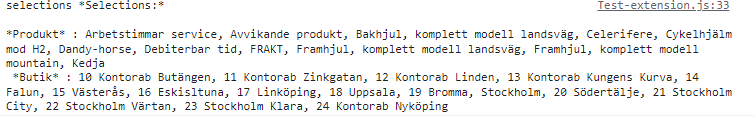Unlock a world of possibilities! Login now and discover the exclusive benefits awaiting you.
- Qlik Community
- :
- All Forums
- :
- Integration, Extension & APIs
- :
- Only get 6 out of many more selections with getLis...
- Subscribe to RSS Feed
- Mark Topic as New
- Mark Topic as Read
- Float this Topic for Current User
- Bookmark
- Subscribe
- Mute
- Printer Friendly Page
- Mark as New
- Bookmark
- Subscribe
- Mute
- Subscribe to RSS Feed
- Permalink
- Report Inappropriate Content
Only get 6 out of many more selections with getList()
When I use getList() for SelectionObject I only get the first 6 selections, even though I have selected many more values.
I have tried changing the Initial Properties for ListObject to a much higher value, but that doesn't seem to do any difference.
Does anyone know what I need to add/change to the code for me to be able to fetch all values?
define( ["qlik", "text!./template.html"],
function ( qlik, template ) {
var app = qlik.currApp(this);
return {
template: template,
support: {
snapshot: false,
export: false,
exportData: false
},
initialProperties: {
qListObjectDef: {
qInitialDataFetch: [{
qWidth: 1000000000,
qHeight: 10000000000
}]
}
},
paint: function ($element, layout) {
app.getList("SelectionObject", function(reply){
console.log("reply", reply);
});
return qlik.Promise.resolve();
},
controller: ['$scope', function ( $scope ) {
}]
};
} );
Accepted Solutions
- Mark as New
- Bookmark
- Subscribe
- Mute
- Subscribe to RSS Feed
- Permalink
- Report Inappropriate Content
Hi @_jespers_ , if you want to have all selected values from a field, the best approach is to create a ListBox object and then read data from it. For each value you will see if it's selected or not. If you don't change the sort order first values are the selected ones.
If your goal is to read all the selected values from multiple fields, you have to create multiple ListBoxes.
In this thread I've inserted an example of ListBox, let me know if this can help you
- Mark as New
- Bookmark
- Subscribe
- Mute
- Subscribe to RSS Feed
- Permalink
- Report Inappropriate Content
HI,
please try the below code
var selFieldValue = 20; // change this to get more values of the filter
app.createGenericObject({
selection: {
qStringExpression: "='*'&GetCurrentSelections('\n *','* : ',', '," + selFieldValue + ")"
}
}, function(reply) {
selections = sheetname + "*Selections:* \n\n" + reply.selection;
console.log$("#selections_" + layoutid).html(selections);
});
- Mark as New
- Bookmark
- Subscribe
- Mute
- Subscribe to RSS Feed
- Permalink
- Report Inappropriate Content
Hello,
Thank you for your reply. I tested your solution and it gives me a string of all my selected values in return.
So in that sense it works!
But it must be a more elegant way of extracting all the values, so the values come as an object and not as a long string, that I then have to parse into objects.
- Mark as New
- Bookmark
- Subscribe
- Mute
- Subscribe to RSS Feed
- Permalink
- Report Inappropriate Content
Hi @_jespers_ , if you want to have all selected values from a field, the best approach is to create a ListBox object and then read data from it. For each value you will see if it's selected or not. If you don't change the sort order first values are the selected ones.
If your goal is to read all the selected values from multiple fields, you have to create multiple ListBoxes.
In this thread I've inserted an example of ListBox, let me know if this can help you
- Mark as New
- Bookmark
- Subscribe
- Mute
- Subscribe to RSS Feed
- Permalink
- Report Inappropriate Content
That solution works perfectly! Thank you!