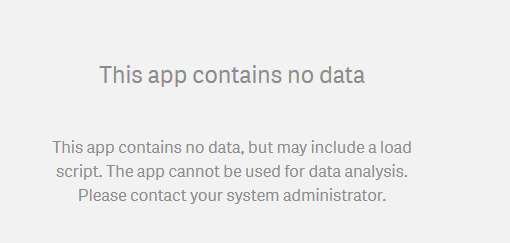Unlock a world of possibilities! Login now and discover the exclusive benefits awaiting you.
- Qlik Community
- :
- All Forums
- :
- Integration, Extension & APIs
- :
- Qlik sheets are not displayed after publishing an ...
- Subscribe to RSS Feed
- Mark Topic as New
- Mark Topic as Read
- Float this Topic for Current User
- Bookmark
- Subscribe
- Mute
- Printer Friendly Page
- Mark as New
- Bookmark
- Subscribe
- Mute
- Subscribe to RSS Feed
- Permalink
- Report Inappropriate Content
Qlik sheets are not displayed after publishing an app with web sockets
After publishing an app with Qlik web sockets, the sheets does not get displayed in the Qlik Sense Hub. The following message is displayed on opening the app.
However, the sheets are displayed for the same app after running a reload from the QMC. My requirement needs the whole process to be automated. So, I tried reloading the data through web sockets after publishing the app but no luck. The content only gets displayed if reload is ran from QMC or Qlik Engine API.
Any help on why the sheets are not displayed when published from web sockets is helpful.
Thanks in advance/
Accepted Solutions
- Mark as New
- Bookmark
- Subscribe
- Mute
- Subscribe to RSS Feed
- Permalink
- Report Inappropriate Content
After publishing using the web sockets, performing a doReload() followed by doSave() displayed the sheets and bookmarks in the Qlik Sense Hub UI.
- Mark as New
- Bookmark
- Subscribe
- Mute
- Subscribe to RSS Feed
- Permalink
- Report Inappropriate Content
After publishing using the web sockets, performing a doReload() followed by doSave() displayed the sheets and bookmarks in the Qlik Sense Hub UI.
- Mark as New
- Bookmark
- Subscribe
- Mute
- Subscribe to RSS Feed
- Permalink
- Report Inappropriate Content
Hi where did you put the doReload() and doSave(). I encounter the same problem. Thank you
- Mark as New
- Bookmark
- Subscribe
- Mute
- Subscribe to RSS Feed
- Permalink
- Report Inappropriate Content
Here is my python code for reload using websockets.
doreloadParams = {}
doreloadParams["qMode"] = 0
doreloadParams["qPartial"] = False
doreloadParams["qDebug"] = False
response = await self.qlikConnectionObj.send('DoReload', self.openApp.qHandle, doreloadParams)