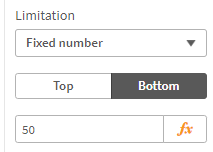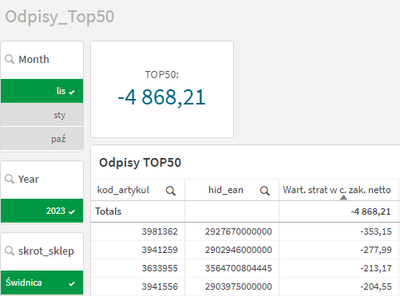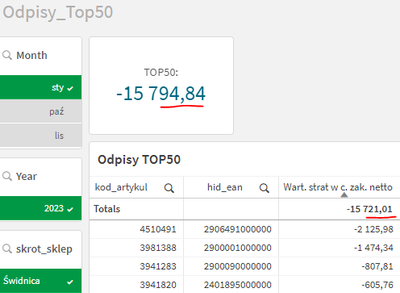Unlock a world of possibilities! Login now and discover the exclusive benefits awaiting you.
- Qlik Community
- :
- All Forums
- :
- Visualization and Usability
- :
- Re: Differences in top 50 values
- Subscribe to RSS Feed
- Mark Topic as New
- Mark Topic as Read
- Float this Topic for Current User
- Bookmark
- Subscribe
- Mute
- Printer Friendly Page
- Mark as New
- Bookmark
- Subscribe
- Mute
- Subscribe to RSS Feed
- Permalink
- Report Inappropriate Content
Differences in top 50 values
Hello, please help, for some reason, sometimes when calculating the TOP 50 values there are differences between the KPI and the table. Differences sometimes occur and sometimes not.
My KPI function:
=(Sum({$<wartosc_paf = {"=Rank(sum(wartosc_paf), 4) <51"}>} wartosc_paf))*-1
My table function:
Sum(wartosc_paf)*(-1)
Of course I have it turned on Fixed number Bottom 50:
Data for November:
Data for January:
Please close the thread by marking correct answer & give likes if you like the post.
Accepted Solutions
- Mark as New
- Bookmark
- Subscribe
- Mute
- Subscribe to RSS Feed
- Permalink
- Report Inappropriate Content
The KPI function doesn't work. Rank() cannot be used unless you have a dimension. Rank() is always 1 if you don't have a dimension.
Also, the set expression should make a selection in the dimension that you want to rank, not in the number that you sum. I.e.
... <kod_artykul = {"=Rank( ...
instead of
... <wartosc_paf = {"=Rank( ...
Try the following instead
Sum(Aggr(Sum({$<kod_artykul = {"=Rank(sum(wartosc_paf), 4) <51"}>} wartosc_paf)*-1 ,kod_artykul))
- Mark as New
- Bookmark
- Subscribe
- Mute
- Subscribe to RSS Feed
- Permalink
- Report Inappropriate Content
The KPI function doesn't work. Rank() cannot be used unless you have a dimension. Rank() is always 1 if you don't have a dimension.
Also, the set expression should make a selection in the dimension that you want to rank, not in the number that you sum. I.e.
... <kod_artykul = {"=Rank( ...
instead of
... <wartosc_paf = {"=Rank( ...
Try the following instead
Sum(Aggr(Sum({$<kod_artykul = {"=Rank(sum(wartosc_paf), 4) <51"}>} wartosc_paf)*-1 ,kod_artykul))
- Mark as New
- Bookmark
- Subscribe
- Mute
- Subscribe to RSS Feed
- Permalink
- Report Inappropriate Content
wow, thank you so much @hic .
Yes, that solved my whole problem. Now I will know how to use the Rank function correctly.
Please close the thread by marking correct answer & give likes if you like the post.