Unlock a world of possibilities! Login now and discover the exclusive benefits awaiting you.
- Qlik Community
- :
- Forums
- :
- Analytics
- :
- New to Qlik Analytics
- :
- Re: Error While Installing QlikSense Server
- Subscribe to RSS Feed
- Mark Topic as New
- Mark Topic as Read
- Float this Topic for Current User
- Bookmark
- Subscribe
- Mute
- Printer Friendly Page
- Mark as New
- Bookmark
- Subscribe
- Mute
- Subscribe to RSS Feed
- Permalink
- Report Inappropriate Content
Error While Installing QlikSense Server
hi All,
i am trying to install QS Server but it is giving me error @ service Credential Step..
i create one user test1 at server and give them Administration Rights..
i run the set up for qliksense and choose custom setting>Next>license Accept> than @ Server credential it is asking for Username and password..
and As per document i have to enter Domain\Username as username and Test1 password as password..but giving error validation failed...
but i am entering correct password...
is there any other reason??
kindly help me in that..
thanks
- « Previous Replies
- Next Replies »
- Mark as New
- Bookmark
- Subscribe
- Mute
- Subscribe to RSS Feed
- Permalink
- Report Inappropriate Content
Hi Abhay,
can you upload a screen sot of the error displayed, it may help
Andy
- Mark as New
- Bookmark
- Subscribe
- Mute
- Subscribe to RSS Feed
- Permalink
- Report Inappropriate Content
!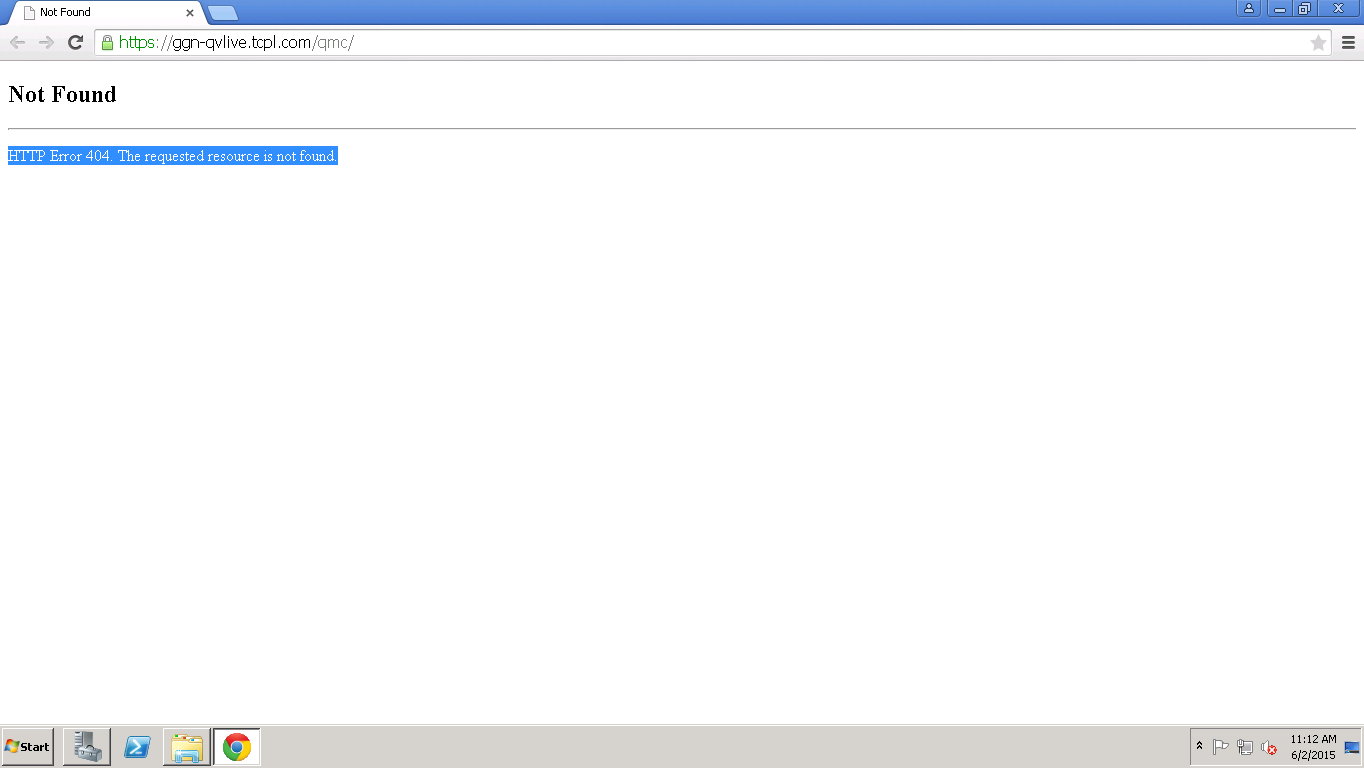
- Mark as New
- Bookmark
- Subscribe
- Mute
- Subscribe to RSS Feed
- Permalink
- Report Inappropriate Content
Hi,
Domain user you created should be super user.I you have changed the password,please use the earlier password of the same user.
Regards,
Udit
- Mark as New
- Bookmark
- Subscribe
- Mute
- Subscribe to RSS Feed
- Permalink
- Report Inappropriate Content
I encounter this error from version to version. And you have to reinstall the cluster each time anew. Addressed to the support, thay said that the bug in my environment, in the Active Directory settings.
During the installation/ UPGRADE/deinstall process, if you choose server credentials show error "Validation Failed"
The user has local administrator rights on the system. An attempt to enter a different user results in the same error.
Enabled service "Computer browsing", manually enable netbios in setting TCP/IP v4.
but when i try upgrade my sense 2.0.3 to 2.1.1 I see a error "Validation failed".
Try user domain/username or username@domain - no difference
i find workaround but only for new installation.
check option "enter user information for starting the services" - enter user credentials try next. Have a error. uncheck option - next. After installation go to services and here we see - Services run as my domain user.
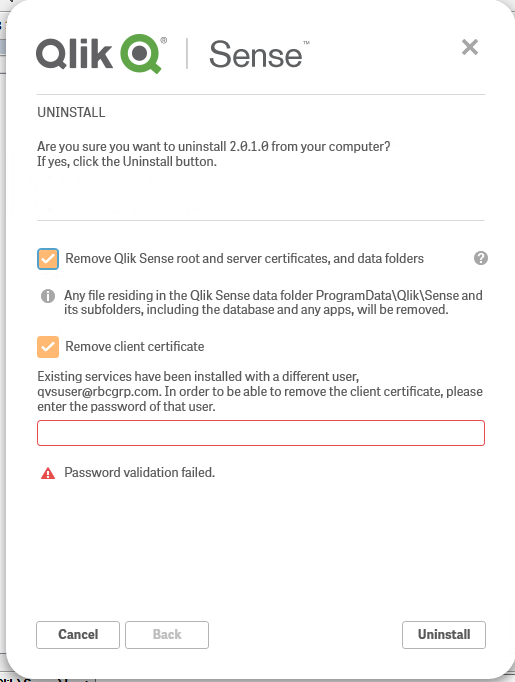
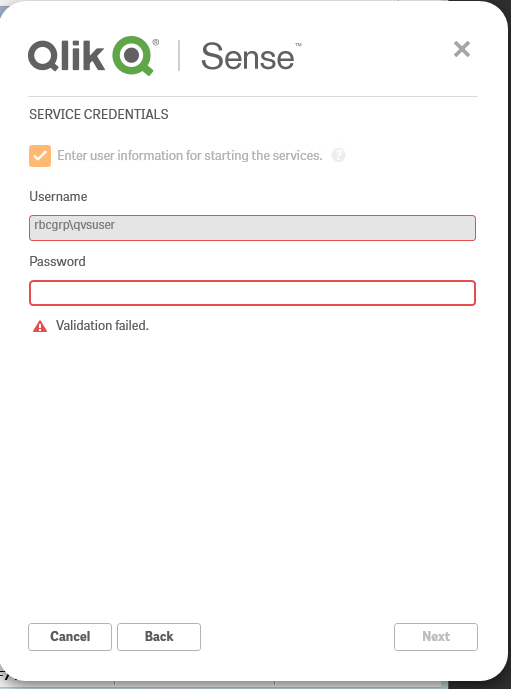
- Mark as New
- Bookmark
- Subscribe
- Mute
- Subscribe to RSS Feed
- Permalink
- Report Inappropriate Content
Did you get an answer to this?
- Mark as New
- Bookmark
- Subscribe
- Mute
- Subscribe to RSS Feed
- Permalink
- Report Inappropriate Content
no. Tech support said it was incorrect setup of AD. And what is not known. A setting of AD is not included in the scope of technical support Qlik
- Mark as New
- Bookmark
- Subscribe
- Mute
- Subscribe to RSS Feed
- Permalink
- Report Inappropriate Content
Mine turned out to be a badly configured VPN. Got that sorted and the validation worked.
- Mark as New
- Bookmark
- Subscribe
- Mute
- Subscribe to RSS Feed
- Permalink
- Report Inappropriate Content
Hi Alexander
We faced this problem today, and we solved it by changing User Service in all qlik sense services to Local Account and put all services Down.
You must do it before start an upgrade.
- Mark as New
- Bookmark
- Subscribe
- Mute
- Subscribe to RSS Feed
- Permalink
- Report Inappropriate Content
there is no VPN connections in my server
- « Previous Replies
- Next Replies »