Unlock a world of possibilities! Login now and discover the exclusive benefits awaiting you.
- Qlik Community
- :
- Forums
- :
- Analytics
- :
- New to Qlik Analytics
- :
- Re: Is it possible to remove the scroll bar?
- Subscribe to RSS Feed
- Mark Topic as New
- Mark Topic as Read
- Float this Topic for Current User
- Bookmark
- Subscribe
- Mute
- Printer Friendly Page
- Mark as New
- Bookmark
- Subscribe
- Mute
- Subscribe to RSS Feed
- Permalink
- Report Inappropriate Content
Is it possible to remove the scroll bar?
Here is a picture from a showcase app with time on the horizonal axis. In this case 25% of the window are reserved for a superfluous scroll bar. This doesn't look appealing.
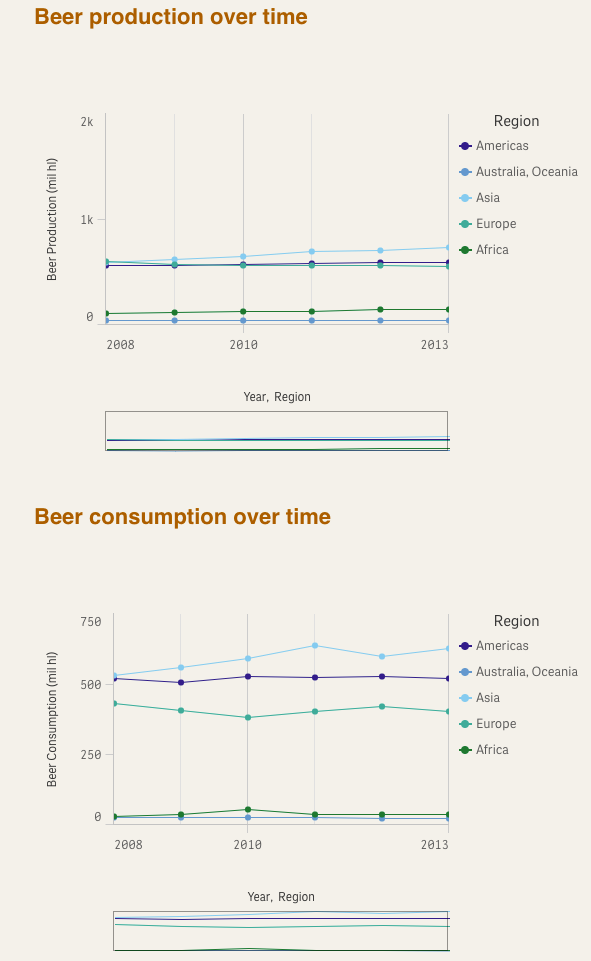
Is it possible to remove these scroll bar when using time as dimension while still keeping a continuous time axis?
- Tags:
- scroll bars
- Mark as New
- Bookmark
- Subscribe
- Mute
- Subscribe to RSS Feed
- Permalink
- Report Inappropriate Content
Hi Ruben,
Scroll bar is a feature or property of any chart where information couldn't appear in existing pane. It comes when any chart doesn't has enough space to populate each value on axis , horizontal or vertical. So if you have to remove scroll bar,expand the chart as much all the X-axis value will be displayed. if lest one value will be hidden scroll bar will come.
Please mark the appropriate replies as CORRECT / HELPFUL so our team and other members know that your question(s) has been answered to your satisfaction.
- Mark as New
- Bookmark
- Subscribe
- Mute
- Subscribe to RSS Feed
- Permalink
- Report Inappropriate Content
Hi Ruben:
Go to Chart Properties----> Presentation-----> Chart Scrolling, make sure it's not been selected.
Hope it helps.
Regards
Bob
- Mark as New
- Bookmark
- Subscribe
- Mute
- Subscribe to RSS Feed
- Permalink
- Report Inappropriate Content
Hi Bob, I believe, in presentation tab, You can't select or deselect Scrolling Alignment , what anybody can do, they select from where scrolling starts. Can you please help me what I am missing ?
- Mark as New
- Bookmark
- Subscribe
- Mute
- Subscribe to RSS Feed
- Permalink
- Report Inappropriate Content
Hi Rohit
I just notice you are talking about qliksence.
What I said is available in Qlikview,but I am not sure about QlikSence.
Sorry for that.
Regards
- Mark as New
- Bookmark
- Subscribe
- Mute
- Subscribe to RSS Feed
- Permalink
- Report Inappropriate Content
Hi Bob,
This ticket is meant for Qlik Sense. Not an issue. I welcome your inputs. Yes, Qlik View is rich of features but Qlik Sense is Quite new.
Keep posting your suggestions sir!
- Mark as New
- Bookmark
- Subscribe
- Mute
- Subscribe to RSS Feed
- Permalink
- Report Inappropriate Content
Okay, so I guess using add-ons it the way to go in that case.
I just found that one for example, which looks promising: http://branch.qlik.com/?&_ga=2.9414901.1706559652.1495210017-599664405.1489136015#!/project/56728f52...
- Mark as New
- Bookmark
- Subscribe
- Mute
- Subscribe to RSS Feed
- Permalink
- Report Inappropriate Content
Hi Ruben,
Extensions are interactive and beautiful but not trustworthy. Please do the test carefuly