- Mark as New
- Bookmark
- Subscribe
- Mute
- Subscribe to RSS Feed
- Permalink
- Report Inappropriate Content
Qlik sense Upgrade Failed
Hi Everyone
I am upgrading qlik sense server 3.2 SR5 to November 2017. On the very first step I faced this problem.
I have done 'Run as Administrator' then also showing same.
Please help
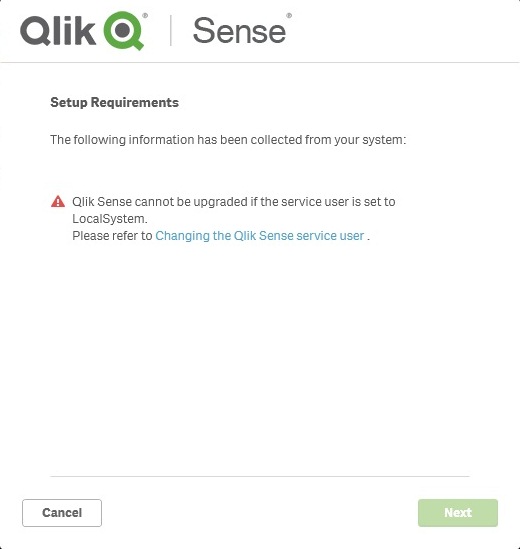
Accepted Solutions
- Mark as New
- Bookmark
- Subscribe
- Mute
- Subscribe to RSS Feed
- Permalink
- Report Inappropriate Content
Hi,
If not already done so,
1. create and new user with Administrator rights specifically to run the Qlik Services
2. Assign this user as the logon user for each of the Qlik services, EXCEPT for the Qlik Sense Repository Database service.
3. Restart all services.
4. Log off and login as the newly created user and repeat the upgrade.
Hope this helps
Best regards
andy
- Mark as New
- Bookmark
- Subscribe
- Mute
- Subscribe to RSS Feed
- Permalink
- Report Inappropriate Content
Hi Shahzad,
I never faced that error, but it points you to the service user that is used by Qlik Sense services, not the user you're trying to use to upgrade.
Could you please do a screenshot of your Qlik Sense services?
Many thanks,
Riccardo
- Mark as New
- Bookmark
- Subscribe
- Mute
- Subscribe to RSS Feed
- Permalink
- Report Inappropriate Content
Hi,
Two week back i also had the same issue while upgrading,
i added the User to the Performance Monitor Users group then it's working fine without any error.
maybe try it.
If the service account user does not have administrator privileges, you need to add the user to the following groups in Computer Management > System Tools > Local Users and Groups > Groups.
- Qlik Sense Service Users
- Performance Monitor Users
- Mark as New
- Bookmark
- Subscribe
- Mute
- Subscribe to RSS Feed
- Permalink
- Report Inappropriate Content
Yes Riccardo you are right
Qlik sense services users did not match with the user i am upgrading
I changed the users for qlik sense services.
Then the upgrade started
- Mark as New
- Bookmark
- Subscribe
- Mute
- Subscribe to RSS Feed
- Permalink
- Report Inappropriate Content
Hi,
If not already done so,
1. create and new user with Administrator rights specifically to run the Qlik Services
2. Assign this user as the logon user for each of the Qlik services, EXCEPT for the Qlik Sense Repository Database service.
3. Restart all services.
4. Log off and login as the newly created user and repeat the upgrade.
Hope this helps
Best regards
andy