Unlock a world of possibilities! Login now and discover the exclusive benefits awaiting you.
- Qlik Community
- :
- Forums
- :
- Analytics
- :
- New to Qlik Analytics
- :
- Sheet level Section Access in Qlik Sense ??
- Subscribe to RSS Feed
- Mark Topic as New
- Mark Topic as Read
- Float this Topic for Current User
- Bookmark
- Subscribe
- Mute
- Printer Friendly Page
- Mark as New
- Bookmark
- Subscribe
- Mute
- Subscribe to RSS Feed
- Permalink
- Report Inappropriate Content
Sheet level Section Access in Qlik Sense ??
Hi Community,
I am trying to implement Sheet Level Section access on Qlik Sense apps. I hve done the same in QlikVew using conditional show property of sheets. Since Conditional show isn't available on Qlik Sense, i was wondering if there is a work around to implement Sheet level Section access in Qlik Sense ?
I believe it "may not" be possible through apps but from QMC, has anyone tried something similar ?
Or putting the same query in a different way, is there a way to publish a sheet(not the complete app, just a sheet) to a stream ?
Would be grateful for any guidance or tips....
Warm Regards,
Muntazir Syed
Message was edited by: Muntazir Syed
- « Previous Replies
-
- 1
- 2
- Next Replies »
Accepted Solutions
- Mark as New
- Bookmark
- Subscribe
- Mute
- Subscribe to RSS Feed
- Permalink
- Report Inappropriate Content
Hi Muntazir,
It would not be possible on an app setting, but you can achieve it by modifying security rules on QMC.
The default security rule named "Stream" grants read privilege on all objects to all users who have a read access to the stream to which the app is published. So for instance, you add an conditions which excludes sheet objects as follows, sheets become invisible to all users.
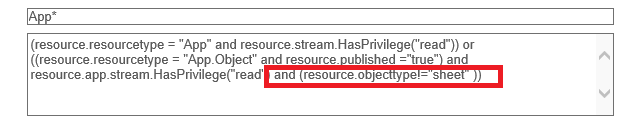
Then, if you add the following new security rule, a user whose name is "user1" can see a sheet named "Sheet1", but other users cannot.
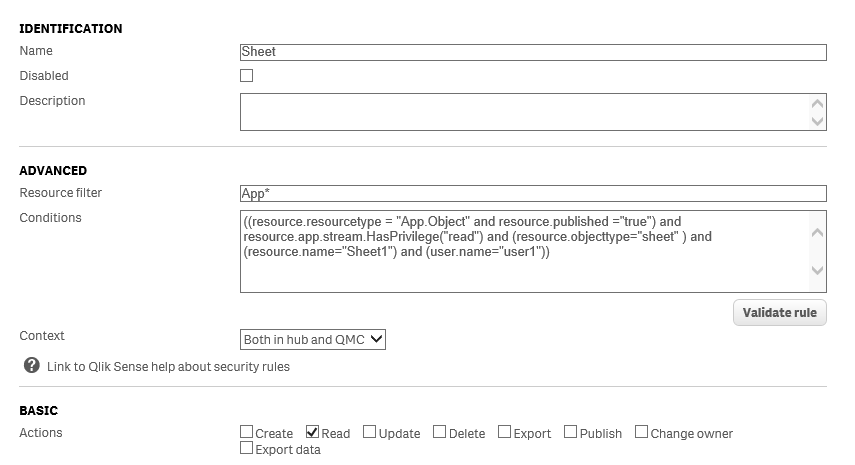
You cannot apply this method as it is, but this is a rough sketch of how you can possibly limit a user access to a specific sheet. Also, it is safer to disable an existing rule and create a new one, instead of modifying the existing rules.
Masaki
- Mark as New
- Bookmark
- Subscribe
- Mute
- Subscribe to RSS Feed
- Permalink
- Report Inappropriate Content
Hi Muntazir,
It would not be possible on an app setting, but you can achieve it by modifying security rules on QMC.
The default security rule named "Stream" grants read privilege on all objects to all users who have a read access to the stream to which the app is published. So for instance, you add an conditions which excludes sheet objects as follows, sheets become invisible to all users.
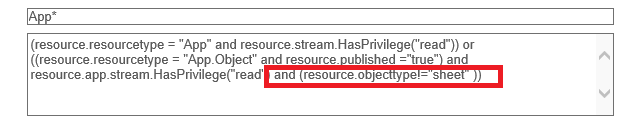
Then, if you add the following new security rule, a user whose name is "user1" can see a sheet named "Sheet1", but other users cannot.
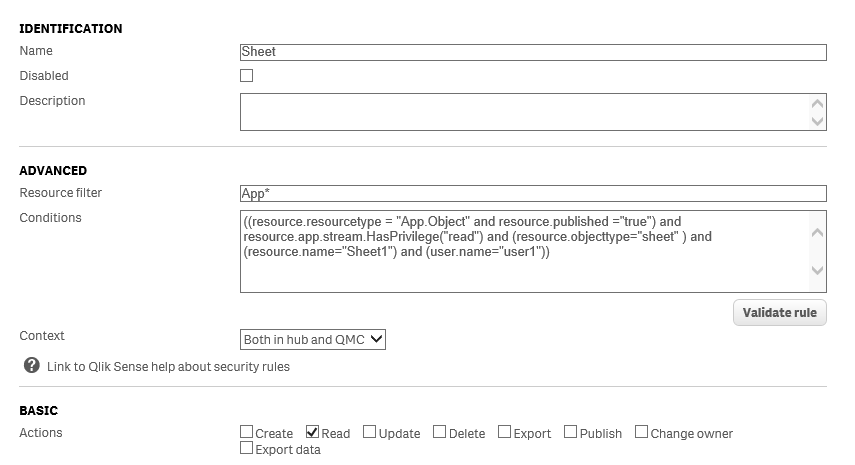
You cannot apply this method as it is, but this is a rough sketch of how you can possibly limit a user access to a specific sheet. Also, it is safer to disable an existing rule and create a new one, instead of modifying the existing rules.
Masaki
- Mark as New
- Bookmark
- Subscribe
- Mute
- Subscribe to RSS Feed
- Permalink
- Report Inappropriate Content
Thanks Masaki,
This is what i was looking for. Thanks for your inputs.
Warm Regards,
Muntazir Syed
- Mark as New
- Bookmark
- Subscribe
- Mute
- Subscribe to RSS Feed
- Permalink
- Report Inappropriate Content
Hi masaki.hamano,
Can you guide me as to where a i supposed to edit the security rules ?
Under Manage Resources->Security Rules or Manage Content->Streams->Streams Edit->Edit Security Rule.
Because Under Advanced section of Security Rule-> Conditions i get ((user.name="Administrator")) and when i am trying to add resource.objecttype i get a red line under it indicating an error. Im going through the Help section for Security rules but I am not clear on it. Do you mind throwing some light on it ..
- Mark as New
- Bookmark
- Subscribe
- Mute
- Subscribe to RSS Feed
- Permalink
- Report Inappropriate Content
Hi Muntazir,
It looks like you are trying to edit the security rules in the right place. Isn't it a syntax error? When you start to work with security rules, "3. Designing access control" in the following document is the good start, because there are some examples included.
https://help.qlik.com/sense/en-US/pdf/Managing%20a%20Qlik%20Sense%20Site.pdf
Masaki
- Mark as New
- Bookmark
- Subscribe
- Mute
- Subscribe to RSS Feed
- Permalink
- Report Inappropriate Content
Thanks for the solution.
I've two question,
1. can I add multiple userid and sheet name in condition? If yes please send me an example.
2. is this condition applicable to all published app?
Plesae suggest.
- Mark as New
- Bookmark
- Subscribe
- Mute
- Subscribe to RSS Feed
- Permalink
- Report Inappropriate Content
This sounds really exciting;
Does anyone have any working examples?
I currently have the same issue - just with the app.object = "story" instead. I have managed to disable all rights to see Stories, but have yet to find a good way to apply rules to GRANT specific access (step 2 in the guide by Masaki)..
Any working examples would be awesome for inspirational purpose ![]()
Thx
- Mark as New
- Bookmark
- Subscribe
- Mute
- Subscribe to RSS Feed
- Permalink
- Report Inappropriate Content
I can't access to the link above, but how can we restrict acccess on sheets on only one stream, because from what I understand the rule "stream" is applicable to all streams and if I add the condition (resource.objectType!="sheet") it is going to prevent all the users of all other streams to access their streams and apps , am I right?
- Mark as New
- Bookmark
- Subscribe
- Mute
- Subscribe to RSS Feed
- Permalink
- Report Inappropriate Content
Hi Muntazir,
Where you did this in QMC?
- Mark as New
- Bookmark
- Subscribe
- Mute
- Subscribe to RSS Feed
- Permalink
- Report Inappropriate Content
Please refer this BLOG, It has detail level of information how to achieve Sheet and App Object level security rules:
- « Previous Replies
-
- 1
- 2
- Next Replies »