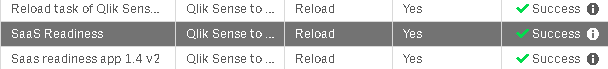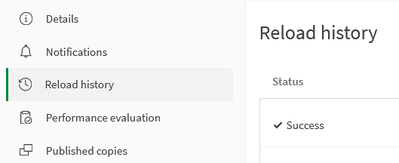Unlock a world of possibilities! Login now and discover the exclusive benefits awaiting you.
- Qlik Community
- :
- Support
- :
- Support
- :
- Knowledge
- :
- Support Articles
- :
- Data not updated after successful reload in Qlik S...
Options
- Subscribe to RSS Feed
- Mark as New
- Mark as Read
- Bookmark
- Subscribe
- Printer Friendly Page
- Report Inappropriate Content
Data not updated after successful reload in Qlik Sense or Qlik Cloud
No ratings
Turn on suggestions
Auto-suggest helps you quickly narrow down your search results by suggesting possible matches as you type.
Showing results for
Support
- Mark as New
- Bookmark
- Subscribe
- Mute
- Subscribe to RSS Feed
- Permalink
- Report Inappropriate Content
Data not updated after successful reload in Qlik Sense or Qlik Cloud
Issue
Although there is a 'success' in Qlik Sense or Qlik Cloud but data is not updated in the Qlik Sense or Cloud app as expected.
Qlik Sense Reload Task Success
Qlik Cloud Reload Success
Resolution
Check the following:
- Disable 'Partial Reload' if enabled. Partial reload is not a 'Full' reload of all tables. To ensure you have a full reload of data, ensure to disable the Partial Reload option if this feature interfering with expected data updates
- If using 'Binary Load' in your load script statement, check that the source QVF application is reloading properly. Remove any 'partial reload' options from the source QVF file as well
- Check for recent changes to the load script that may also be interfering with a full reload
- If loading from a via a web or database connector, check to ensure that your external source data is being updated. You may need to start a support case with your source data vendor to determine if there are any issues with the external source data platform
Cause
- Partial reload enabled potentially preventing a full data load
- Source binary loaded document not fully reloaded or not reloaded successfully
- Recent changes to load script performed incorrectly or not following data modelling best practices
- Source data from external platform not updated as expected
- For additional causes and resolutions, visit Data load script is executed without error, but data is not loaded
Related Content
- Loading new and updated records
- Best practices for data modeling
- Qlik Reload and Task Best Practices
Environment
The information in this article is provided as-is and will be used at your discretion. Depending on the tool(s) used, customization(s), and/or other factors, ongoing support on the solution below may not be provided by Qlik Support.
Qlik Cloud

Qlik Cloud
Qlik Sense Enterprise on Windows

Qlik Sense Enterprise on Windows
395 Views