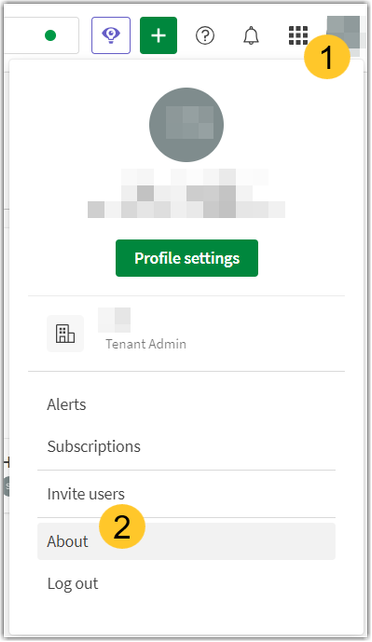Unlock a world of possibilities! Login now and discover the exclusive benefits awaiting you.
- Qlik Community
- :
- Support
- :
- Support
- :
- Knowledge
- :
- Support Articles
- :
- Find your Qlik Cloud Subscription ID and Tenant Ho...
- Subscribe to RSS Feed
- Mark as New
- Mark as Read
- Bookmark
- Subscribe
- Printer Friendly Page
- Report Inappropriate Content
Find your Qlik Cloud Subscription ID and Tenant Hostname and ID
- Mark as New
- Bookmark
- Subscribe
- Mute
- Subscribe to RSS Feed
- Permalink
- Report Inappropriate Content
Find your Qlik Cloud Subscription ID and Tenant Hostname and ID
Apr 4, 2024 7:20:46 AM
Jan 20, 2021 10:37:12 AM
This article shows you how to locate your Qlik Cloud license number (Subscription ID) as well as your Tenant Hostname, your Tenant ID, and your Recovery Address.
Only the Tenant Admin can see the Qlik Cloud Subscription ID and Tenant Hostname / ID.
If you are looking to change your Tenant Alias or Display name, see Assigning a hostname Alias to a Qlik Cloud Tenant and changing the Display Name.
- Log in to your Qlik Cloud Account and hover over your Profile Icon
- Click About
- This will show your:
- Tenant hostname
- Tenant ID
- Subscription ID
- Recovery address
Environment
Related
- Mark as Read
- Mark as New
- Bookmark
- Permalink
- Report Inappropriate Content
Great! Glad you could solve it!
- Mark as Read
- Mark as New
- Bookmark
- Permalink
- Report Inappropriate Content
Hello,
I'm looking for the client_id for an automation bloc (list audit in qlik application automation).
Is it the same as susbscription id ?
Thank you
Regards
- Mark as Read
- Mark as New
- Bookmark
- Permalink
- Report Inappropriate Content
Hello @Data_BI_FR
I believe this refers to your OAuth client_id (Creating and managing OAuth clients) as mentioned in the description of the prompt. I will verify this for you though.
All the best,
Sonja
- Mark as Read
- Mark as New
- Bookmark
- Permalink
- Report Inappropriate Content
The "About" option is unavailable in Microsoft Edge Browser. I had this issue back in July 2024 when I had to raise a case and had no way to access the Tenant ID. I still have this issue in October 2024 when I'm having to raise a new case.
- Mark as Read
- Mark as New
- Bookmark
- Permalink
- Report Inappropriate Content
Hello,
The option is not available when you are inside an application.
About menu appears only when you are in the hub, see below in edge :
Regards,
- Mark as Read
- Mark as New
- Bookmark
- Permalink
- Report Inappropriate Content
Thanks Paul, yes that's fixed it
- « Previous
-
- 1
- 2
- Next »