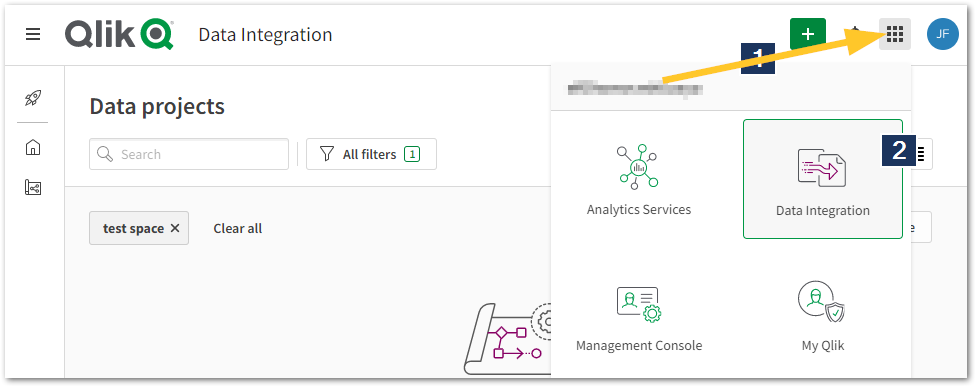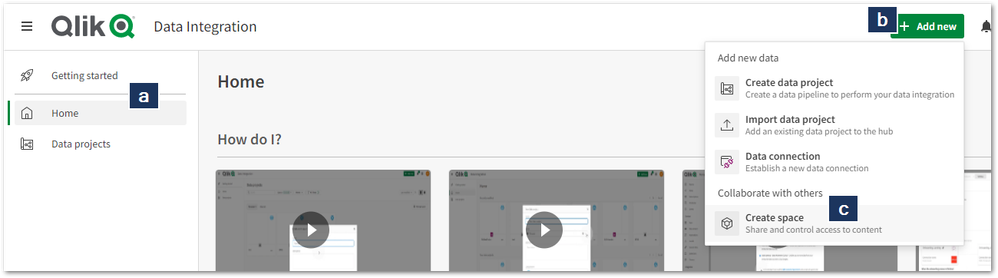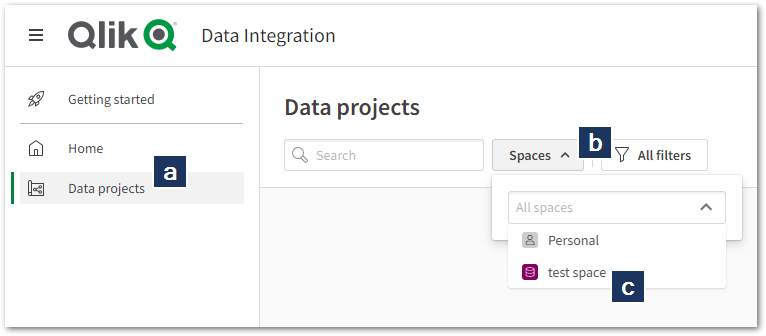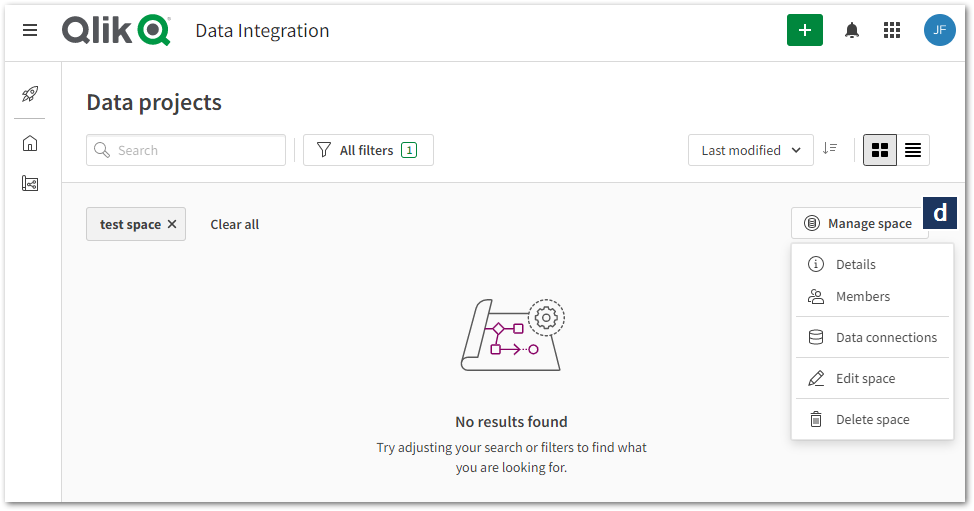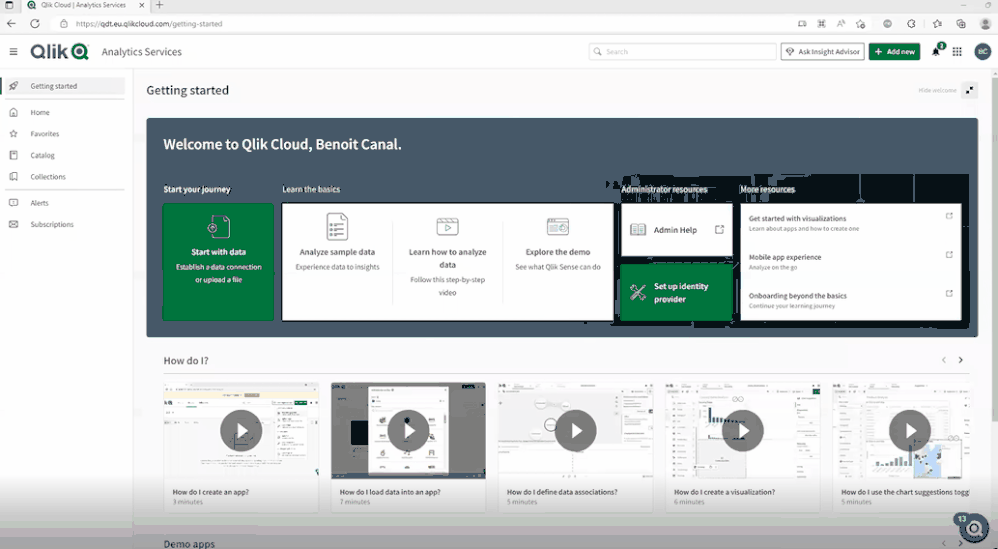Unlock a world of possibilities! Login now and discover the exclusive benefits awaiting you.
Announcements
July 15, NEW Customer Portal: Initial launch will improve how you submit Support Cases.
READ MORE
- Qlik Community
- :
- Support
- :
- Support
- :
- Knowledge
- :
- Support Articles
- :
- How to access Qlik Cloud Data Spaces
Options
- Subscribe to RSS Feed
- Mark as New
- Mark as Read
- Bookmark
- Subscribe
- Printer Friendly Page
- Report Inappropriate Content
How to access Qlik Cloud Data Spaces
No ratings
Turn on suggestions
Auto-suggest helps you quickly narrow down your search results by suggesting possible matches as you type.
Showing results for
Support
- Mark as New
- Bookmark
- Subscribe
- Mute
- Subscribe to RSS Feed
- Permalink
- Report Inappropriate Content
How to access Qlik Cloud Data Spaces
Last Update:
Apr 24, 2023 6:37:09 AM
Updated By:
Created date:
Dec 16, 2022 5:17:01 AM
Accessing and managing your Data Spaces varies depending on your active subscription.
Without an active Qlik Cloud Data Integration subscription:
Data Spaces cannot be managed from the Management Console or the Analytics Services hub. To manage your Data Spaces, use the Data Integration section.
Note: A professional license is required.
- Click the main Qlik Cloud menu button next to your profile icon
- Open Data Integration
Note: If you cannot see Data Integration, add /qdi to your tenant URL. Example: https://TENANTNAME.REGION.qlikcloud.com/qdi
To add a new space:
- Select the Getting started or Home tab
- Click Add new
- Click Create space
To edit a space:
- While still in Data Integration select Data projects
- Open the Spaces drop down
- Select your space
- Click Manage space
With an active Qlik Cloud Data Integration subscription:
You can manage your Data Spaces directly from the Management Console and through Qlik Data Integration.
See Managing data spaces for details on how to manage spaces using the Management Console. For steps on how to use Qlik Data Integrations, see the instructions above.
Environment
Related Content:
Qlik Cloud

Qlik Cloud
1,013 Views