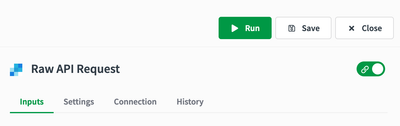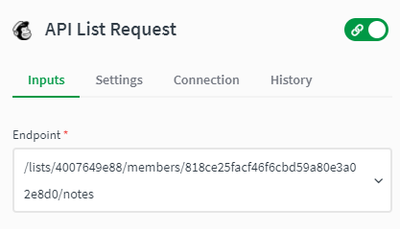Unlock a world of possibilities! Login now and discover the exclusive benefits awaiting you.
- Qlik Community
- :
- Support
- :
- Support
- :
- Knowledge
- :
- Support Articles
- :
- How to get started with Raw API Requests in automa...
- Subscribe to RSS Feed
- Mark as New
- Mark as Read
- Bookmark
- Subscribe
- Printer Friendly Page
- Report Inappropriate Content
How to get started with Raw API Requests in automations
- Mark as New
- Bookmark
- Subscribe
- Mute
- Subscribe to RSS Feed
- Permalink
- Report Inappropriate Content
How to get started with Raw API Requests in automations
The connectors on Qlik Automation already have a ton of endpoints that can be used in various ways, but there might be instances when a connector does not have a particular functionality that is available through the API of the provider. That is where Raw API Request block come into play.
This article outlines the use of Raw API Requests and gives a few examples using different connectors.
SendGrid Raw API Request:
For this example we will be creating a SendGrid Transactional Templates through an automation.
Its documentation can be found here.
These are the basic steps to get this done:
1. From the left menu, select the "SendGrid" connector.
2. Drag and drop the "Raw API Request" block.
3. Set the Method to "POST".
4. Fill in the path to be used. In this case the Path Pre ID is "templates".
5. Add the Payload. An example is:
{
"name": "Example From Raw API",
"generation": "dynamic"
}
6. Click on "Run".
Mailchimp Raw API Request:
In this example we will look to list recent member notes of Mailchimp in an automation.
The documentation can be found here.
1. From the left menu, select the "Mailchimp" connector.
2. Drag and drop the "Raw API List Request" block.
3. Fill in the Path. This will be "/lists/{list_id}/members/{subscriber_hash}/notes", where you replace the texts in brackets with the necessary data.
4. Click on "Run".