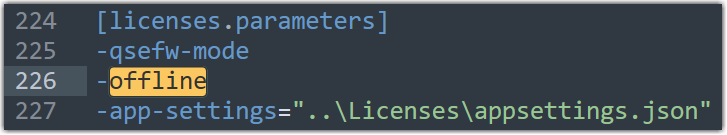- Mark as New
- Bookmark
- Subscribe
- Mute
- Subscribe to RSS Feed
- Permalink
- Report Inappropriate Content
Long term offline use for Qlik Sense and QlikView Signed Licenses
Sep 6, 2024 11:14:59 AM
May 27, 2020 10:42:42 AM
Using a Signed License Key with its Signed License Definition in a long term offline environment past the 90 days provided by Delayed Sync requires (besides license modification) additional configuration steps!
- No license has long term offline capability enabled by default.
- Long term offline capability needs to be specifically approved by Qlik and the conditions of offline use agreed to by the customer. See Request license off-line approval - April 2020 and onwards. Once approval has been obtained through the CSO, the license will be modified with an additional attribute OFFLINE;YES;;
- Additional configuration changes are necessary for long term offline mode to function
- (Delayed Sync requires a Signed License Definition, but does not require additional configuration steps)
Configuration changes needed:
These changes will need to be done on all nodes running the Service Dispatcher. Not only the Central node.
- Stop the ServiceDispatcher service
- As Administrator, open the Service Dispatcher services.conf file.
Default location Qlik Sense on-prem: C:\Program Files\Qlik\Sense\ServiceDispatcher
Default location QlikView: C:\Program Files\QlikView\ServiceDispatcher - Locate [Licenses.parameters]and add the parameter -offline
Example:
[licenses.parameters]
-qsefw-mode
-offline
-app-settings="..\Licenses\appsettings.json"
The displayed order is required in the February 2024 IR release. Previous and future versions (Patch 2 and later) do not have a fixed order requirement. - Save the file
- Start the ServiceDispatcher service
Once the changes has been done you will need to retrieve the updated SLD key from https://license.qlikcloud.com/sld and then apply the same for successful offline activation.
Note on upgrading: If using a version of Qlik Sense prior to November 2022, this file may be overwritten during an upgrade. Please be sure to re-apply this parameter and restart the Service Dispatcher on all nodes after an upgrade. With Qlik Sense November 2022 or later, custom service settings are by default kept during the upgrade. See Considerations about custom configurations.
Internal Investigation ID(s):
QB-25231
- Mark as Read
- Mark as New
- Bookmark
- Permalink
- Report Inappropriate Content
Hi!
The "-offline" setting in the service dispatcher config file doesn't work with february 2024 release, can you please update the guide?
Kind regards
Henri
- Mark as Read
- Mark as New
- Bookmark
- Permalink
- Report Inappropriate Content
- Mark as Read
- Mark as New
- Bookmark
- Permalink
- Report Inappropriate Content
Hello @Henrijb
I was able to reproduce this in my environment and we are looking into it.
All the best,
Sonja
- Mark as Read
- Mark as New
- Bookmark
- Permalink
- Report Inappropriate Content
Hi
Great, thanks alot!
Kind regards
Henri
- Mark as Read
- Mark as New
- Bookmark
- Permalink
- Report Inappropriate Content
Hello @Henrijb
The article has been updated to reflect a method that works with the initial release of February 2024 as well. For more information, see Cannot set offline license in Qlik Sense Enterprise on Windows February 2024.
All the best,
Sonja
- Mark as Read
- Mark as New
- Bookmark
- Permalink
- Report Inappropriate Content
Hi
Perfect, works great. Thanks for the quick response! Have a nice day!
Kind regards
Henri
- « Previous
-
- 1
- 2
- Next »