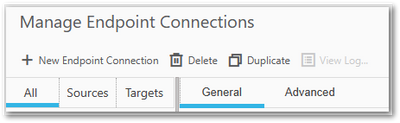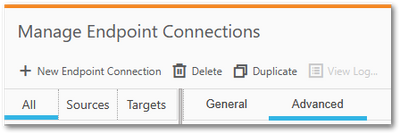Unlock a world of possibilities! Login now and discover the exclusive benefits awaiting you.
- Qlik Community
- :
- Support
- :
- Support
- :
- Knowledge
- :
- Support Articles
- :
- Qlik Replicate and S3 target: How to rename output...
- Subscribe to RSS Feed
- Mark as New
- Mark as Read
- Bookmark
- Subscribe
- Printer Friendly Page
- Report Inappropriate Content
Qlik Replicate and S3 target: How to rename output files LOAD######## to table name format (Replicate runs on Windows)
- Mark as New
- Bookmark
- Subscribe
- Mute
- Subscribe to RSS Feed
- Permalink
- Report Inappropriate Content
Qlik Replicate and S3 target: How to rename output files LOAD######## to table name format (Replicate runs on Windows)
When using an Amazon S3 as a target in a Qlik Replicate task, the Full Load data are written to CSV, TEXT, or JSON files (depending on the endpoint settings). The Full Load Files are named using incremental counters e.g. LOAD00000001.csv, LOAD00000002.csv. This is the default behavior.
In some scenarios, you may want to use the table name as the file name rather than LOAD########.
This article describes how to rename the output files from LOAD######## to <schemaName>_<tableName>__######## format while Qlik Replicate running on a Windows platform.
In this article, we will focus on cloud types of target endpoint (ADLS, S3, etc...) The example uses Amazon S3 which locates remote cloud storage.
This customization is provided as is. Qlik Support cannot provide continued support for the solution. For assistance, reach out to Professional Services.
Resolution
- Open and modify repctl.cfg
Default file location: C:\Program Files\Attunity\Replicate\bin
Set enable_execute_user_defined_commands from false to true
Example: "enable_execute_user_defined_commands": true, - Download and run the AWS CLI MSI installer for Windows (64-bit) (aws-cli/2.13.9 is used in this sample)
- Set up the AWS CLI, and Configuring using AWS CLI commands. Sample steps of short-term credentials:
C:\Users\demo>aws configure
AWS Access Key ID [None] : DEMO~~~~~~~~~~~~UXEM
AWS Secret Access Key [None] : demo~~~~~~~~~~~~ciYW7pugMTv/0DemoSQtfw1m
Default region name [None] : us-east-1
Default output format [None] : json - Restart the Qlik Replicate Server service.
- Create a text/batch file named myrename_S3.bat and save it in the Qlik Replicate Server folder: C:\Program Files\Attunity\Replicate\bin
Content of the file:@Echo on setx AWS_SHARED_CREDENTIALS_FILE C:\Users\demo\.aws\credentials for %%a in (%1) do set "fn=%%~na" echo %fn% set sn=%fn:~4,8% echo %sn% aws s3 mv s3://%1 s3://qmi-bucket-1234567868c4deded132f4ca/APAC_Test/%2.%3/%2_%3__%sn%.csvwhere C:\Users\demo\.aws\credentials is generated in above step 3. The values are obfuscated in the above sample.
- Set the Amazon S3 Target endpoint and configure it with the following settings:
General
Bucket name : qmi-bucket-1234567868c4deded132f4ca
Bucket region : US East (N. Virginia)Access options : Key pair
Access key : DEMO~~~~~~~~~~~~UXEM
Secret key : demo~~~~~~~~~~~~ciYW7pugMTv/0DemoSQtfw1m
Target folder : /APAC_Test
Advanced
Post Upload Processing, choose "Run command after upload"
Command name : myrename_S3.bat
Working directory: leave blank
Parameters : ${FILENAME} ${TABLE_OWNER} ${TABLE_NAME}
7. Startup or Reload the Full Load ONLY task and verify the file output.
By using command "aws s3 ls", it will typically looks like:
C:\Users\demo>>aws s3 ls s3://qmi-bucket-1234567868c4deded132f4ca/APAC_Test --recursive --human-readable --summarize
2023-08-14 11:20:36 0 Bytes APAC_Test/
2023-08-15 08:10:24 0 Bytes APAC_Test/SCOTT.KIT/
2023-08-15 08:10:28 9 Bytes APAC_Test/SCOTT.KIT/SCOTT_KIT__00000001.csv
2023-08-15 08:10:24 0 Bytes APAC_Test/SCOTT.KIT500K/
2023-08-15 08:10:34 4.0 MiB APAC_Test/SCOTT.KIT500K/SCOTT_KIT500K__00000001.csv
2023-08-15 08:10:44 4.0 MiB APAC_Test/SCOTT.KIT500K/SCOTT_KIT500K__00000002.csv
2023-08-15 08:10:54 4.0 MiB APAC_Test/SCOTT.KIT500K/SCOTT_KIT500K__00000003.csv
2023-08-15 08:11:05 4.0 MiB APAC_Test/SCOTT.KIT500K/SCOTT_KIT500K__00000004.csv
2023-08-15 08:11:15 4.0 MiB APAC_Test/SCOTT.KIT500K/SCOTT_KIT500K__00000005.csv
2023-08-15 08:11:24 2.7 MiB APAC_Test/SCOTT.KIT500K/SCOTT_KIT500K__00000006.csvTotal Objects: 10
Total Size: 22.7 MiB
Where SCOTT is the source table schema name, KIT/KIT500K are source table name, 0000000<n> is the unique incremental number.
You can tailor the myrename_S3.bat file for any particular needs.
Environment
Qlik Replicate
Amazon S3 target
Related Content:
Qlik Replicate and File target: How to rename output files LOAD######## to table name format on Wind...
Qlik Replicate and File target: How to rename output files LOAD######## to table name format on Linu...
- Mark as Read
- Mark as New
- Bookmark
- Permalink
- Report Inappropriate Content
This article was very helpful.
Is there a parameter to pass the task name to the script? Something like ${TASK_NAME}?
Thanks.
Marco.
- Mark as Read
- Mark as New
- Bookmark
- Permalink
- Report Inappropriate Content
Hello Marco, @mr73
Thanks for the feedback — you’re absolutely right. The correct variable name is ${TASK_NAME}, which you can use as an input parameter.
Good luck!
John.