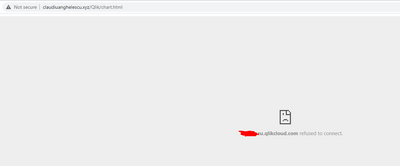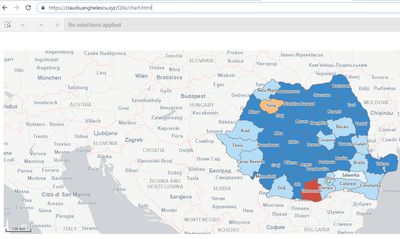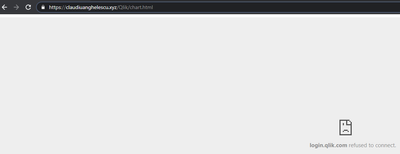Unlock a world of possibilities! Login now and discover the exclusive benefits awaiting you.
- Qlik Community
- :
- Support
- :
- Support
- :
- Knowledge
- :
- Support Articles
- :
- Qlik Cloud Analytics: How to embed a chart in an i...
- Subscribe to RSS Feed
- Mark as New
- Mark as Read
- Bookmark
- Subscribe
- Printer Friendly Page
- Report Inappropriate Content
Qlik Cloud Analytics: How to embed a chart in an iFrame
- Mark as New
- Bookmark
- Subscribe
- Mute
- Subscribe to RSS Feed
- Permalink
- Report Inappropriate Content
Qlik Cloud Analytics: How to embed a chart in an iFrame
Jul 8, 2024 6:23:30 AM
Sep 26, 2019 9:56:23 AM
Please note that due to changes in how browsers handle third-party cookies, you may wish to instead leverage the new qlik-embed framework with OAuth2 for your embedding needs, rather than the guidance in this tutorial.
In Qlik Cloud Services (Qlik Sense Enterprise SaaS), it is possible to get the iFrame HTML code to embed a chart in a webpage by right-clicking that chart and choosing "embed chart".
However, just placing this code on a web page is not sufficient to handle the authentication part.
The information provided in this article provides an example of how this can be achieved. Further customization is likely necessary. For assistance, join our active community in the Integrations and Extensions forum or contact our Consulting Services for an engagement.
Environments:
- Qlik Cloud Services April 2019 and later
Resolution:
The information in this article is provided as-is and to be used at own discretion. Depending on tool(s) used, customization(s), and/or other factors ongoing support on the solution below may not be provided by Qlik Support.
Steps
- Open the Qlik Tenant Management Console
- Scroll to Integration Settings
- Open Web
- Click Create new
- Fill out the form:
- Name: The name of the integration
- Add an origin: The allowed origins for the requests (such as the webserver hosting the integrations)
- Click Create to confirm
- Open Content Security Policy in the Integrations Settings section
- Click Add
- Fill out the form:
- Name: The name of the integration
- Origin: The allowed origins for the requests (such as the webserver hosting the integrations)
- Directive: Choose frame-ancestors
- Click Add to confirm
- Copy the script provided in this example:
To handle the authentication and be able to see the chart on an external web page, the parent site needs to do a redirection and let the user authenticate, below is a code example of how to do that.<!DOCTYPE html> <html lang="en"> <head> <meta charset="UTF-8"> <meta name="viewport" content="width=device-width, initial-scale=1.0"> <meta http-equiv="X-UA-Compatible" content="ie=edge"> <title>Document</title> <script type="text/javascript"> const webIntegrationId = "g-yrbnOz9wV5-YnIqYLZMgfAxf_iKg30"; function login() { function isLoggedIn() { return fetch("https://yourtenant.eu.qlikcloud.com/api/v1/users/me", { method: 'GET', mode: 'cors', credentials: 'include', headers: { 'Content-Type': 'application/json', 'qlik-web-integration-id': webIntegrationId, }, }).then(response => { return response.status === 200; }); } return isLoggedIn().then(loggedIn => { if (!loggedIn) { // check login window.top.location.href = "https://yourtenant.eu.qlikcloud.com/login?qlik-web-integration-id=" + webIntegrationId + "&returnto=" + top.location.href; throw new Error('not logged in'); } }); } login() </script> </head> <body style="height:600px;"> <iframe src="https://yourtenant.eu.qlikcloud.com/single/?appid=9539b869-1c84-4e6d-9129-4c5b031ca88a&obj=WJhPv&opt=ctxmenu,currsel" style="border:none;width:100%;height:100%;"></iframe> </body> </html> - Paste it into a new file using Visual Studio Code and save it with the HTML extension
- Replace all mentions of yourtenant in the script with the name of your Qlik Sense SaaS tenant
- Copy the Web Integration ID from the Web Integration menu and paste it into the script at:
const webIntegrationID = "IDGOESHERE"; - Add the link to the Qlik App Object you want to embed in the <iframe> section:
<iframe>src="linktotheobjecthere"></iframe> - Save the file and place it where your web server can read it.
- Mark as Read
- Mark as New
- Bookmark
- Permalink
- Report Inappropriate Content
Hi,
I'm trying to embed a chart using iFrame on my website www.claudiuanghelescu.xyz from Qlik Sense Business Cloud but I receive the error:
I already configured the settings.
Is it needed to have HTTPS instead of HTTP?
- Mark as Read
- Mark as New
- Bookmark
- Permalink
- Report Inappropriate Content
Hello @Claudiu_Anghelescu
Yes, you should use HTTPS, otherwise the browser will block the request for "Mixed content"
- Mark as Read
- Mark as New
- Bookmark
- Permalink
- Report Inappropriate Content
Thank you!
I've installed SSL certificate to use HTTPS and now it's working.
There is a way to keep authentication always open, maybe using a token?
The chart is visible only if I'm authenticated on the tenant, otherwise I receive the below message:
- Mark as Read
- Mark as New
- Bookmark
- Permalink
- Report Inappropriate Content
Hello @Claudiu_Anghelescu
If you've followed the example in this article, it is expected that you are redirected to your Identity Provider if you are not logged in yet when you open your site.
At this moment, it's not possible to provide an authentication token, but it is on the roadmap, stay tuned.
- Mark as Read
- Mark as New
- Bookmark
- Permalink
- Report Inappropriate Content
@Damien_V please let me know when you have the authentication token available, otherwise i should buy a aditional analyzer licence
- Mark as Read
- Mark as New
- Bookmark
- Permalink
- Report Inappropriate Content
For example Tableau has Tableau Public, through PowerBI I can publish my work; and everything is for free. Even if I paid for Qlik Sense, the result is not as expected.
- Mark as Read
- Mark as New
- Bookmark
- Permalink
- Report Inappropriate Content
@Damien_V i bought Sense Cloud Enterprise a few months ago and I want to know when will be released the authentication token feature
- Mark as Read
- Mark as New
- Bookmark
- Permalink
- Report Inappropriate Content
@manuelvallejos90 when you say authentication token what do you mean? Are you asking about JWT capabilities or OAuth2 or something else?
- Mark as Read
- Mark as New
- Bookmark
- Permalink
- Report Inappropriate Content
@Jeffrey_Goldberg I need to share sheets on my intranet to show others without asking to log in, that is what @Damien_V said it's on the roadmap
- Mark as Read
- Mark as New
- Bookmark
- Permalink
- Report Inappropriate Content
Hi,
Is there anyway that i can embed the charts from Qlik Sense Business to localhost app?