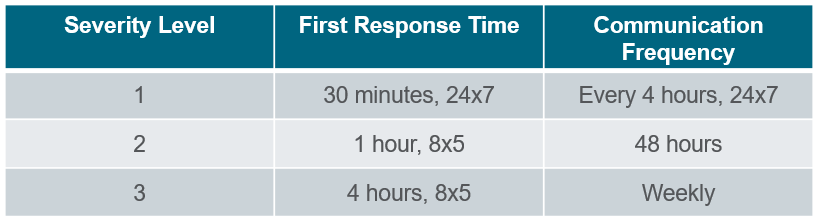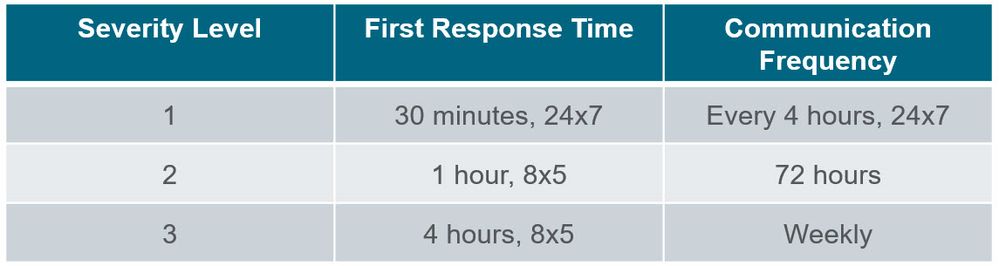Unlock a world of possibilities! Login now and discover the exclusive benefits awaiting you.
- Qlik Community
- :
- Support
- :
- Support
- :
- Knowledge
- :
- Support Articles
- :
- Qlik Support Policy and SLAs
- Subscribe to RSS Feed
- Mark as New
- Mark as Read
- Bookmark
- Subscribe
- Printer Friendly Page
- Report Inappropriate Content
Qlik Support Policy and SLAs
- Mark as New
- Bookmark
- Subscribe
- Mute
- Subscribe to RSS Feed
- Permalink
- Report Inappropriate Content
Qlik Support Policy and SLAs
Jun 18, 2024 2:45:53 AM
Mar 31, 2021 3:58:25 AM
This video explains what is covered by Qlik Support, how the severity of a case is defined, and how that affects the service license agreement (SLA) in accordance with the Qlik Support Policy.
If you are looking for Qlik's Support Policy, see Product Terms for the most recent agreement.
Support Policy
SLA Response Times - Enterprise Support Coverage
SLA Response Times - OEM / MSP Support Coverage
Related Content
Legal Product Terms and Documentation
How and When to Contact the Consulting Team?
How to raise a technical support case
Transcript
At Qlik, we want to help you succeed.
How we can best help you depends on the challenge you’re facing.
This video will explain what is covered by Qlik Support,
how the severity of a case is defined,
and how that affects the service license agreement.
At Qlik, we want to help you succeed.
How we can best help you depends on the challenge you’re facing.
Qlik Support is an important part of Customer Success.
Our most successful customers are engaged along this entire journey
with our customer onboarding, Education and Professional services.
To help clarify the difference between these offerings,
Qlik support is here there to help when your Qlik product is not performing as expected;
certainly with errors, task failures, or possible bug reports in a break – fix fashion.
And we will work with you to investigate performance degradation or latency issues.
Professional services are available in a more proactive way to offer best practices, upgrades and performance tuning
to help you get the most from your Qlik implementation.
Your environment and data is unique, and professional services can work with you to develop a strategy to be the most successful.
Before creating a case with Qlik Support,
try to find a quick solution with the search tool on Qlik Community.
It searches across our Knowledge base, Qlik Help, and Qlik YouTube channels, and more all from one place.
If you can’t find the help you need in Qlik Community, you can raise a support case with us.
To help us understand the severity of the issue, here is how case severity is defined:
Severity one errors are when the software is inoperable,
or your production environment is inaccessible,
These will be worked 24 - 7 until service is restored.
Severity 2 issues can be a significant performance impact,
An issue that is preventing a future launch,
Or an error that has a temporary work around, but requires significant manual intervention.
Severity 3 issues are when data is delayed,
Results are not matching expectations,
Reporting defects,
Misleading or incomplete documentation,
Or general disruptions in production.
Having an appropriate Severity set on the case is important because it directly results in how quickly the case will receive a response and the frequency of communication during the investigation of the case.
Especially with high severity cases, the severity is expected to change during the life of an investigation.
The initial response time of a Severity once case is directly within 30 minutes of completing the registry of the case.
After that, the support team member will follow up with you at-least every 4 hours or until access to the production environment has been restored
and the severity of the case can be lowered.
For severity 2 cases,
a first response will be made within the first 60 minutes of case creation, during normal business hours, Monday through Friday.
And follow-ups every 2 days after that.
For severity 3 cases, the initial response will be received within 4 hours, and weekly communication until the issue is resolved.
For the best results with your support case,
set the appropriate severity,
Enter a meaningful and detailed description of the issue
Preemptively provide all the necessary logs and technical details,
and maintain effective activity on the case.
I hope this has helped clarify some details of the Qlik Support policy, and demonstrate how Qlik Support is here to partner with your success.
Thanks for watching.
- Mark as Read
- Mark as New
- Bookmark
- Permalink
- Report Inappropriate Content
Hi Trony,
Was going through the article and wanted to understand, if the SLA terms are same for Qlikview product as well ?
Regards,
Nadeem Shaikh
- Mark as Read
- Mark as New
- Bookmark
- Permalink
- Report Inappropriate Content
Hello @nash
The SLA applies to all cases for our Qlik Products. See Support Policy and the section Support Levels for Support Cases.
All the best,
Sonja
- Mark as Read
- Mark as New
- Bookmark
- Permalink
- Report Inappropriate Content
Thank You Sonja
- Mark as Read
- Mark as New
- Bookmark
- Permalink
- Report Inappropriate Content
What can customers do when Qlik is not meeting the SLA?
- Mark as Read
- Mark as New
- Bookmark
- Permalink
- Report Inappropriate Content
Hello @MVW
As this is in response to an article documenting Support Processes, I assume that case communication frequency is what you mean. I am getting that information for you and will reply again once I have it.
If that is not the case, and you are looking for information regarding our Service Level Agreement (Qlik Cloud), then this can be found on our Product Terms page. Direct link: here. It will have everything you need.
All the best,
Sonja
- Mark as Read
- Mark as New
- Bookmark
- Permalink
- Report Inappropriate Content
Hello again @MVW
For cases, please leave a comment in your case and request an update on its current status. Support will review and act accordingly.
All the best,
Sonja
- Mark as Read
- Mark as New
- Bookmark
- Permalink
- Report Inappropriate Content
@Sonja_Bauernfeind Yes, the communication frequency is what I meant. My experience is that once the ticket goes to R&D, there has not been weekly communications unless there is explicit follow up. Would love to see at least a weekly update to assure that it has not been forgotten. I think that is what the policy is saying for severity 3 issues.
- Mark as Read
- Mark as New
- Bookmark
- Permalink
- Report Inappropriate Content
Hello, @MVW , to clarify: You do not mean a support case specifically, but you mean once a support case has led to a defect or improvement being logged and the adjacent support case has been closed or placed into the relevant status?
- Mark as Read
- Mark as New
- Bookmark
- Permalink
- Report Inappropriate Content
@Sonja_Bauernfeind I actually meant support cases that are still open. I've had in the past support cases without communication for 6 months or longer.
- Mark as Read
- Mark as New
- Bookmark
- Permalink
- Report Inappropriate Content
Hello @MVW
Qlik strives to use commercially reasonable efforts to respond to a Support Case. If the expectations have not been met, please leave an appropriate comment in the case. You can also review our escalation process where needed. Specifically this section.
All the best,
Sonja