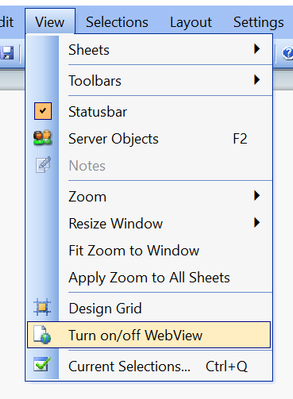- Mark as New
- Bookmark
- Subscribe
- Mute
- Subscribe to RSS Feed
- Permalink
- Report Inappropriate Content
QlikView AccessPoint Thumbnails: No Preview Available, Thumbnail missing or not refreshing
Oct 16, 2020 9:43:57 AM
Apr 26, 2018 3:44:26 AM
Document thumbnails on the QlikView AccessPoint are either missing/blank or showing No Preview Available.
The thumbnails on the QlikView AccessPoint are not refreshing after being updated.
Environment:
- QlikView Server, all versions
This issue can have multiple root causes.
Saved in WebView mode
The QlikView document may have been saved in WebView mode. In this case, the .qvw will not display a thumbnail on the AccessPoint and always show No Preview Available.
To solve: Ensure "Web View" is not active in the document and resave it.
To turn off WebView go to View in the toolbar and toggle Turn on/off WebView
The wrong sheet is selected for thumbnail creation
Verify that the correct sheet is used for creating the thumbnail.
To solve: Open the document and verify the setting.
To do so, go to:
- Settings
- Document Properties
- Opening tab
- Ensure Document Thumbnail is set to "Opening Sheet"
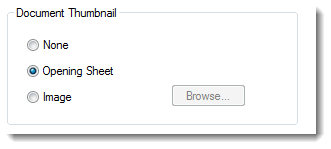
QlikView Server cached the wrong data
QlikView may have the wrong data for the thumbnail cached.
To solve: Restart the QlikView Server service. This will clear the cached data or configure how frequently the thumbnail cache is being updated.
PLEASE NOTE: The refresh interval only applies to a situation where the Thumbnail should be updated following a reload in the desktop client in graphical mode. Reloads done via the QlikView Distribution Service or via batch will not update the thumbnail. This is a known limitation.
To change the setting:
1. Stop the QlikView Server Service
2. Edit the settin.ini file located in “C:\ProgramData\QlikTech\QlikViewServer”
3. Add “QvThumbnailCacheUpdateInterval=X” inside the [Settings 7] section of the file, where X equals the custom number in minutes
Example:
[Settings 7] QvThumbnailCacheUpdateInterval=2
NOTE: The setting.ini must have an empty line at the end, in order for settings to apply.
4. Save the file and start the QlikView Server Service
5. Restart the QlikView WebServer service, or if using IIS, perform an IISRESET from a CMD prompt
Manually force a refresh of the Thumbnail
If the above fail, try toggling the setting under QlikView Desktop > Settings > Document Properties > Opening > Document Thumbnail, to "None". Then reload the app, and change the setting back to "Opening sheet", and reload the app.
Cause:
This situation may occur if there were changes to the thumbnail configuration in specific documents prior to being published. Configuration is under QlikView Desktop > Settings > Document Properties > Opening > Document Thumbnail.
QlikView Server may still be in the process of caching some thumbnails information or has not yet reached the thumbnails caching system routine which may have been interrupted by external factors.
- Mark as Read
- Mark as New
- Bookmark
- Permalink
- Report Inappropriate Content
We believe this started sometime when we upgraded from 12.6 to 12.7
We have tried the suggested solutions without success.
Please advise.
- Mark as Read
- Mark as New
- Bookmark
- Permalink
- Report Inappropriate Content
We have the same issue in 12.7 and unable to resolve with all suggested solutions
- Mark as Read
- Mark as New
- Bookmark
- Permalink
- Report Inappropriate Content
Hi Bastien_Laugiero /Team,
Reg. 'QlikView Access Point Thumbnails: No Preview Available, Thumbnail missing or not refreshing' Issue,
we've tried the "Save in WebView mode" method in one of the Qvw docs, which reflected the Report Result in Access Point, Prod.
However, there are many Reports, in which the stated problem appears & to be fixed. so, do we've any other alternative ways to fix this issue at one place in Qlik Environment (Prod server) instead of checking each Qvw file ?
Please suggest & any comments ! Thanks.
Regards,
Krishna,
Qlik BI Developer.