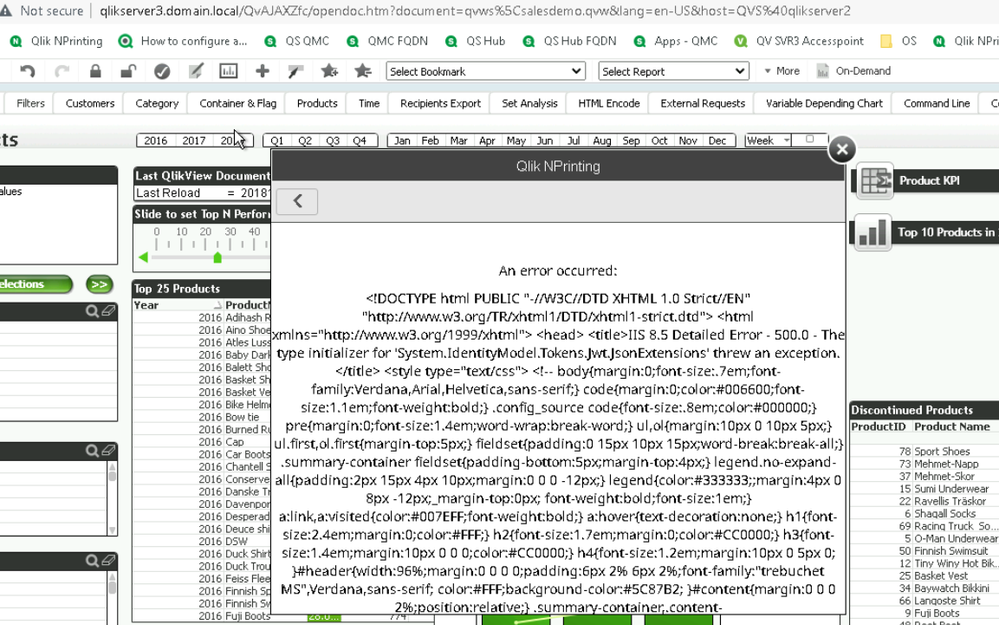Unlock a world of possibilities! Login now and discover the exclusive benefits awaiting you.
- Qlik Community
- :
- Support
- :
- Support
- :
- Knowledge
- :
- Support Articles
- :
- Resolved - NPrinting On Demand Upgrade to May 2022...
- Subscribe to RSS Feed
- Mark as New
- Mark as Read
- Bookmark
- Subscribe
- Printer Friendly Page
- Report Inappropriate Content
Resolved - NPrinting On Demand Upgrade to May 2022 Track renders NP On Demand on QlikView IIS Accesspoint Unusable
- Mark as New
- Bookmark
- Subscribe
- Mute
- Subscribe to RSS Feed
- Permalink
- Report Inappropriate Content
Resolved - NPrinting On Demand Upgrade to May 2022 Track renders NP On Demand on QlikView IIS Accesspoint Unusable
A degrade defect has been discovered in Qlik NPrinting On Demand May 2022 versions.
The defect was resolved in Qlik NPrinting May 2022 SR 4 release and any newer versions.
QlikView NPrinting On Demand Components installation fails on Dedicated QV IIS Accesspoint Server:
The setup couldn't detect the QlikView Server Folder
QlikView NPrinting On Demand Components generates JWT error after the Qlik NPrinting On Demand component upgrade of single node QlikView Accesspoint server (QV IIS), QlikView Server (QVS) windows server computer
Affected Versions:
- NPrinting May 2022 IR, SR 1, SR 2 and SR 3 (22.15.11)
Resolution
Upgrade to NPrinting May 2022 SR 4 release and newer versions
Workaround for earlier versions:
- Ensure you have your Qlik NPrinting server path and certificate thumbprint ready
- Download the attached installation zip file containing the fixed On Demand components version SR 3 22.15.12 (the original version on the downloads site is SR 3 22.15.11)*
- Unzip the package
- Right click the file and go to the "general" properties tab to unblock the file (in case the file is blocked by windows upon download)
- Uninstall the existing components
- Install the attached components
- Restart your browser before using the QV IIS Accesspoint to generate NPrinting On Demand reports.
*The attached file is a full installation file
Fix Version:
NPrinting May 2022 SR 4 release and newer versions
Cause
Product Defects: QV-23917 and QV-23973