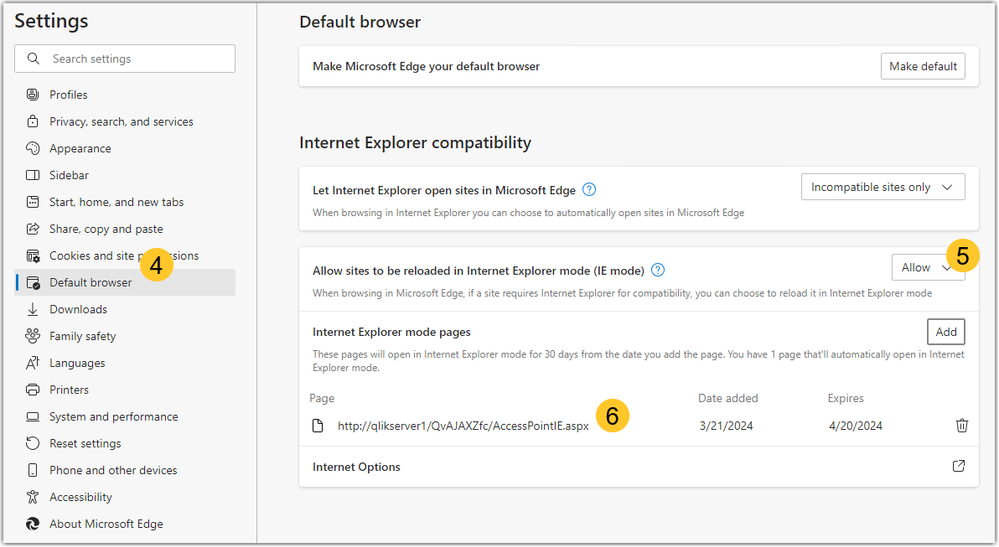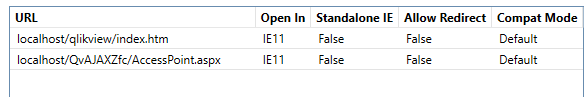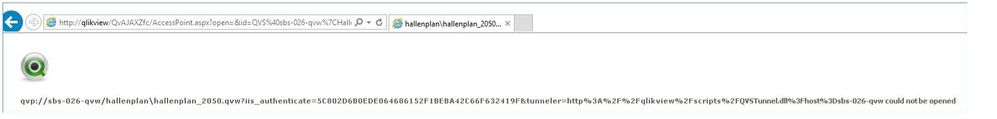Unlock a world of possibilities! Login now and discover the exclusive benefits awaiting you.
- Qlik Community
- :
- Support
- :
- Support
- :
- Knowledge
- :
- Support Articles
- :
- Run Microsoft Edge in IE-mode to be able to use Ql...
- Subscribe to RSS Feed
- Mark as New
- Mark as Read
- Bookmark
- Subscribe
- Printer Friendly Page
- Report Inappropriate Content
Run Microsoft Edge in IE-mode to be able to use QlikView's Internet Explorer plugin
- Mark as New
- Bookmark
- Subscribe
- Mute
- Subscribe to RSS Feed
- Permalink
- Report Inappropriate Content
Run Microsoft Edge in IE-mode to be able to use QlikView's Internet Explorer plugin
Mar 21, 2024 5:31:26 AM
Nov 24, 2020 8:38:19 AM
This article is about the client-managed (on-premise) version of QlikView. For QlikView on Qlik Cloud please follow "QlikView on Qlik Cloud: open documents using the IE-plugin via Edge Chromium"
Environment
QlikView IE-Plugin April 2020 SR3 (12.50 SR) or higher
The example provided helps you configure a single PC. For a corporate-wide setup, please reach out to your group policies/domain administrators.
Only the 32-bit Internet Explorer Plugin is compatible. 64-bit versions of the Internet Explorer Plugin cannot be used in Internet Explorer Mode.
qvp:// links are not supported with Microsoft Edge
Simplified User-based Process (required for Windows 11):
For latest versions of Microsoft Edge:
- Start Edge
- Click the ellipses (...) to open the menu
- Click Settings
- Click Default Browser (shortcut: go to edge://settings/defaultBrowser)
- Set Allow sites to be reloaded in Internet Explorer mode to Allow
- Click Add and add the QlikView AccessPoint URL as follows:
QlikView 12.80 SR1 and later:
http://hostname/QvAJAXZfc/AccessPointIE.aspx
QlikView 12.70 (IR and all service releases):
http://hostname/qlikview/index.htm
This list will need to be updated every 30 days. At the end of that period, users will be prompted to add back the page to the list. Speak to your IT policy administrators for options on how to automate the process for your users.
- Restart the Browser
If the old process (see below) had previously been applied, those changes will need to be reverted:
- Start Group Policy Editor
- Right click Local Computer Policy > Computer Configuration > Administrative Templates and
- Add/Remove Templates
- Remove the added msedge.adm policy update
- Delete C:\Windows\System32\sitesIE.xml
- Restart computer
Old Process (it won't work on Windows 11):
- Start by downloading Edge Chromium
- Apply all Windows Updates
- Shut down Edge Chromium
- Download EMIESiteListManager (Enterprise Mode Site List Manager for v.2 schema)
- Run Enterprise Mode Site List Manager for v.2 schema as Administrator and create version controlled xml file for URL that should use IE within Edge.
- to run a whole QlikView site in IE-mode, add the hostname of the server (e.g. qlikviewserver.company.com) and set "Allow redirect" to True
- to run only documents that are supposed to be opened in the plugin in IE-mode, while keeping AJAX documents in standard Edge, you will need to add both the exact AccessPoint url and http://servername/QvAJAXZfc/AccessPoint.aspx, and set "Allow redirect" to False
- to run a whole QlikView site in IE-mode, add the hostname of the server (e.g. qlikviewserver.company.com) and set "Allow redirect" to True
- Save to XML in C:\Windows\System32\sitesIE.xml
- Download and unzip MicrosoftEdgePolicyTemplates
- Start Group Policy Editor
- Right click Local Computer Policy > Computer Configuration > Administrative Templates and Add/Remove Templates
- Add and point out msedge.adm in the language of your chooise (en-US used in example) from the unzipped MicrosoftEdgePolicyTemplates\windows\adm\en-US\msedge.adm
- Close the Add/Remove Templates
- Go to Local Computer Policy > Computer Configuration > Administrative Templates > Classic Administrative Templates (ADM) > Microsoft Edge
- Two settings are to be changed to enabled
- Configure Internet Explorer integration and select
- Enable
- Internet Explorer mode
- Configure the Enterprise Mode Site List
- Configure Internet Explorer integration and select
- Start Edge Chromium and navigate to an URL that should use IE
- An IE icon is displayed for the URL if IE mode is running
- An IE icon is displayed for the URL if IE mode is running
The information in this article is provided as-is and to be used at own discretion. Depending on tool(s) used, customization(s), and/or other factors ongoing support on the solution below may not be provided by Qlik Support. In case of problems, please refer to Microsoft's documentation.
Related Content:
- Mark as Read
- Mark as New
- Bookmark
- Permalink
- Report Inappropriate Content
Hello @mcintyb1
I am unable to see the icon next to the navigation that indicates that this is running in IE mode (see step 9). This would indicate that the group policy is not correctly applied. Your local IT will need to verify if all the steps are correctly applied.
All the best,
Sonja
- Mark as Read
- Mark as New
- Bookmark
- Permalink
- Report Inappropriate Content
@Sonja_Bauernfeind we also get a strange behaviour. I updated the QV server to QV 12.7 SR 1 and set up the edge to run in IE mode. To open the applictaion with IE plugin by default, we set PlugIn as preferred client. But on PCs, the plugin is not installed, it seems that QV try to open and can't find (see attach). After set the preferred client AJAX for that user, the app was opened.
In Internet explorer, when no plugin was installed, the app was opened automatically by AJAX.
Anything changed here?
Thank you.
Regards
Martin
- Mark as Read
- Mark as New
- Bookmark
- Permalink
- Report Inappropriate Content
Hello @martinpohl
I see two changes mentioned in your description:
Switching to 12.7 SR1
and
Mentioning different behaviour with Internet Explorer vs Edge.
Can you confirm if you were using Edge before you upgraded to 12.7 SR1 and have seen this working okay, or have you also discontinued the use of Internet Explorer at the same time as you upgraded to 12.7 SR1? Basically, I am trying to find out if we have two variables here or only one (QV upgrade vs browser swap).
Either way, we have recommended using the NEW SIMPLIFIED USER-BASED PROCESS shown in this article, rather than the old process, in case you have applied the old method.
All the best,
Sonja
- Mark as Read
- Mark as New
- Bookmark
- Permalink
- Report Inappropriate Content
@Sonja_Bauernfeind hi again. I have raised a support job to get some further assistance but turnaround times tend to be average at best (particularly for a sev 3) so thought I'd just put a few questions back to you. We are running Windows 10 for our organisation so theoretically the "old process" should still be valid and working for us. Are there any other settings other than OS that would prevent the old procedure from working in our circumstance? The "new process" doesn't advise any steps regarding group policy, simply "check with your IT Policies administrators for possible ways of automating the process above for all users". This isn't particularly helpful especially when my IT admin guys are coming back to me querying the process recommended by Qlik. Upon searching relevant Microsoft recommendations, they appear to be the same as the "old process" so we are sort of stuck with something we have implemented but is not working. Is there no other way of getting the QlikView IE plugin working in Edge other than manually adding the url to the compatibility settings at a computer level basis? For us that would be 100s of computers at a minimum, on top of that it would need to be done every 30 days per computer. Hopefully your response can expediate a solution for us whilst I'm trying to find avenues of escalating the support job. Thanks again!
- Mark as Read
- Mark as New
- Bookmark
- Permalink
- Report Inappropriate Content
we updated from QV 11 to QV 12 the first time, so there was no process before.
I used the "old" process. I thought, required by Windows 11, this process is only for Windows 11.
Regards
Martin
- Mark as Read
- Mark as New
- Bookmark
- Permalink
- Report Inappropriate Content
Hello @martinpohl
Apologies for the delayed response. This does not look to be an easy discussion to have over this article and I believe requires a case to further investigate. If you haven't done so already, please log a support ticket to receive direct assistance on this issue.
All the best,
Sonja
- Mark as Read
- Mark as New
- Bookmark
- Permalink
- Report Inappropriate Content
- Mark as Read
- Mark as New
- Bookmark
- Permalink
- Report Inappropriate Content
Hello @Sonja_Bauernfeind @Daniele_Purrone
My question is similar to @mcintyb1 which didn't seem to get a response.
We are on 12.70 SR2 and have about 5000 Windows 10 clients running the plugin on Edge in IE Mode which is pushed by system policy. When testing the plugin in a 12.80 SR1 test environment I could not get applications to open unless I used the new method of adding IE Mode sites to a client listed here. We have a large list of sites that are configured to run in IE mode including our AccessPoint. Is it true that with version 12.80 IE Mode has to be done with the new simplified method exclusively? If so why would QlikView require this? Thanks!
- Mark as Read
- Mark as New
- Bookmark
- Permalink
- Report Inappropriate Content
Ho @qvd1rkqv , the plugin is based on a very outdated technology that Microsoft has deprecated since a long way back. We are keeping it "alive" as long as Microsoft allows us to do it, but that means that we might encounter new limitations that are beyond our control. The new simplified process in theory concerns only Windows 11, not the version of QlikView, so... in theory it should work.
Is the sever you are connecting to a 12.80 one or a 12.70 one? Please not that you should not connect to a different version.
The recommendation, as it has been for a very long time, is however to start moving away from the plugin and consider AJAX, or, even better, Qlik Sense.
- Mark as Read
- Mark as New
- Bookmark
- Permalink
- Report Inappropriate Content
@Daniele_Purrone, Thanks. Yes I'm not trying to mix versions. I'll direct my attention back to troubleshooting why my existing IE mode deployment is not working against my 12.80 test environment where using the new method does.