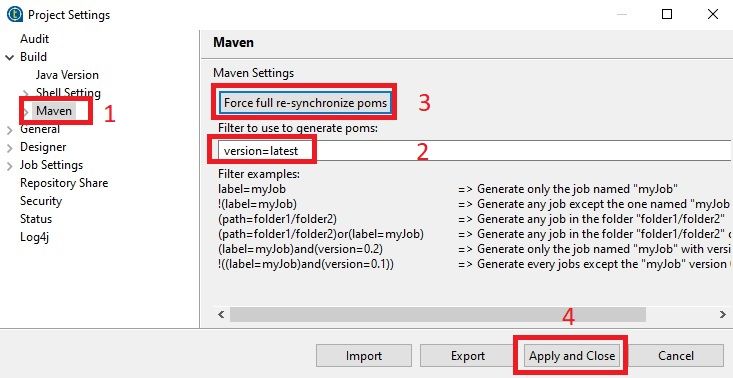Unlock a world of possibilities! Login now and discover the exclusive benefits awaiting you.
- Qlik Community
- :
- Support
- :
- Support
- :
- Knowledge
- :
- Support Articles
- :
- Talend Studio: How to set up a project's pom.xml t...
- Subscribe to RSS Feed
- Mark as New
- Mark as Read
- Bookmark
- Subscribe
- Printer Friendly Page
- Report Inappropriate Content
Talend Studio: How to set up a project's pom.xml to list only the latest version of each item
- Mark as New
- Bookmark
- Subscribe
- Mute
- Subscribe to RSS Feed
- Permalink
- Report Inappropriate Content
Talend Studio: How to set up a project's pom.xml to list only the latest version of each item
The project's master pom.xml file (located in the project_name\poms\ folder) lists all versions for each Job, Route, or service, for example:
<modules> ... <module>jobs/process/testJob_0.1</module> <module>jobs/process/testJob_0.2</module> <module>jobs/process/testJob_0.3</module> <module>jobs/process/testJob_0.4</module> ... </modules>
Is there is a way to have the project's master pom.xml file list only the latest version of each Job, Route, or service?
Answer
Yes. In Studio navigate to File > Edit Project properties > Build > Maven, then in the Filter to use to generate poms field enter version=latest. Click Force full re-synchronize poms then click Apply and Close.
Using this process on the example file in the question above returns a pom.xml file like this:
<modules> ... <module>jobs/process/testJob_0.4</module> ... </modules>
You can also achieve this from the Talend CommandLine by entering the following command:
regenerateAllPoms -if (version=-1.-1)
- Mark as Read
- Mark as New
- Bookmark
- Permalink
- Report Inappropriate Content
Thanks for the reply. But the process above is for 7.3.1 version. I am looking for regenerating the POM for version 8.0. The above option has been deprecated by Talend. If you know how to regenerate the POM for Talend 8.0.1 would really help me.
Thanks
- Mark as Read
- Mark as New
- Bookmark
- Permalink
- Report Inappropriate Content
Hello @vivekart
This option "Force full re-synchronize poms" is applicable for talend studio 8.0 as well. This setting is made from your studio end.
Actually, Talend Commandline as a server is deprecated and gone from talend 8, but Commandline from CI isn't.
They should regenerate the poms, or follow the official CI guide.
Feel free to post your issue on formerly talend discussion board. In this way, we could pay individual attention to your issue.
Best regards
Sabrina
- Mark as Read
- Mark as New
- Bookmark
- Permalink
- Report Inappropriate Content
Hi Sabrina,
Thanks, Implemented the option "Force full re-synchronize poms". We are using the CI/CD process and running the jobs from TMC. How to update the maven path in YML file so pipeline can execute successfully using bitbucket? Any help would be greatly appreciated.
Thanks
- Mark as Read
- Mark as New
- Bookmark
- Permalink
- Report Inappropriate Content
Hello @vivekart
Talend Support only able to help with Azure + Jenkins.Our CI solution can work on any platform but it might be out of support scope.
We created this PSMBO here:
https://jira.talendforge.org/browse/PSMBO-1157
Best regards
Sabrina
- Mark as Read
- Mark as New
- Bookmark
- Permalink
- Report Inappropriate Content
Hi Sabrina,
I'm not able to open the link https://jira.talendforge.org/browse/PSMBO-1157
Getting below error. Looks like we need Jira account.
Can you please provide me any other link or list the steps here?
Thanks
- Mark as Read
- Mark as New
- Bookmark
- Permalink
- Report Inappropriate Content
Hi Sabrina,
The "Force full re-synchronize poms" will need to apply on all the project in Talend Studio. Please advice.
Thanks
- Mark as Read
- Mark as New
- Bookmark
- Permalink
- Report Inappropriate Content
Hello @vivekart
For your requirement that "Force full re-synchronize poms" will need to apply on all the project in Talend Studio, have you ever tried "Force full re-synchronize poms" in each project,and reset reference relationship between main project and reference project?
Feel free to let us know if you get any error when do this action.
Best regards
Sabrina
- Mark as Read
- Mark as New
- Bookmark
- Permalink
- Report Inappropriate Content
Hi Sabrina,
Thanks, "Force full re-synchronize poms" in each project helped in resolving the issue.
I have another issue since we are using the CI/CD process. The POM files are not generated automatically like in the previous version 7.3.1 when we push the changes to the remote branch. This has been deprecated in Talend Version 8.0.1.
Below are the steps from Talend help.
Generating POM files for your projects.
The POM files for your projects are not generated by default for performance reasons from Talend 8.0.1.
To execute a Continuous Integration build successfully, it is mandatory to generate POM files for your projects first. Talend CI Builder allows you to generate POM files for your projects using the mvn org.talend.ci:builder-maven-plugin:8.0.X:generateAllPoms command.
Can you please let me know where do I need to run the mvn command on linux server or on windows where Talend Studio is installed and under which directory?
Not sure if we need to implement the below.
# To generate all POM files for your projects
mvn org.talend.ci:builder-maven-plugin:8.0.X:generateAllPoms
-Dproduct.path=/home/talend/studio
-Dlicense.path=/home/talend/studio/license
-Dtalend.studio.p2.base=https://update.talend.com/Studio/8/base
-Dtalend.studio.p2.update=https://update.talend.com/Studio/8/updates/R2023-02Thanks
- Mark as Read
- Mark as New
- Bookmark
- Permalink
- Report Inappropriate Content
Hello @vivekart
Which solutions are you using to do continuous Integration and deployment?
- jenkins : https://help.talend.com/r/en-US/8.0/software-dev-lifecycle-best-practices-guide/ci-jenkins
- Azure DevOps : https://help.talend.com/r/en-US/Cloud/software-dev-lifecycle-best-practices-guide/ci-azure
Best regards
Sabrina
- Mark as Read
- Mark as New
- Bookmark
- Permalink
- Report Inappropriate Content
we are using Bitbucket for CI/CD pipeline. TMC is on Azure. Which option will work for our process. Jenkins or Azure DevOps.
Thanks