Unlock a world of possibilities! Login now and discover the exclusive benefits awaiting you.
- Qlik Community
- :
- Support
- :
- Support
- :
- Knowledge
- :
- Support Articles
- :
- Why does my automation gets stuck in read only mod...
- Subscribe to RSS Feed
- Mark as New
- Mark as Read
- Bookmark
- Subscribe
- Printer Friendly Page
- Report Inappropriate Content
Why does my automation gets stuck in read only mode
- Mark as New
- Bookmark
- Subscribe
- Mute
- Subscribe to RSS Feed
- Permalink
- Report Inappropriate Content
Why does my automation gets stuck in read only mode
Question
Why does my automation gets stuck in read-only mode?
Sometimes while working with automation we may get a warning message as shown in the below screenshot which makes you unable to run and even save the blend
Answer
This happens when automation changes are made which don’t logically work, in 99% of the cases it is flagged before you can save the automation. Most of the errors are noticed by the automation editor before you can even run the automation. In rare circumstances, the issue is only discovered after you click save when it tries to recompile the automation and the automation goes into read-only mode.
Solution
Possible ways to get rid of from read-only mode are described below
- Disable and then re-enable the automation again
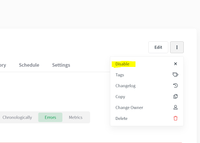
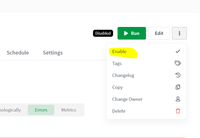
- Go to the changelog, copy the blocks of the last functional version of the automation (before recent changes ), and drop that logic in new automation.
Related Resources
https://community.qlik.com/t5/Knowledge/Version-control-techniques-of-blends/ta-p/1824825
