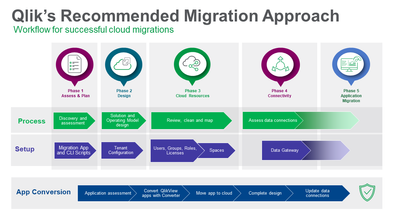Unlock a world of possibilities! Login now and discover the exclusive benefits awaiting you.
- Qlik Community
- :
- Discover
- :
- Blogs
- :
- Product
- :
- Product Innovation
- :
- Simplify and Accelerate Your QlikView to Qlik Clou...
- Subscribe to RSS Feed
- Mark as New
- Mark as Read
- Bookmark
- Subscribe
- Printer Friendly Page
- Report Inappropriate Content
Kick-off your transition journey by reviewing the key similarities and differences between QlikView and Qlik Cloud Analytics. Here you will find information on the following topics:
- Development and consumption
- Moving data from source to analysis
- Data connectors
- Script editing and syntax
- Document and content management
- The Management Console
- Application distribution
- Managing security
Next, plan your migration to Qlik Cloud. In this area, you’ll be able to determine your strategy by answering questions about your environment. Prepare for your implementation by understanding the migration workflow with tips on process and timing.
Following planning, the same area provides the steps to take to ensure security and governance. This includes authentication, roles and rules, and rationalizing your current Qlik deployment. Move on to assessing your applications and determining which are suitable for Qlik Cloud. Then, assess your data, including sources, connectors, and the approaches you can take. We also offer concepts and best practices, so you can better understand key considerations as well as how to use Qlik Sense Desktop as a conversion tool.
When you’re ready to deploy the Qlik Cloud tenant, we provide essential creation and configuration instructions. This includes naming, configuring your IP, assigning entitlements, and setting up your SMTP server.
Next, move on to the Qlik Cloud migration tools area, where you will be able to download the tools and learn when, why, and how to use them. Tools specifically related to QlikView include:
- QlikView to SaaS migration app
- Migration worksheet
- Migration scripts
You will also learn about the Qlik Lineage Connectors and how they’re used. We guide you on preparing for the migration, setting up the migration application, setting up user retrieval, and configuring migration scripts.
At this point, you’re ready to move on to migrating QlikView users and content. Here, we cover the following processes with step-by-step instructions:
- Migrating users, groups, roles, and related authorizations
- Migrating to spaces using the QlikView to SaaS Migration App and scripts
- Migrating data connections
- Migrating QlikView documents
We also recommend you take some time to check out the following examples:
- Using the QlikView Converter to move QlikView content to Qlik Sense
- Manually recreating QlikView content in Qlik Sense
We want you to maximize your Qlik Cloud Analytics experience while reducing the learning curve by minimizing friction to adoption for everyone. So, as you begin creating data visualizations using Qlik Cloud Analytics, be assured that we’ve made tremendous strides in this area over the past few years. Check out our latest blog post featuring many of the recent data visualization innovations.
Thank you for your loyalty to Qlik. We hope you found this information helpful and we wish you the best on your modernization journey to Qlik Cloud Analytics. We’d love your feedback on your experience so we can continue to make enhancements going forward.
You must be a registered user to add a comment. If you've already registered, sign in. Otherwise, register and sign in.