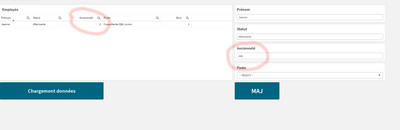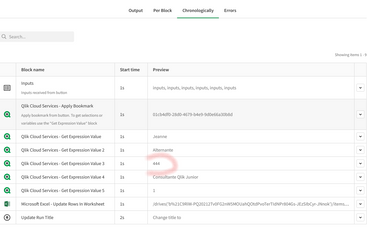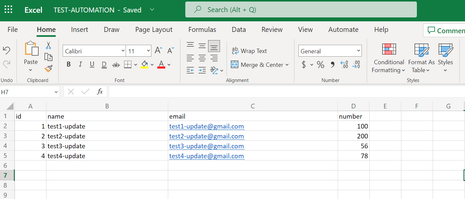Unlock a world of possibilities! Login now and discover the exclusive benefits awaiting you.
- Qlik Community
- :
- Forums
- :
- Data Integration
- :
- Qlik
- :
- Application Automation
- :
- Re: Update Rows in worksheet (Microsoft Excel)
- Subscribe to RSS Feed
- Mark Topic as New
- Mark Topic as Read
- Float this Topic for Current User
- Bookmark
- Subscribe
- Mute
- Printer Friendly Page
- Mark as New
- Bookmark
- Subscribe
- Mute
- Subscribe to RSS Feed
- Permalink
- Report Inappropriate Content
Update Rows in worksheet (Microsoft Excel)
Hi all,
following this White back exemple : https://www.youtube.com/watch?v=hYER2nGKctM&ab_channel=Qlik, I'm trying to update an Excel cell from a Straight Table. The automation runs correctly, but the row is not updating in my excel file.
I'm trying to update this value from my app :
In the automation, everything seems good :
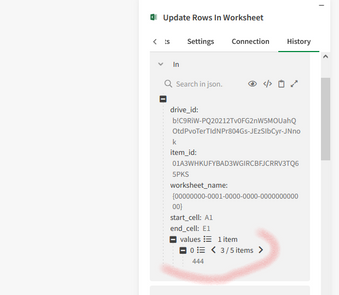
But when load my data and check my excel file, nothing change. I can't figure out where I'm wrong in my process.
Any clue ?
My app and my automation are attached.
Thanks in advance for your help!
- « Previous Replies
-
- 1
- 2
- Next Replies »
Accepted Solutions
- Mark as New
- Bookmark
- Subscribe
- Mute
- Subscribe to RSS Feed
- Permalink
- Report Inappropriate Content
Hi @Dat
Are you sure that the definition field is not filled in with expressions for the variables?
I have tested it from my end and it works for me.
Sharing my automation and app for your reference.
This is how my Excel file looks like:
Thanks!
- Mark as New
- Bookmark
- Subscribe
- Mute
- Subscribe to RSS Feed
- Permalink
- Report Inappropriate Content
Hi @Dat
Are you sure that the definition field is not filled in with expressions for the variables?
I have tested it from my end and it works for me.
Sharing my automation and app for your reference.
This is how my Excel file looks like:
Thanks!
- Mark as New
- Bookmark
- Subscribe
- Mute
- Subscribe to RSS Feed
- Permalink
- Report Inappropriate Content
Hi @AfeefaTk ,
I did everything exactly like in your example, but my excel file is not updating.
- Mark as New
- Bookmark
- Subscribe
- Mute
- Subscribe to RSS Feed
- Permalink
- Report Inappropriate Content
Hi @Dat
Could you please share the automation workspace and automation run log file to further investigate the issue?
Thanks
- Mark as New
- Bookmark
- Subscribe
- Mute
- Subscribe to RSS Feed
- Permalink
- Report Inappropriate Content
Hi @AfeefaTk
Here they are!
Thanks for helping!
- Mark as New
- Bookmark
- Subscribe
- Mute
- Subscribe to RSS Feed
- Permalink
- Report Inappropriate Content
Hi @Dat
Did you try the automation and app I have shared just for testing if that works for you?
Thanks
- Mark as New
- Bookmark
- Subscribe
- Mute
- Subscribe to RSS Feed
- Permalink
- Report Inappropriate Content
Hi @AfeefaTk ,
I've tried with my own data. And it's not working
- Mark as New
- Bookmark
- Subscribe
- Mute
- Subscribe to RSS Feed
- Permalink
- Report Inappropriate Content
Hi @Dat
I think it's best to go over a call and do a screen share to troubleshoot the issue further.
Please let me know your availability. I will schedule a meeting accordingly.
Thanks
- Mark as New
- Bookmark
- Subscribe
- Mute
- Subscribe to RSS Feed
- Permalink
- Report Inappropriate Content
Thank you @AfeefaTk !
If it is possible for you, you can call me today from now until 8PM (France time).
Tomorrow or Monday until 1 PM.
Thanks again for helping
- Mark as New
- Bookmark
- Subscribe
- Mute
- Subscribe to RSS Feed
- Permalink
- Report Inappropriate Content
- « Previous Replies
-
- 1
- 2
- Next Replies »