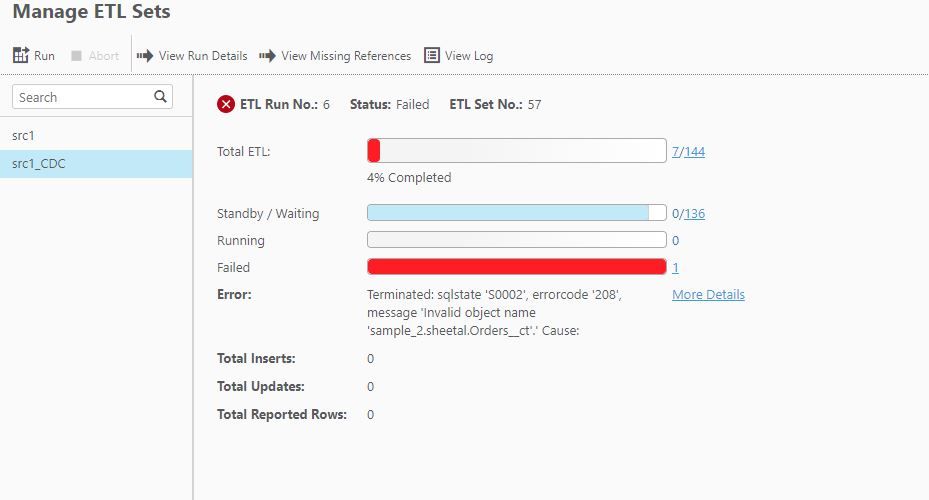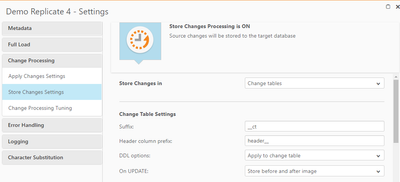Unlock a world of possibilities! Login now and discover the exclusive benefits awaiting you.
- Qlik Community
- :
- Forums
- :
- Data Integration
- :
- Qlik
- :
- Qlik Compose for Data Warehouses
- :
- Not able to Create Change Processing Tables
- Subscribe to RSS Feed
- Mark Topic as New
- Mark Topic as Read
- Float this Topic for Current User
- Bookmark
- Subscribe
- Mute
- Printer Friendly Page
- Mark as New
- Bookmark
- Subscribe
- Mute
- Subscribe to RSS Feed
- Permalink
- Report Inappropriate Content
Not able to Create Change Processing Tables
I am trying to create CDC tables for a DataWarehouse in SQL Server 2014 as target but I am getting this error everytime.
Accepted Solutions
- Mark as New
- Bookmark
- Subscribe
- Mute
- Subscribe to RSS Feed
- Permalink
- Report Inappropriate Content
For the project NOT associated with Replicate - you can't use "CDC" ETL Sets (unless you are mimicing __CT tables yourself?) The full ETL set (which does not say "_CDC") in Compose will automatically compare the source tables to the DW tables and apply the changes (type1/2 based on model).
For the Replicate delivered - can you check and ensure that in your Landing area there is in fact a table sample_2.sheetal.Orders__ct ?
If you look at the code Compose is executing (click on the "1" next to the Failed bar to see the statement that failed) - it is likely just selecting from the sample_2.sheetal.Orders__ct table. This should have been created by Replicate and in that db[sample_2]/schema [sheetal].
Either the table doesn't exist - OR the Compose user doesn't have permissions to select/delete from the table.
- Mark as New
- Bookmark
- Subscribe
- Mute
- Subscribe to RSS Feed
- Permalink
- Report Inappropriate Content
Hi @Ray0801 ,
The CDC etl sets in Compose leverage Replicates ability to deliver change tracking tables (also known as "Store Changes" when configuring the Replicate task).
The CDC ETL set will use the same mapping as the FULL load etl set but will append __ct to the table that is being consumed (and add some additional steps to manage the change tables).
In your Replicate task - is it configured to perform FULL LOAD and STORE CHANGES ?
TO check an existing Replicate task - open the task > Click on Task Settings > Store Changes Settings, If the task is configured to "Store Changes" then the box will be blue and the screen will say "Store Changes Processing is On" (see image below).
If the Replicate task is not configured to operate in this way you need to click on the icon in that screen to enable it so that changes are delivered by Replicate for Compose to process.
Hope this helps!
- Mark as New
- Bookmark
- Subscribe
- Mute
- Subscribe to RSS Feed
- Permalink
- Report Inappropriate Content
FYI - also please review the Qlik Compose User Guide-
- Getting Started with Qlik Compose for Data Warehouses
- Defining a Qlik Replicate Task
Replicate configuration for Compose is detailed here.
- Mark as New
- Bookmark
- Subscribe
- Mute
- Subscribe to RSS Feed
- Permalink
- Report Inappropriate Content
Hi Tim,
My replicate Task is configured in the exact way,still I am getting this error
- Mark as New
- Bookmark
- Subscribe
- Mute
- Subscribe to RSS Feed
- Permalink
- Report Inappropriate Content
I am also trying to creating CDC Tables for a project which is not associated with replicate ,still I am getting the same error.
- Mark as New
- Bookmark
- Subscribe
- Mute
- Subscribe to RSS Feed
- Permalink
- Report Inappropriate Content
For the project NOT associated with Replicate - you can't use "CDC" ETL Sets (unless you are mimicing __CT tables yourself?) The full ETL set (which does not say "_CDC") in Compose will automatically compare the source tables to the DW tables and apply the changes (type1/2 based on model).
For the Replicate delivered - can you check and ensure that in your Landing area there is in fact a table sample_2.sheetal.Orders__ct ?
If you look at the code Compose is executing (click on the "1" next to the Failed bar to see the statement that failed) - it is likely just selecting from the sample_2.sheetal.Orders__ct table. This should have been created by Replicate and in that db[sample_2]/schema [sheetal].
Either the table doesn't exist - OR the Compose user doesn't have permissions to select/delete from the table.
- Mark as New
- Bookmark
- Subscribe
- Mute
- Subscribe to RSS Feed
- Permalink
- Report Inappropriate Content
Hi Tim,
Correct me if I am wrong,
The compose here tries to access the cdc tables created by the replicate task/manually created tables (if it is not a replicate task).
The problem here is that no such tables are present in the landing area.
So I need to make sure ct tables exist in the landing area.