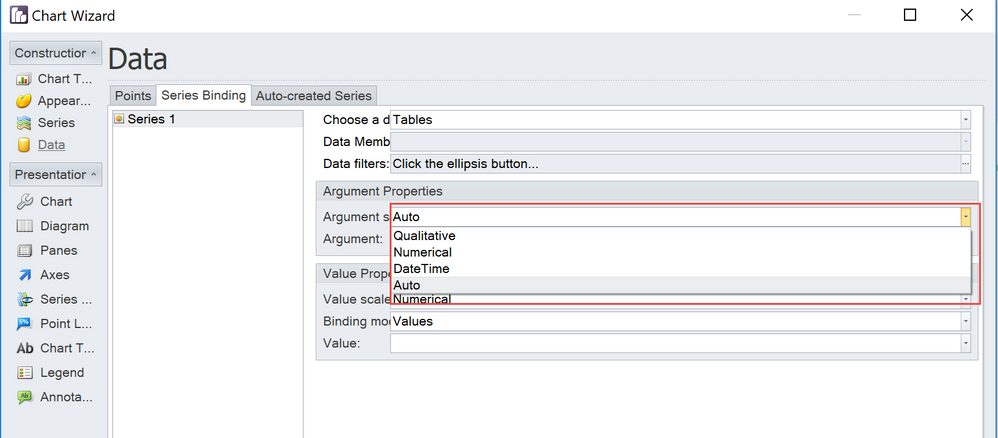Unlock a world of possibilities! Login now and discover the exclusive benefits awaiting you.
- Qlik Community
- :
- All Forums
- :
- Qlik NPrinting
- :
- Dual as a chart argument in Pixel Perfect template
- Subscribe to RSS Feed
- Mark Topic as New
- Mark Topic as Read
- Float this Topic for Current User
- Bookmark
- Subscribe
- Mute
- Printer Friendly Page
- Mark as New
- Bookmark
- Subscribe
- Mute
- Subscribe to RSS Feed
- Permalink
- Report Inappropriate Content
Dual as a chart argument in Pixel Perfect template
Hi All,
This is not a question on how to do something, it is rather insight of what i recently found.
I used Qlik sense (feb 2019) and Nprinting (feb 2019)
So i was testing recently different ways of building a pie chart in Nprinting and during the test i wanted to build a pixel perfect template based pie chart.
So as usual i just created simple table in Qlik Sense with one dimension and one measure. At first i did not notice that my dimension was actually dual field as this was a work i did at customer site. Then i created pixel perfect template and i created in it pie chart using wizard.
As a data source i used my simple table.
When i clicked preview i got an empty chart. I started playing with it, tried different chart types etc. still no luck.
Then accidently i changed my argument type to Numerical (instead of auto or qualitative) and it worked, but then values come out as numbers only.
I scratched my head for a minute and suddenly-voila!! I reckon it is due to dual field used as a dimension.
So here is my question to you guys @Ruggero_Piccoli & @Daniel_Jenkins .
Is this expected behaviour?
Do we have to create dedicated text fields for qualitative arguments? - it is bit annoying since i usually use dual for sorting purposes in charts
btw. Screenshot below is only to mark up area where you select argument (it is not a screenshot from my testing template, Just saying this to awoid confusion as i do not have values populated in it on Value Properties section.
Thanks
Lech
Accepted Solutions
- Mark as New
- Bookmark
- Subscribe
- Mute
- Subscribe to RSS Feed
- Permalink
- Report Inappropriate Content
Hi,
- Auto: The scale type is automatically determined according to the real type of underlying data.
- DateTime: Identifies the DateTime data scale. This means that data provided for the series points will be treated as DateTime values and will be shown on the Axis as DateTime values (e.g., January, 2003, January, 2004, and January, 2005).
- Numerical: Identifies the Numerical data scale. This means that data provided for the series points will be treated as numerical values and will be shown on the Axis as numbers (e.g., 100, 200, and 300).
- Qualitative: Identifies the Qualitative data scale. This means that data provided for the series points will be treated as qualitative values and will be shown on the Axis as textual representations (e.g., A, B, and C).
The QlikView and Qlik Sense concept of dual doesn't exist in PixelPerfect, so the field imported in the chart can have only one type. The type depends on the selected field and the settings of the exported chart.
Best Regards,
Ruggero
Best Regards,
Ruggero
---------------------------------------------
When applicable please mark the appropriate replies as CORRECT. This will help community members and Qlik Employees know which discussions have already been addressed and have a possible known solution. Please mark threads with a LIKE if the provided solution is helpful to the problem, but does not necessarily solve the indicated problem. You can mark multiple threads with LIKEs if you feel additional info is useful to others.
- Mark as New
- Bookmark
- Subscribe
- Mute
- Subscribe to RSS Feed
- Permalink
- Report Inappropriate Content
Hi,
- Auto: The scale type is automatically determined according to the real type of underlying data.
- DateTime: Identifies the DateTime data scale. This means that data provided for the series points will be treated as DateTime values and will be shown on the Axis as DateTime values (e.g., January, 2003, January, 2004, and January, 2005).
- Numerical: Identifies the Numerical data scale. This means that data provided for the series points will be treated as numerical values and will be shown on the Axis as numbers (e.g., 100, 200, and 300).
- Qualitative: Identifies the Qualitative data scale. This means that data provided for the series points will be treated as qualitative values and will be shown on the Axis as textual representations (e.g., A, B, and C).
The QlikView and Qlik Sense concept of dual doesn't exist in PixelPerfect, so the field imported in the chart can have only one type. The type depends on the selected field and the settings of the exported chart.
Best Regards,
Ruggero
Best Regards,
Ruggero
---------------------------------------------
When applicable please mark the appropriate replies as CORRECT. This will help community members and Qlik Employees know which discussions have already been addressed and have a possible known solution. Please mark threads with a LIKE if the provided solution is helpful to the problem, but does not necessarily solve the indicated problem. You can mark multiple threads with LIKEs if you feel additional info is useful to others.
- Mark as New
- Bookmark
- Subscribe
- Mute
- Subscribe to RSS Feed
- Permalink
- Report Inappropriate Content
As always - thanks for great insights and explanation. Back to the topic - my point was that only “numerical” type selected in pixel perfect template worked and “auto” did not.
I guess this is important to know before you start working with PixPerf template so you dont waste time thinking what is wrong.
I guess due to mixed datatype it cannot auto pick one
Cheers
Lech