Unlock a world of possibilities! Login now and discover the exclusive benefits awaiting you.
- Qlik Community
- :
- All Forums
- :
- Qlik NPrinting
- :
- Re: Assign security role on LDAP import?
- Subscribe to RSS Feed
- Mark Topic as New
- Mark Topic as Read
- Float this Topic for Current User
- Bookmark
- Subscribe
- Mute
- Printer Friendly Page
- Mark as New
- Bookmark
- Subscribe
- Mute
- Subscribe to RSS Feed
- Permalink
- Report Inappropriate Content
Assign security role on LDAP import?
On an LDAP import is there a way to default assign a section of the import to a specific security role? For example, a certain AD group gets defaulted to User or NewsStand User vs having to set all users manually after import? From what I can see, the Role Membership field is on the LDAP side and not related to NPrinting role membership. Or do I have that wrong?
- Tags:
- nprint ldap
Accepted Solutions
- Mark as New
- Bookmark
- Subscribe
- Mute
- Subscribe to RSS Feed
- Permalink
- Report Inappropriate Content
Hi,
You must first manually create the role in Qlik NPrinting with the same name of one of the LDAP groups. Then you set the Role membership field.
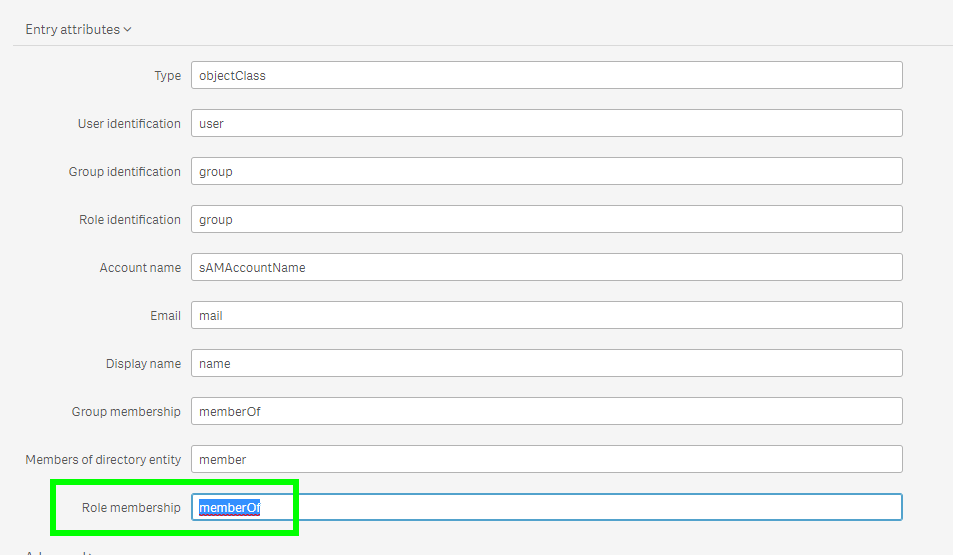
Evaluate to insert a filter to avoid to import all the LDAP groups in Qlik NPrinting.
Best Regards,
Ruggero
---------------------------------------------
When applicable please mark the appropriate replies as CORRECT https://community.qlik.com/docs/DOC-14806. This will help community members and Qlik Employees know which discussions have already been addressed and have a possible known solution. Please mark threads as HELPFUL if the provided solution is helpful to the problem, but does not necessarily solve the indicated problem. You can mark multiple threads as HELPFUL if you feel additional info is useful to others.
Best Regards,
Ruggero
---------------------------------------------
When applicable please mark the appropriate replies as CORRECT. This will help community members and Qlik Employees know which discussions have already been addressed and have a possible known solution. Please mark threads with a LIKE if the provided solution is helpful to the problem, but does not necessarily solve the indicated problem. You can mark multiple threads with LIKEs if you feel additional info is useful to others.
- Mark as New
- Bookmark
- Subscribe
- Mute
- Subscribe to RSS Feed
- Permalink
- Report Inappropriate Content
Hi,
Yes, this assigns a Qlik NPrinting Security Role to the users imported via LDAP, but:
- you must first manually create the role because the import task will not create it
- the role must have the same name as an LDAP group so the import task can made the join
In Additional user, group and roles filters you can specify LDAP filters to limit the number of user and/or group and/or roles imported. Qlik NPrinting will send the filters to the LDAP server that will evaluate them so the filters must be write by following the LDAP filters rules. For example, refer to https://ldap.com/ldap-filters.
Best Regards,
Ruggero
Best Regards,
Ruggero
---------------------------------------------
When applicable please mark the appropriate replies as CORRECT. This will help community members and Qlik Employees know which discussions have already been addressed and have a possible known solution. Please mark threads with a LIKE if the provided solution is helpful to the problem, but does not necessarily solve the indicated problem. You can mark multiple threads with LIKEs if you feel additional info is useful to others.
- Mark as New
- Bookmark
- Subscribe
- Mute
- Subscribe to RSS Feed
- Permalink
- Report Inappropriate Content
Hi,
You must first manually create the role in Qlik NPrinting with the same name of one of the LDAP groups. Then you set the Role membership field.
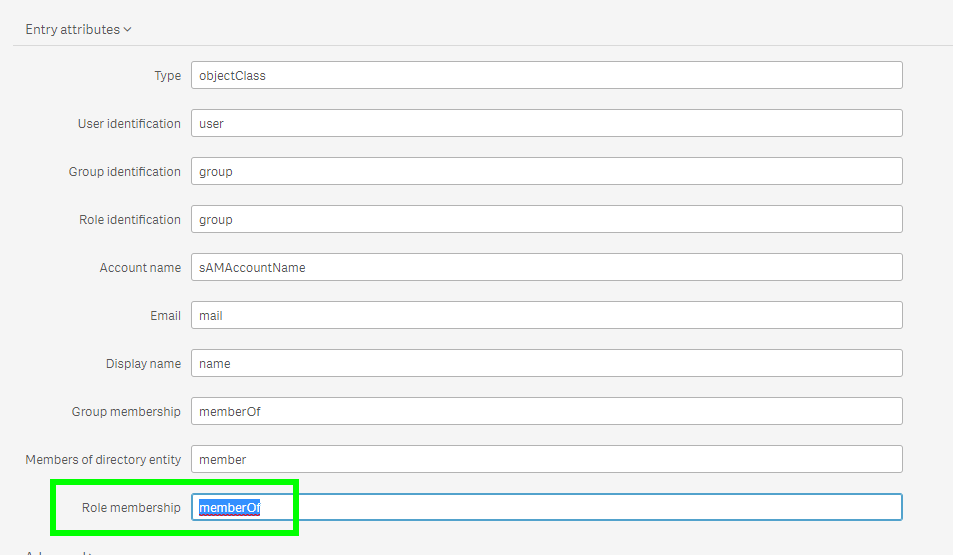
Evaluate to insert a filter to avoid to import all the LDAP groups in Qlik NPrinting.
Best Regards,
Ruggero
---------------------------------------------
When applicable please mark the appropriate replies as CORRECT https://community.qlik.com/docs/DOC-14806. This will help community members and Qlik Employees know which discussions have already been addressed and have a possible known solution. Please mark threads as HELPFUL if the provided solution is helpful to the problem, but does not necessarily solve the indicated problem. You can mark multiple threads as HELPFUL if you feel additional info is useful to others.
Best Regards,
Ruggero
---------------------------------------------
When applicable please mark the appropriate replies as CORRECT. This will help community members and Qlik Employees know which discussions have already been addressed and have a possible known solution. Please mark threads with a LIKE if the provided solution is helpful to the problem, but does not necessarily solve the indicated problem. You can mark multiple threads with LIKEs if you feel additional info is useful to others.
- Mark as New
- Bookmark
- Subscribe
- Mute
- Subscribe to RSS Feed
- Permalink
- Report Inappropriate Content
Hi Ruggero
Does this assign a specific role to the imported users?
Or does it only filter the AD-Groups which are added to NPrinting and then you have to add the security role to these users afterwards?
Best regards
Flemming
- Mark as New
- Bookmark
- Subscribe
- Mute
- Subscribe to RSS Feed
- Permalink
- Report Inappropriate Content
Hi,
Yes, this assigns a Qlik NPrinting Security Role to the users imported via LDAP, but:
- you must first manually create the role because the import task will not create it
- the role must have the same name as an LDAP group so the import task can made the join
In Additional user, group and roles filters you can specify LDAP filters to limit the number of user and/or group and/or roles imported. Qlik NPrinting will send the filters to the LDAP server that will evaluate them so the filters must be write by following the LDAP filters rules. For example, refer to https://ldap.com/ldap-filters.
Best Regards,
Ruggero
Best Regards,
Ruggero
---------------------------------------------
When applicable please mark the appropriate replies as CORRECT. This will help community members and Qlik Employees know which discussions have already been addressed and have a possible known solution. Please mark threads with a LIKE if the provided solution is helpful to the problem, but does not necessarily solve the indicated problem. You can mark multiple threads with LIKEs if you feel additional info is useful to others.
- Mark as New
- Bookmark
- Subscribe
- Mute
- Subscribe to RSS Feed
- Permalink
- Report Inappropriate Content