Unlock a world of possibilities! Login now and discover the exclusive benefits awaiting you.
- Qlik Community
- :
- All Forums
- :
- Qlik NPrinting
- :
- Re: Border for object in Nprinting report
- Subscribe to RSS Feed
- Mark Topic as New
- Mark Topic as Read
- Float this Topic for Current User
- Bookmark
- Subscribe
- Mute
- Printer Friendly Page
- Mark as New
- Bookmark
- Subscribe
- Mute
- Subscribe to RSS Feed
- Permalink
- Report Inappropriate Content
Border for object in Nprinting report
Hi all,
I'm want to create an HTML report in Nprinting.
The report taking a pivot table object from Qv model, I want that the object that attached to the report will have a border
so I'm using the following:
<IMG src="%%CH964%%" alt="CH964" border = "3">
When I press the preview button it works perfectly, but when I'm adding the report to a task and using the message page and adding to HTML text box the tag report the border, not appearing.
Any idea how I can deal with it?
Thanks a lot
- Mark as New
- Bookmark
- Subscribe
- Mute
- Subscribe to RSS Feed
- Permalink
- Report Inappropriate Content
Can you show where working and not working.
- Mark as New
- Bookmark
- Subscribe
- Mute
- Subscribe to RSS Feed
- Permalink
- Report Inappropriate Content
Sure
In the report html editor
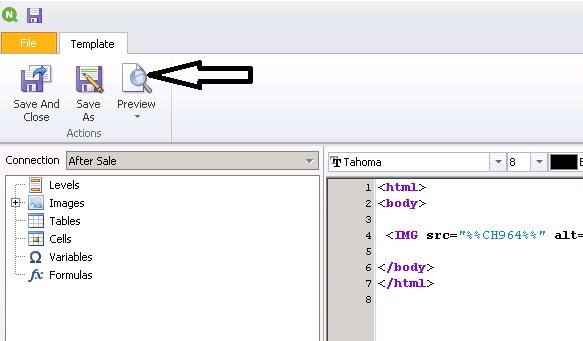
then in the browser it's fine
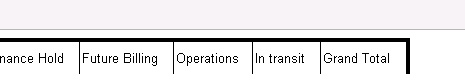
and when I'm in the task step and adding the report and make execution to the task I see the report in the mail is without borders
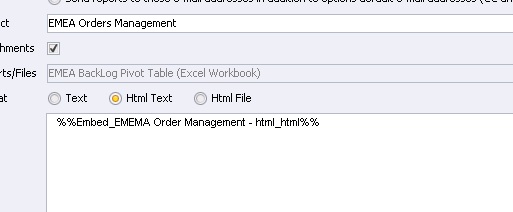
Thanks
- Mark as New
- Bookmark
- Subscribe
- Mute
- Subscribe to RSS Feed
- Permalink
- Report Inappropriate Content
I assume, This is not considering %%CH964%%
I really, Not expert on Nprinting. If you need anything help on HTML, CSS i will 100% help you
- Mark as New
- Bookmark
- Subscribe
- Mute
- Subscribe to RSS Feed
- Permalink
- Report Inappropriate Content
Hi - this may be completly shot in the darkness......
I cannot provide you with screenshot as i am not using NPrinting 16 anymore. What i can suggest is:
- make sure you are using a TAG in email body to embed HTML report
- make sure you use HTML code which can be read by your email client, as not all email clients are recognising CSS and All HTML tags
- you may want to change it ti HTML Files instead of HTML Text??? (one of the properties from your screenshots)
regards
Lech