Unlock a world of possibilities! Login now and discover the exclusive benefits awaiting you.
- Qlik Community
- :
- All Forums
- :
- Qlik NPrinting
- :
- Re: Connection doesn't close - NPrinting June 2018
- Subscribe to RSS Feed
- Mark Topic as New
- Mark Topic as Read
- Float this Topic for Current User
- Bookmark
- Subscribe
- Mute
- Printer Friendly Page
- Mark as New
- Bookmark
- Subscribe
- Mute
- Subscribe to RSS Feed
- Permalink
- Report Inappropriate Content
Connection doesn't close - NPrinting June 2018
Hi,
Currently I am using NPrinting June 2018 and QlikView November 2017.
I have created some Task in NPrinting, when the reports get distributed & then the second task starts, the first connection doesn't get close automatically due to which the Server Memory is been utilized and remains open until I manually doesn't close it. (Major problem during Weekends, all connections remain opens & server gets hanged due to high utilization)
Like in NPrinting 16 we had an option of Close Connection when task ends, do we have such thing in the latest version.
Regards,
Renuka S
- Tags:
- qliksense
- Mark as New
- Bookmark
- Subscribe
- Mute
- Subscribe to RSS Feed
- Permalink
- Report Inappropriate Content
ok, but about creating a QVP connection.
In my scenario there are two server (load balancing) & applications are on Server A in a different folder say like NPrinting app, so here I would like to how do I create a QVP connection.
I used vp://server.domain/xyz.qvw for creating QVP connection.
I tried doing it see the below error.
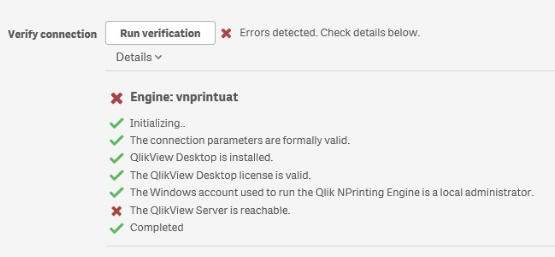
- Mark as New
- Bookmark
- Subscribe
- Mute
- Subscribe to RSS Feed
- Permalink
- Report Inappropriate Content

- Mark as New
- Bookmark
- Subscribe
- Mute
- Subscribe to RSS Feed
- Permalink
- Report Inappropriate Content
did you read help document? If not - please start from there!
If you have Qlik Claster you can follow instructions for Claster connection:
help documents provides possible resolutions to errors you are experiencing
cheers
Lech
--------------------------------------------
When applicable please mark the appropriate replies as CORRECT https://community.qlik.com/docs/DOC-14806. This will help community members and Qlik Employees know which discussions have already been addressed and have a possible known solution. Please mark threads as HELPFUL if the provided solution is helpful to the problem, but does not necessarily solve the indicated problem. You can mark multiple threads as HELPFUL if you feel additional info is useful to others.
- Mark as New
- Bookmark
- Subscribe
- Mute
- Subscribe to RSS Feed
- Permalink
- Report Inappropriate Content
True Lech. But once clients gets a taste of ON-demand feature they want it in most of the cases.and On-demand is not possible in local connection.
- Mark as New
- Bookmark
- Subscribe
- Mute
- Subscribe to RSS Feed
- Permalink
- Report Inappropriate Content
I agree and understand - however....
On-demand is not related topic to this thread and original question.
We are trying to answer hardware capacity question here - not the functionality of each connection types
- Mark as New
- Bookmark
- Subscribe
- Mute
- Subscribe to RSS Feed
- Permalink
- Report Inappropriate Content
Hi Lech,
sorry, but I have no any problems with NPrinting. My NPrinting environment works stable and with a good performance.
Killing the processes is not a problem for me. It's only a workaround until the functionality is implemented in the NPrinting engine itself. And I'm sure it will come.
It is basically the same as with monthly triggers. Until the june update, a workaround was needed to have monthly triggers. And now they exists in Nprinting.
- Christian -
- Mark as New
- Bookmark
- Subscribe
- Mute
- Subscribe to RSS Feed
- Permalink
- Report Inappropriate Content
I am not trying to convince you to change your setup, but i tried to share my knowledge around Qlik supported configurations which will solve problem described in this topic
Regards
Lech
- Mark as New
- Bookmark
- Subscribe
- Mute
- Subscribe to RSS Feed
- Permalink
- Report Inappropriate Content
The connection doesn't close automatically, & I tried using the batch file to kill the task that is also not working.
I have to end the process manually by the Task Manger.
Any other option to end the connection after report generation.
- Mark as New
- Bookmark
- Subscribe
- Mute
- Subscribe to RSS Feed
- Permalink
- Report Inappropriate Content
There must be something buggy there
I don't know what else i can suggest, you might want to talk to Qlik support or have Qlik consultant looking at it in house or via conf.call
I am running out of options and advices.
Again - having QVP connection would not hurt, even if connection would be left alive, since the workload would be sitting on Qlik server....
- Mark as New
- Bookmark
- Subscribe
- Mute
- Subscribe to RSS Feed
- Permalink
- Report Inappropriate Content
Thank You very much lech_miszkiewicz
But here I can't go with QVP, so I don't have option about it.
As said I will log a ticket with Qlik Support, will reply if I get the solution.
Regards,
Renuka Sasikumar.