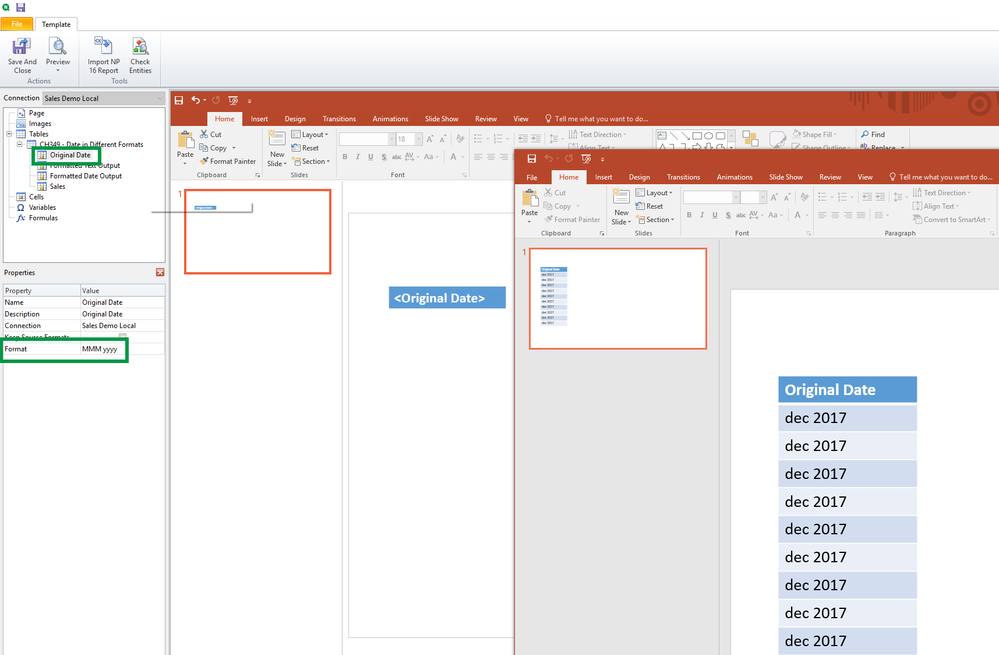Unlock a world of possibilities! Login now and discover the exclusive benefits awaiting you.
- Qlik Community
- :
- All Forums
- :
- Qlik NPrinting
- :
- Data format in Nprinting
- Subscribe to RSS Feed
- Mark Topic as New
- Mark Topic as Read
- Float this Topic for Current User
- Bookmark
- Subscribe
- Mute
- Printer Friendly Page
- Mark as New
- Bookmark
- Subscribe
- Mute
- Subscribe to RSS Feed
- Permalink
- Report Inappropriate Content
Data format in Nprinting
Hello,
I need help for nprinting 17. I create a table comining from Qlikview in powerpoint in table format. But, I disable "Keep format sources" and I need to indicate for some columns a format in date.
I don't find what I need to write in the row format to have it. So, In powerpoint, I have the date in numeric froamt like 46358,12
could you help me please ?
Thanks,
Regards,
Sylvain
Thanks
Accepted Solutions
- Mark as New
- Bookmark
- Subscribe
- Mute
- Subscribe to RSS Feed
- Permalink
- Report Inappropriate Content
Hi,
First insert the Format and only after drag and drop the column tag in the PowerPoint template.
If you change the Format you must delete the old tag and drag and drop it again.
Another completely different alternative is to create a new column in the QlikView document that exported the date formatted as text. For example by using the formula =text(date(OrderDate,'YYYY-MM-DD')).
Best Regards,
Ruggero
Best Regards,
Ruggero
---------------------------------------------
When applicable please mark the appropriate replies as CORRECT. This will help community members and Qlik Employees know which discussions have already been addressed and have a possible known solution. Please mark threads with a LIKE if the provided solution is helpful to the problem, but does not necessarily solve the indicated problem. You can mark multiple threads with LIKEs if you feel additional info is useful to others.
- Mark as New
- Bookmark
- Subscribe
- Mute
- Subscribe to RSS Feed
- Permalink
- Report Inappropriate Content
Hi,
Remove the Keep Source Format for the column with the date and in the new Format property insert a correct syntax as explained in https://help.qlik.com/en-US/nprinting/February2019/Content/NPrinting/ReportsDevelopment/Which-Format...
Qlik NPrinting will apply the formatting rule to the generated reports.
Best Regards,
Ruggero
Best Regards,
Ruggero
---------------------------------------------
When applicable please mark the appropriate replies as CORRECT. This will help community members and Qlik Employees know which discussions have already been addressed and have a possible known solution. Please mark threads with a LIKE if the provided solution is helpful to the problem, but does not necessarily solve the indicated problem. You can mark multiple threads with LIKEs if you feel additional info is useful to others.
- Mark as New
- Bookmark
- Subscribe
- Mute
- Subscribe to RSS Feed
- Permalink
- Report Inappropriate Content
thanks,
but it doesn't fit :
but in powerpoint, I always have the date in format 43514,69
my Nprinting version : Qlik NPrinting June 2018
Version : 18.19.6.0
thanks again for your help
- Mark as New
- Bookmark
- Subscribe
- Mute
- Subscribe to RSS Feed
- Permalink
- Report Inappropriate Content
even if I put format DD/MM/YYYY
- Mark as New
- Bookmark
- Subscribe
- Mute
- Subscribe to RSS Feed
- Permalink
- Report Inappropriate Content
Hi,
First insert the Format and only after drag and drop the column tag in the PowerPoint template.
If you change the Format you must delete the old tag and drag and drop it again.
Another completely different alternative is to create a new column in the QlikView document that exported the date formatted as text. For example by using the formula =text(date(OrderDate,'YYYY-MM-DD')).
Best Regards,
Ruggero
Best Regards,
Ruggero
---------------------------------------------
When applicable please mark the appropriate replies as CORRECT. This will help community members and Qlik Employees know which discussions have already been addressed and have a possible known solution. Please mark threads with a LIKE if the provided solution is helpful to the problem, but does not necessarily solve the indicated problem. You can mark multiple threads with LIKEs if you feel additional info is useful to others.
- Mark as New
- Bookmark
- Subscribe
- Mute
- Subscribe to RSS Feed
- Permalink
- Report Inappropriate Content
it missed to me the "drag and drop" action to do.
Many thanks,
regards
Sylvain