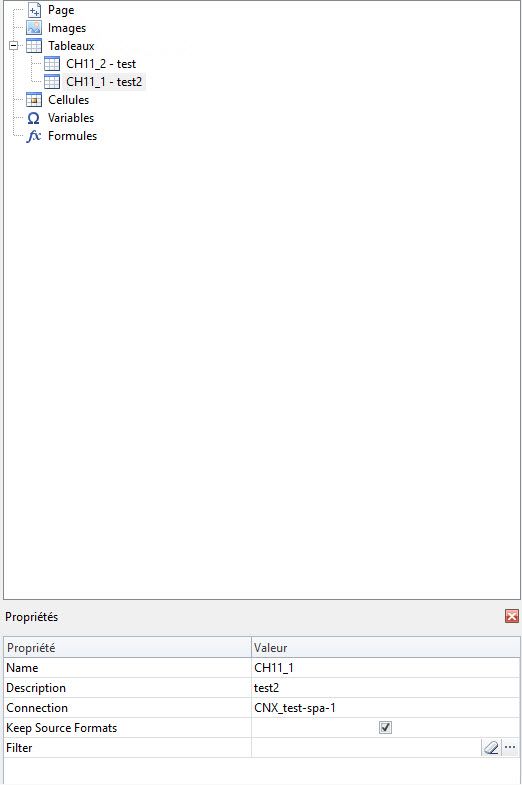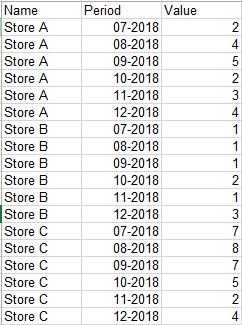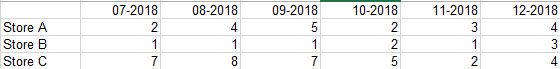Unlock a world of possibilities! Login now and discover the exclusive benefits awaiting you.
- Qlik Community
- :
- All Forums
- :
- Qlik NPrinting
- :
- Re: Diviser un tableau en Nprinting
- Subscribe to RSS Feed
- Mark Topic as New
- Mark Topic as Read
- Float this Topic for Current User
- Bookmark
- Subscribe
- Mute
- Printer Friendly Page
- Mark as New
- Bookmark
- Subscribe
- Mute
- Subscribe to RSS Feed
- Permalink
- Report Inappropriate Content
Diviser un tableau en Nprinting
Bonjour
j'ai un tableau qlikivew qui peut contenir un nombre varié de lignes suivants un filtre. Or, lorsque je le passe via Nprinting, il se peut que sur certaines diapos, le tableau ne devient pas lisibles car trop de lignes. Comment puis-je procéder afin par exemple de n'afficher sur une diapo le tableau avec les 30 premieres lignes, une deuxième les 30 suivants et ainsi de suite.
Merci par avance
Sylvain
Accepted Solutions
- Mark as New
- Bookmark
- Subscribe
- Mute
- Subscribe to RSS Feed
- Permalink
- Report Inappropriate Content
Hi,
First of all, please post your questions in English to maximise the possibilities to be helped. Second please always specify the version of Qlik NPrinting you are using and the kind of template you are developing.
Based on your question I suppose you are developing a PowerPoint template. In PowerPoint you could add a field in the Pages node to create a different page for each distinct value of the field.
In PowerPoint templates you could also use the Custom Rows option. In this case you need to add the same table multiple times and for each one specify the beginning and ending row as fixed numbers. Note that PowerPoint itself is not designed to manage huge tables, in that case it is better to use Excel.
Best Regards,
Ruggero
Best Regards,
Ruggero
---------------------------------------------
When applicable please mark the appropriate replies as CORRECT. This will help community members and Qlik Employees know which discussions have already been addressed and have a possible known solution. Please mark threads with a LIKE if the provided solution is helpful to the problem, but does not necessarily solve the indicated problem. You can mark multiple threads with LIKEs if you feel additional info is useful to others.
- Mark as New
- Bookmark
- Subscribe
- Mute
- Subscribe to RSS Feed
- Permalink
- Report Inappropriate Content
Hi,
First of all, please post your questions in English to maximise the possibilities to be helped. Second please always specify the version of Qlik NPrinting you are using and the kind of template you are developing.
Based on your question I suppose you are developing a PowerPoint template. In PowerPoint you could add a field in the Pages node to create a different page for each distinct value of the field.
In PowerPoint templates you could also use the Custom Rows option. In this case you need to add the same table multiple times and for each one specify the beginning and ending row as fixed numbers. Note that PowerPoint itself is not designed to manage huge tables, in that case it is better to use Excel.
Best Regards,
Ruggero
Best Regards,
Ruggero
---------------------------------------------
When applicable please mark the appropriate replies as CORRECT. This will help community members and Qlik Employees know which discussions have already been addressed and have a possible known solution. Please mark threads with a LIKE if the provided solution is helpful to the problem, but does not necessarily solve the indicated problem. You can mark multiple threads with LIKEs if you feel additional info is useful to others.
- Mark as New
- Bookmark
- Subscribe
- Mute
- Subscribe to RSS Feed
- Permalink
- Report Inappropriate Content
thanks for your advise and help.
I use the Nprinting June 2018
Version : 18.19.6.0
and I can't see the choice Customs Rows. Is it available in this version or I need tu update it ?
thanks again
- Mark as New
- Bookmark
- Subscribe
- Mute
- Subscribe to RSS Feed
- Permalink
- Report Inappropriate Content
Hi
Custom Rows property is available in June 2018. See https://help.qlik.com/en-US/nprinting/June2018/Content/PowerPointReports/Native-table.htm.
You need to add the table in the Tables node, click over it and open the Properties window as you see in the screenshot.
Best Regards,
Ruggero
Best Regards,
Ruggero
---------------------------------------------
When applicable please mark the appropriate replies as CORRECT. This will help community members and Qlik Employees know which discussions have already been addressed and have a possible known solution. Please mark threads with a LIKE if the provided solution is helpful to the problem, but does not necessarily solve the indicated problem. You can mark multiple threads with LIKEs if you feel additional info is useful to others.
- Mark as New
- Bookmark
- Subscribe
- Mute
- Subscribe to RSS Feed
- Permalink
- Report Inappropriate Content
Strange, because, I don't have the choice
- Mark as New
- Bookmark
- Subscribe
- Mute
- Subscribe to RSS Feed
- Permalink
- Report Inappropriate Content
Hi,
To see the Custom Rows property you have to add a straight table. These seems pivot tables because you don't see the columns.
Best Regards,
Ruggero
Best Regards,
Ruggero
---------------------------------------------
When applicable please mark the appropriate replies as CORRECT. This will help community members and Qlik Employees know which discussions have already been addressed and have a possible known solution. Please mark threads with a LIKE if the provided solution is helpful to the problem, but does not necessarily solve the indicated problem. You can mark multiple threads with LIKEs if you feel additional info is useful to others.
- Mark as New
- Bookmark
- Subscribe
- Mute
- Subscribe to RSS Feed
- Permalink
- Report Inappropriate Content
right. I will modify my table and try.
Thanks for your help
- Mark as New
- Bookmark
- Subscribe
- Mute
- Subscribe to RSS Feed
- Permalink
- Report Inappropriate Content
it doesn't fit. because, when I transform my pivot table in straigh table, I lose my dimension in horizontal format.
BY example
I have data for each store for 1 year below, an example of format.
and I need to put in the format below :
in pivot table, I know how to do it, but in straight table, no, I can't move the period in different position and format.
thanks,
Regards,
Sylvain
- Mark as New
- Bookmark
- Subscribe
- Mute
- Subscribe to RSS Feed
- Permalink
- Report Inappropriate Content
Hi,
Did you tried to use the Pages feature?
Best Regards,
Ruggero
Best Regards,
Ruggero
---------------------------------------------
When applicable please mark the appropriate replies as CORRECT. This will help community members and Qlik Employees know which discussions have already been addressed and have a possible known solution. Please mark threads with a LIKE if the provided solution is helpful to the problem, but does not necessarily solve the indicated problem. You can mark multiple threads with LIKEs if you feel additional info is useful to others.