Unlock a world of possibilities! Login now and discover the exclusive benefits awaiting you.
- Qlik Community
- :
- All Forums
- :
- Qlik NPrinting
- :
- Re: Exel formating is not working in Template Edit...
- Subscribe to RSS Feed
- Mark Topic as New
- Mark Topic as Read
- Float this Topic for Current User
- Bookmark
- Subscribe
- Mute
- Printer Friendly Page
- Mark as New
- Bookmark
- Subscribe
- Mute
- Subscribe to RSS Feed
- Permalink
- Report Inappropriate Content
Exel formating is not working in Template Editor
Hi Folks,
I have dragged and dropped required columns in template editor and i want to do the Exel formatting on that ..However exel formating is working except percentage column.
I have done the below things for percentage column but did not get as expected;
- I have deselected "Keep source Formats First"
-I have written #,##0.00% in format option under Propeties.
- I have selected percentage column and choose format Cell and then after under Number tab i choose percentage option ...but that also did not work.
Below is the snapshot for clarity. is there something which i missed to configure.
Help would be much appreciated.
Thanks
Sarfaraz
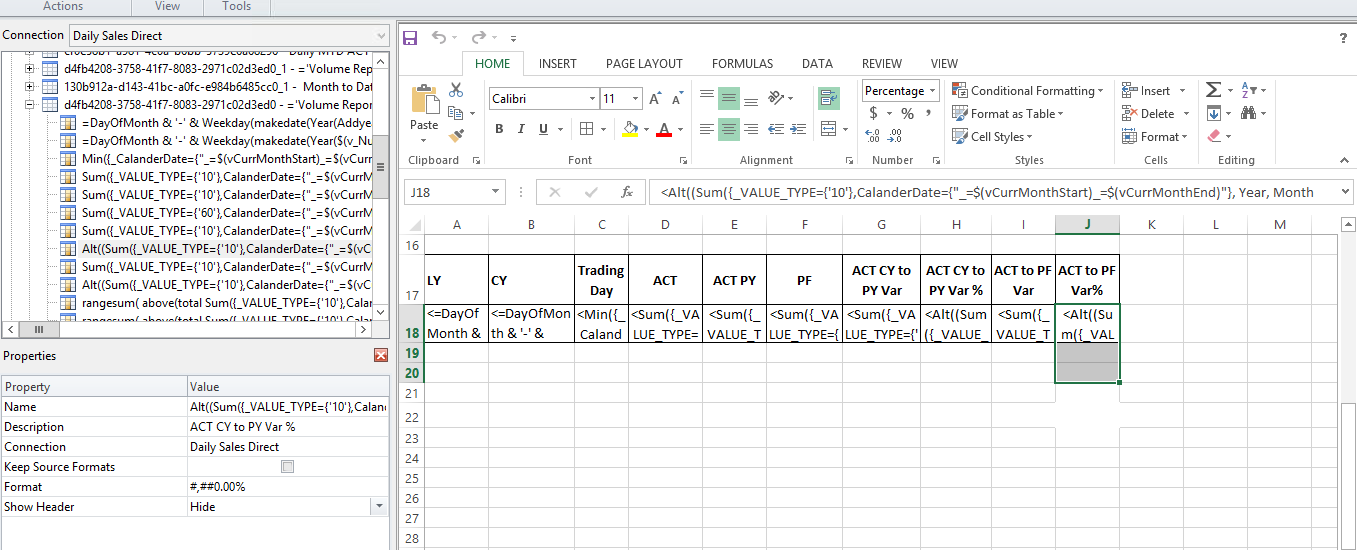
- Mark as New
- Bookmark
- Subscribe
- Mute
- Subscribe to RSS Feed
- Permalink
- Report Inappropriate Content
Hi,
First of all remove your #.##0.00% formatting and execute report to see how is your data translated - is it text (green triangle in the cell corner or just number)?
Once you have this done and once you are sure that your cell returns number (and not text) then apply excel formatting to %
regards
Lech
ps - maybe prepare screenshots of steps with results so if it is still not working then we will look at it further
cheers
Lech