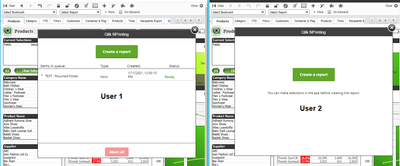Unlock a world of possibilities! Login now and discover the exclusive benefits awaiting you.
- Qlik Community
- :
- All Forums
- :
- Qlik NPrinting
- :
- Re: Forcing Login to OnDemand
- Subscribe to RSS Feed
- Mark Topic as New
- Mark Topic as Read
- Float this Topic for Current User
- Bookmark
- Subscribe
- Mute
- Printer Friendly Page
- Mark as New
- Bookmark
- Subscribe
- Mute
- Subscribe to RSS Feed
- Permalink
- Report Inappropriate Content
Forcing Login to OnDemand
Hi,
We are about to rollout OnDemand with Qlikview and have been carrying out a lot of testing. What we are noticing is once we have logged to OnDemand as a test user we can see a lot of historical reports. When we login to Qlikview as a real user, we are not prompted to login again when clicking OnDemand and we can see the same list of historical test reports.
I know we can delete any ondemand tasks we have run during testing - but is there a way to force the user to login each time to ensure they only see the ondemand reports they have run?
Many thanks
- Mark as New
- Bookmark
- Subscribe
- Mute
- Subscribe to RSS Feed
- Permalink
- Report Inappropriate Content
Hi @Senor_Dai
It's not clear what you mean by test user and real user.
The fact is that all NPrinting users are defined by the NPrinting security roles to which you assign them to whether they are built in NP security roles or customized roles.
I suggest that you follow the steps in the following On Demand Troubleshooting article to learn about defining permissions to enable On Demand usage with NPrinting security roles.
So to answer your question (if I understood your requirement), to enable on demand reporting access, you must enable the specific permissins in the role that the user is assigned to. This is shown as an image in the linked above.
For general information on role managements, please visit:
- Mark as New
- Bookmark
- Subscribe
- Mute
- Subscribe to RSS Feed
- Permalink
- Report Inappropriate Content
I also performed a test using two separate NPrinting accounts within the same security role with correct permissions to access on demand reports and I did not see existing reports in User 2.
So history of reports executed by user 1 do not show up for User 2 when user 2 logs in with their own separate domain login credentials.