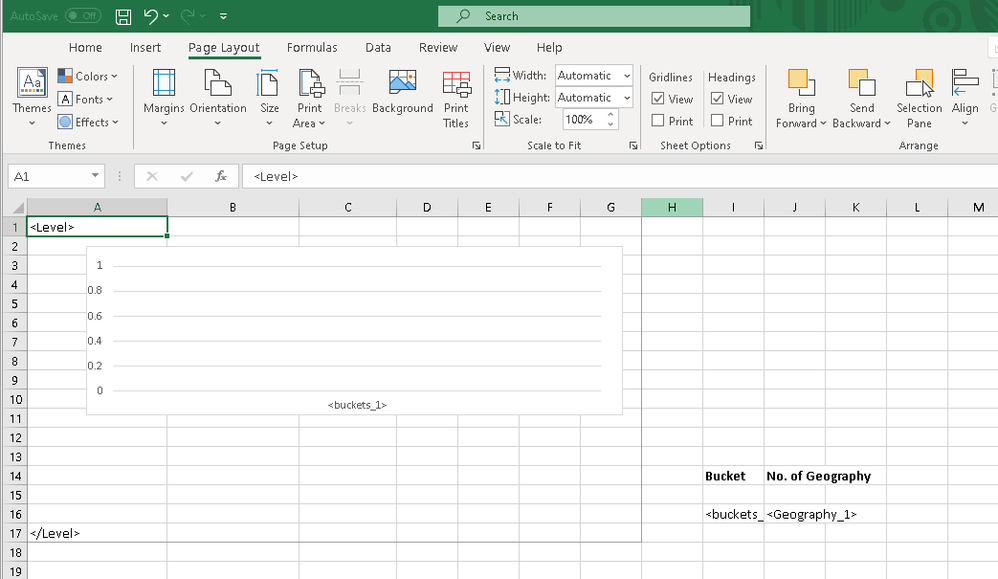Unlock a world of possibilities! Login now and discover the exclusive benefits awaiting you.
- Qlik Community
- :
- All Forums
- :
- Qlik NPrinting
- :
- Hide chart data table from Nprinting Excel
- Subscribe to RSS Feed
- Mark Topic as New
- Mark Topic as Read
- Float this Topic for Current User
- Bookmark
- Subscribe
- Mute
- Printer Friendly Page
- Mark as New
- Bookmark
- Subscribe
- Mute
- Subscribe to RSS Feed
- Permalink
- Report Inappropriate Content
Hide chart data table from Nprinting Excel
I am using Qlik Nprinting version November 2019.
I am using a bar chart in my excel nprinting template. Following is how i have inserted a table and a chart over it (Screenshot 1). I have put these two objects inside a level tag. The output i am getting is as next image(Screenshot 2). However, I want my Output Excel to only contain the graph and not the data table. Also, I want the graph to be replicated at the <Level>.
I tried putting the table and graph on separate sheets and link the graph to pull data from the table on the other sheet but somehow it's not working.
Please help me out!
Screenshot 1:
Screenshot 2:
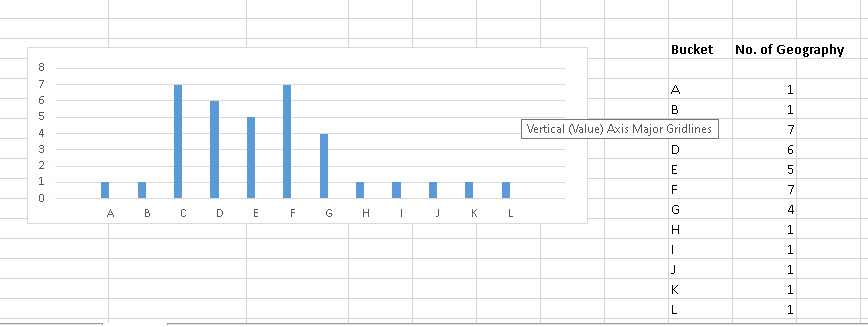
- Subscribe by Topic:
-
Qlik NPrinting November 2017
-
Qlik NPrinting November 2019
-
Qlik Sense
- Mark as New
- Bookmark
- Subscribe
- Mute
- Subscribe to RSS Feed
- Permalink
- Report Inappropriate Content
Hi @Ruggero_Piccoli - is there any change in native excel charts behaviour nested inside a level?
From what I remember it was not possible to produce native charts repeated for every level..
Chart will get created on each level however it will use the same data for each level - the same meaning data from 1st level where chart was setup.
I played with it and could not find any working solution so I think link below still applies 😞
https://community.qlik.com/t5/Qlik-NPrinting-Discussions/Excel-Chart-repeated-for-level/m-p/1382684
- Mark as New
- Bookmark
- Subscribe
- Mute
- Subscribe to RSS Feed
- Permalink
- Report Inappropriate Content
Hi,
You cannot add a native Excel chart inside a Level because only the first chart of the produced report will took the data from the correct cells. Starting from the second chart, all will continue to use the data from the first level.
I added the idea https://community.qlik.com/t5/Ideas/Support-native-Excel-data-inside-Qlik-NPrinting-Levels/idi-p/169...
Best Regards,
Ruggero
Best Regards,
Ruggero
---------------------------------------------
When applicable please mark the appropriate replies as CORRECT. This will help community members and Qlik Employees know which discussions have already been addressed and have a possible known solution. Please mark threads with a LIKE if the provided solution is helpful to the problem, but does not necessarily solve the indicated problem. You can mark multiple threads with LIKEs if you feel additional info is useful to others.