Unlock a world of possibilities! Login now and discover the exclusive benefits awaiting you.
- Qlik Community
- :
- All Forums
- :
- Qlik NPrinting
- :
- Re: How to add newly added Recipients in the Nprin...
- Subscribe to RSS Feed
- Mark Topic as New
- Mark Topic as Read
- Float this Topic for Current User
- Bookmark
- Subscribe
- Mute
- Printer Friendly Page
- Mark as New
- Bookmark
- Subscribe
- Mute
- Subscribe to RSS Feed
- Permalink
- Report Inappropriate Content
How to add newly added Recipients in the Nprinting Report task using import Recipients task??
Hi All,
I am generating Report using Qlikview NPrinting. In my Report generation I created one task for importing recipients from the Qlikview Object and then add those recipients manually in the Reports task. If any changes are done in Qlikview Object then recipient import task applies those changes. However, newly added recipients needs to be added manually to the reports task. Can anyone give me some idea about how to automatically add Recipients in the Report task?? Below is the example of the issue.
Below is the Qlikview object through which recipients are imported in Nprinting. This is done using Recipients import task. After running this task I get these three recipients in my Connection file. Then, I added theses recipients in Report task manually following Some Steps (Recipients add).
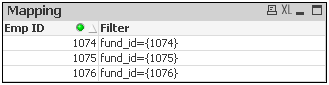
However, if new Emp_Ids are added in Qlikview object then Import Recipients task adds new Recipient after running that task. However, the newly added Recipients (1032, 1033) are not added in the Reports task automatically. We have to do this manually.
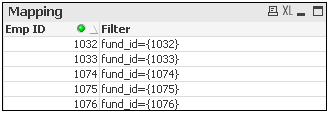
Many thanks in advance.
Ishan Bhatt.
- Mark as New
- Bookmark
- Subscribe
- Mute
- Subscribe to RSS Feed
- Permalink
- Report Inappropriate Content
hi Ishan,
Faced similar situation today, here is the solution for the problem.
Assign a group to the recipients, add an extra column to the recipients excel which contains the group. Now While importing those recipients by recipient import wizard label it as group. Now in the Task--> recipient add the group instead of individual recipients. That's it.
When ever there is change in Excel containing the recipients list those will be automatically updated in the NSQ recipient list and further that will get updated in Task-->Distribution List as we are using the group here.
Thanks
Raj
- Mark as New
- Bookmark
- Subscribe
- Mute
- Subscribe to RSS Feed
- Permalink
- Report Inappropriate Content
Hi raj,
It is working only,If any changes done to the recipients.
If any new records are added in the database, those are not updating in the Group.
Updating upto recipients level.
How to overcome this?
- Mark as New
- Bookmark
- Subscribe
- Mute
- Subscribe to RSS Feed
- Permalink
- Report Inappropriate Content
Hi
I´ve been dealing with recipients imports, and I found that the best configuration for that case is:
1. Create Recipient Groups for tasks
2. In your recipient list relate recipients to Groups , mapping the "Group1" field in Recipient Imports
3. In your recipient list create a field with true value, and map it to "Clear Group List" in Recipient Imports
4. Create an Import Recipient Task, check All recipients and Delete old recipients.
Hope that helps
- Mark as New
- Bookmark
- Subscribe
- Mute
- Subscribe to RSS Feed
- Permalink
- Report Inappropriate Content
Hi, Raj,
What if 1 recipient belonged to different groups? Should we create another Group column or add another row in the Excel file? T
hanks for your support.
- Mark as New
- Bookmark
- Subscribe
- Mute
- Subscribe to RSS Feed
- Permalink
- Report Inappropriate Content
Hi,
Insert all groups separated by a comma in the Groups column of the user.
Best Regards,
Ruggero
---------------------------------------------
When applicable please mark the appropriate replies as CORRECT https://community.qlik.com/docs/DOC-14806. This will help community members and Qlik Employees know which discussions have already been addressed and have a possible known solution. Please mark threads as HELPFUL if the provided solution is helpful to the problem, but does not necessarily solve the indicated problem. You can mark multiple threads as HELPFUL if you feel additional info is useful to others.
Best Regards,
Ruggero
---------------------------------------------
When applicable please mark the appropriate replies as CORRECT. This will help community members and Qlik Employees know which discussions have already been addressed and have a possible known solution. Please mark threads with a LIKE if the provided solution is helpful to the problem, but does not necessarily solve the indicated problem. You can mark multiple threads with LIKEs if you feel additional info is useful to others.