Unlock a world of possibilities! Login now and discover the exclusive benefits awaiting you.
- Qlik Community
- :
- All Forums
- :
- Qlik NPrinting
- :
- Re: How to connect Qlik N printing 17.4 to Qlik Vi...
- Subscribe to RSS Feed
- Mark Topic as New
- Mark Topic as Read
- Float this Topic for Current User
- Bookmark
- Subscribe
- Mute
- Printer Friendly Page
- Mark as New
- Bookmark
- Subscribe
- Mute
- Subscribe to RSS Feed
- Permalink
- Report Inappropriate Content
How to connect Qlik N printing 17.4 to Qlik View server
Hi,
I am have two servers, one has Qlik view and one has Qlik N printing 17.4.
I have different service accounts, I am not selecting CONNECTION REQUIRE AUTHENTICATION, Engine is ON, services in running fine, Service account has assigned CAL, I have checked in Qlik View on N printing server(It has no personal edition), I have added qvp:// IPAddressOfQlikServer/Test.qvw , then it is saying Account used to run Qlik N printing Engine has access to Qlik Server , I have double checked and the account which is running Engine service has access on document which is on Qlik View server.Both server are in same domain
I have installed Engine with separate service account which has access to Qlik View server. Can you please help me to debug how to Connect Qlik N printing with Qlik View server
Note: By Local option, I can connect to server document with UNC PATH, It is working and generating Cache
I want to know how to work with SERVER TYPE option.
My N printing version is 17.4
Thanks in advance!
- « Previous Replies
-
- 1
- 2
- Next Replies »
Accepted Solutions
- Mark as New
- Bookmark
- Subscribe
- Mute
- Subscribe to RSS Feed
- Permalink
- Report Inappropriate Content
Hi Rohit
First of all - did you go step by step through help document re NPrinting setup or at least connection setup?
- What QlikView Server version are you using?
- Is your Desktop version installed on NPrinting Engine Box the same as the QlikView Server version?
- Is your version supported?
Other information would be:
- can you RDP to Engine as NPrinting account user
- open QlikView Desktop
- use open in server and navigate to application you want to use with NPrinting and open it
- If you can successfully open it from there look at the top of the QlikView desktop window you will see the path you will need to use in your connection string
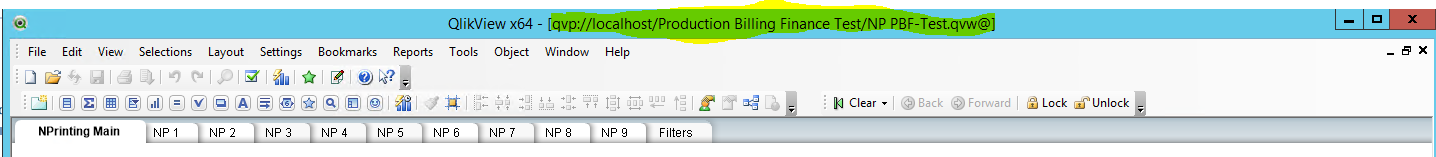
- if you CANNOT open it the the issue sits in your configuration which can mean
- no access to folder (to where QVWs are stored
- no CAL
- once you can open your document from there lets jump back to another topic
- RDP to your QlikView server as a NPrinting account user
- open localy document in QlikView desktop on this server and try to save it - see whether an NPrinting account user has enough privileges to save a document or overwrite a document created by different account on QlikVIew server
- once above is tested successfully we can come back to account settings being:
- read followin Topic where in few places i describe all requirements:
- Re: Nprinting 17 server connection to a qvw
- one of requirements says - NPrinting account needs to be part of QlikView Administrators and Administrators on QlikView server!!!
cheers
Lech
- Mark as New
- Bookmark
- Subscribe
- Mute
- Subscribe to RSS Feed
- Permalink
- Report Inappropriate Content
in admin account nprinting add service account .may be am not sure.
- Mark as New
- Bookmark
- Subscribe
- Mute
- Subscribe to RSS Feed
- Permalink
- Report Inappropriate Content
Hi Rohit
First of all - did you go step by step through help document re NPrinting setup or at least connection setup?
- What QlikView Server version are you using?
- Is your Desktop version installed on NPrinting Engine Box the same as the QlikView Server version?
- Is your version supported?
Other information would be:
- can you RDP to Engine as NPrinting account user
- open QlikView Desktop
- use open in server and navigate to application you want to use with NPrinting and open it
- If you can successfully open it from there look at the top of the QlikView desktop window you will see the path you will need to use in your connection string
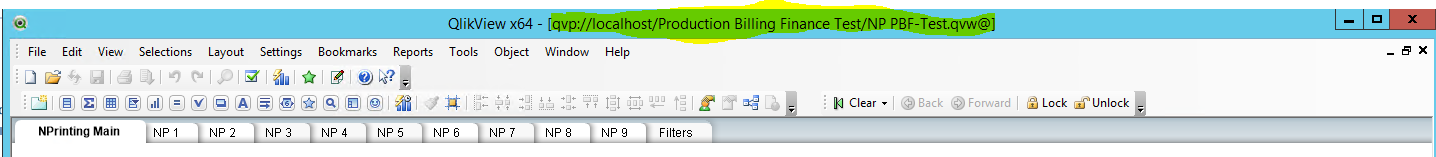
- if you CANNOT open it the the issue sits in your configuration which can mean
- no access to folder (to where QVWs are stored
- no CAL
- once you can open your document from there lets jump back to another topic
- RDP to your QlikView server as a NPrinting account user
- open localy document in QlikView desktop on this server and try to save it - see whether an NPrinting account user has enough privileges to save a document or overwrite a document created by different account on QlikVIew server
- once above is tested successfully we can come back to account settings being:
- read followin Topic where in few places i describe all requirements:
- Re: Nprinting 17 server connection to a qvw
- one of requirements says - NPrinting account needs to be part of QlikView Administrators and Administrators on QlikView server!!!
cheers
Lech
- Mark as New
- Bookmark
- Subscribe
- Mute
- Subscribe to RSS Feed
- Permalink
- Report Inappropriate Content
Hi Lech,
Sorry for late reply.
I really appreciate,the way you have explained the solution. Now I am answering your question one by one so we can track what exactly cause of of the problem:
Note: I can create connection from N printing server to Qlik Server document by LOCAL type but when I am doing as SERVER, it gives me error:
The Account used to run Qlik NPrinting Engine has access to Qlik View Server
1. I went to step by step and tried the mentioned way in document as Select type as server, then added qvp://Server Address/DocumentName.qvw
then I added credentials in Documentation Authentication and run it after running it is giving the error
The Account used to run Qlik NPrinting Engine has access to Qlik View Server
2. I have checked from Local desktop do my N printing user has access or not, it has access from desktop even though I can access the application in browser and type as LOCAL in N printing designer.
3. My desktop version and Server version is same.
4. My N printing version is 17.4
5. My N printing user has administrator rights on both of the server.
6. I have reinstalled the Engine again with the user which has Named Cal on Qlik Server still it is saying :
The Account used to run Qlik NPrinting Engine has access to Qlik View Server
It could happen, that I am fetching user info from active directory but in my case this is no USERID, my user Name is as it is.
Please consider it on priority and help me to debug what I am missing.
Thanks in advance!
- Mark as New
- Bookmark
- Subscribe
- Mute
- Subscribe to RSS Feed
- Permalink
- Report Inappropriate Content
Well - It is strange.. Lets do it step by step! Please follow my steps and post screenshots of what you can see. If there is any sensitive data maybe blur it slightly but try to keep on screenshots as much as possible.
First step:
1. I went to step by step and tried the mentioned way in document as Select type as server, then added qvp://Server Address/DocumentName.qvw
Here you need to follow steps from my previous post:
- RDP to Server where NPrinting Engine is installed. Use NPrinting account user to login to it.
- Open QlikView Desktop there
- use FILE --> open in server and navigate to application you want to use with NPrinting and open it
- If you can successfully open it from there look at the top of the QlikView desktop window you will see the path you will need to use in your connection string (see screenshot above)
Please post a screenshot of results and we will move to next step.
cheers
L
- Mark as New
- Bookmark
- Subscribe
- Mute
- Subscribe to RSS Feed
- Permalink
- Report Inappropriate Content
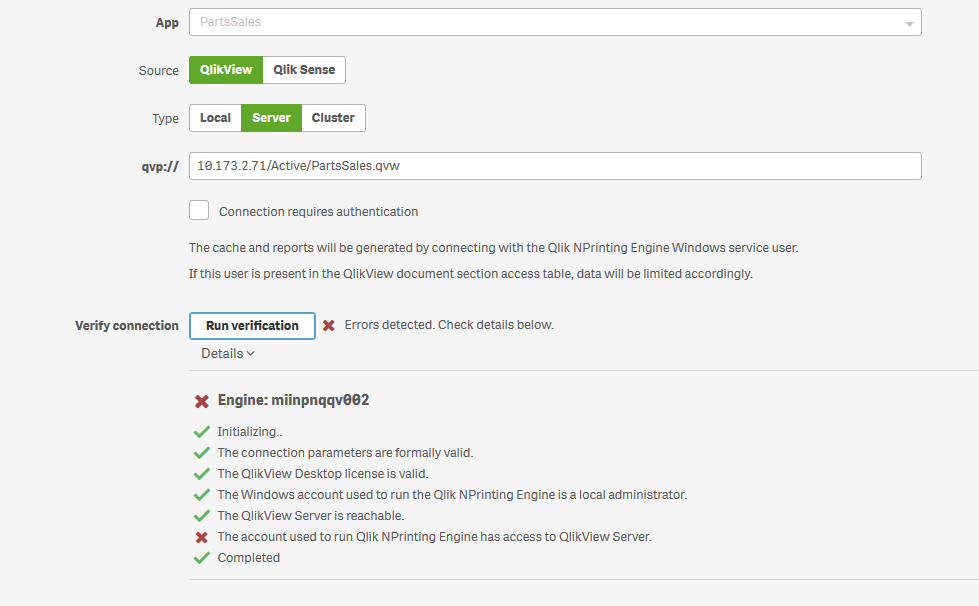
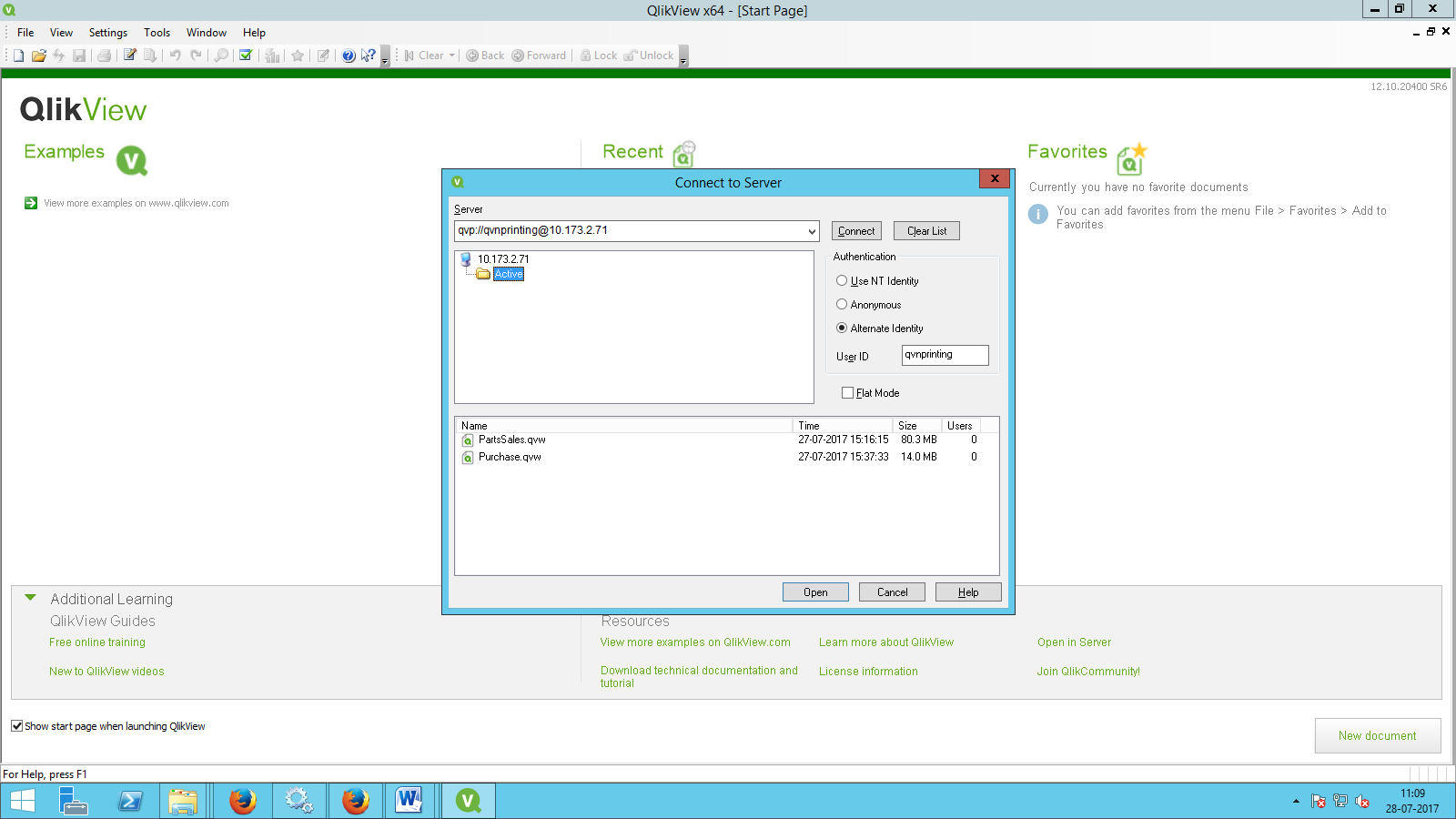
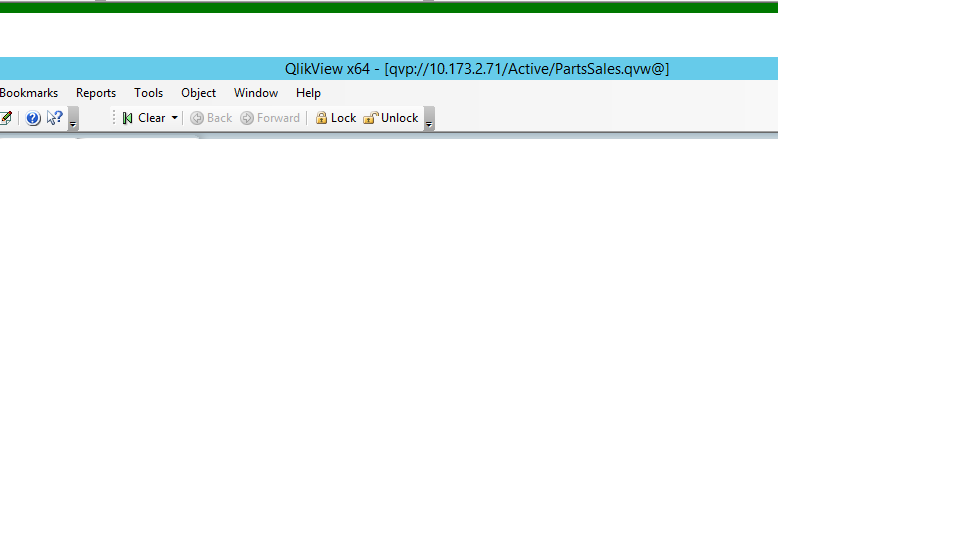
I can create the connection as type LOCAL and via LOCAL DESKTOP with same user but as Server it is throwing me this error
- Mark as New
- Bookmark
- Subscribe
- Mute
- Subscribe to RSS Feed
- Permalink
- Report Inappropriate Content
Great - so we know that with this account you can access QlikView document.
Now.
- Can you RDP to QlikView server as an admin?
- Go to Server Manager -> Configuration -> Local Users & Groups
- Under Groups you should see QlikView Administrators & Administrators groups
- Add your NPrinting user to both of them
- Restart NPrinting services
- Then go back to NPrinting Admin and try to re-validate connection in NPrinting
Does your QlikView document have section access implemented?
see notes regarding account:
Prerequisites for QlikView Server and QlikView Cluster connections
To generate reports using QlikView Server or QlikView Cluster connections, the following are required:
- Access to at least one QlikView Server.
- The Windows user that runs the Qlik NPrinting Engine Windows service must belong to the QlikViewAdministratorsWindows group on the QlikView Server computer.
- NTFS authorization must be configured in the QlikView Management Console. This means that the Windowsoperating system controls the file (document) access for users and groups through the NTFS security settings.DMS authorization (QlikView controlled file access) is not supported. For more information, see the QlikView Serversecurity help.
If you are using section access as well, the following are also required:
- Connections must be configured to use server authentication.
- A domain account must be configured in user settings, independent of the authentication type enabled in the Qlik NPrinting general settings.
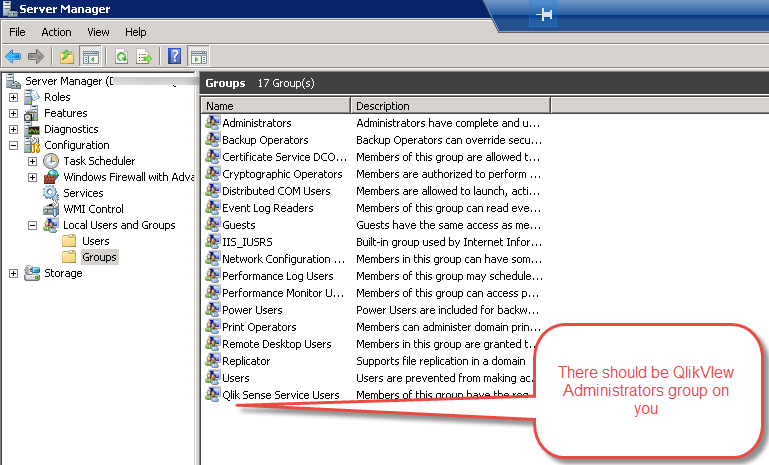
- Mark as New
- Bookmark
- Subscribe
- Mute
- Subscribe to RSS Feed
- Permalink
- Report Inappropriate Content
Done!
It has solved my problem. I have added qvnprinting user to Qlik View services users.
i really appreciate your way of giving solution and your vast knowledge of Qlik
- Mark as New
- Bookmark
- Subscribe
- Mute
- Subscribe to RSS Feed
- Permalink
- Report Inappropriate Content
Mate - this answer was already in my initial post (see screenshot and highlighted part) - you just did not follow all steps i have suggested ![]()
Anyway - I am glad i could help ![]() Cheers and have a great weekend!
Cheers and have a great weekend!
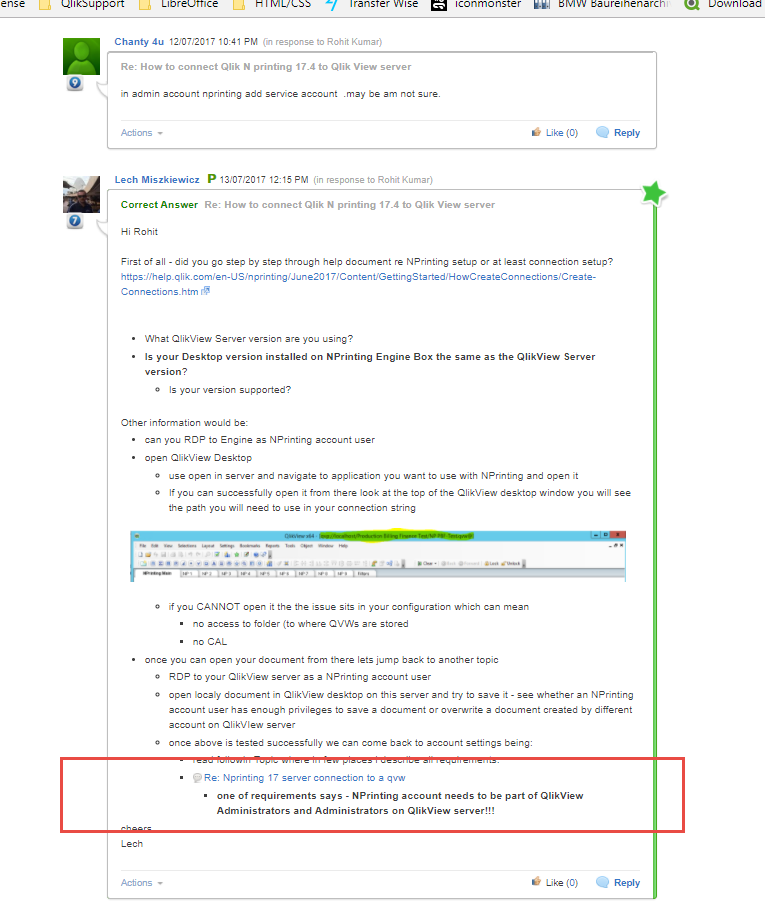
- Mark as New
- Bookmark
- Subscribe
- Mute
- Subscribe to RSS Feed
- Permalink
- Report Inappropriate Content
Actually , when I was following it, I have checked for Administrator group not for Qlik View administrator.I never knew , there is one more group Qlik View administrator. Its totally my bad.
Thanks again!
- « Previous Replies
-
- 1
- 2
- Next Replies »