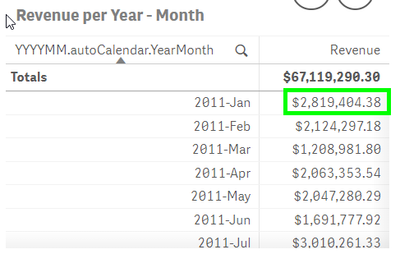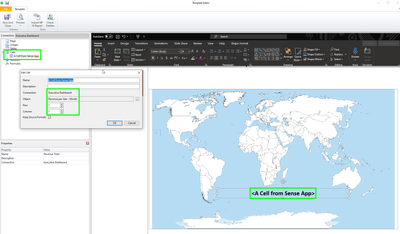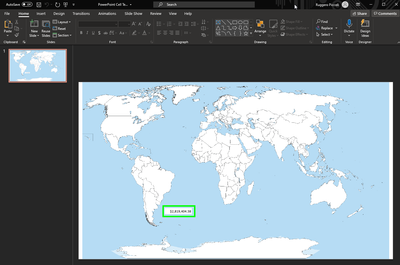Unlock a world of possibilities! Login now and discover the exclusive benefits awaiting you.
- Qlik Community
- :
- All Forums
- :
- Qlik NPrinting
- :
- How to get a single cell value from table object i...
- Subscribe to RSS Feed
- Mark Topic as New
- Mark Topic as Read
- Float this Topic for Current User
- Bookmark
- Subscribe
- Mute
- Printer Friendly Page
- Mark as New
- Bookmark
- Subscribe
- Mute
- Subscribe to RSS Feed
- Permalink
- Report Inappropriate Content
How to get a single cell value from table object in qlik sense sheet into nprinting powerpoint.
Hi,
I am trying to get values from the table object situated in the qlik sense app to nprinting designer for PowerPoint. After applying all the filters I am able to get the desired result in nprinting to desplay in the report. I want only a single cell value which is "Driven by 3% increase in Maharashtra" as you can see in the image which i have attached.
Please help me as i am stuck on this for a long time.
If there is a solution to this problem please provide it as soon as possible
- Mark as New
- Bookmark
- Subscribe
- Mute
- Subscribe to RSS Feed
- Permalink
- Report Inappropriate Content
One way to do this, if I understand you correctly, is to use an NPrinting Condition on the report.
Perhaps you can create a variable which value = Variable (3%) and the Condition Rule = True, the report will be distributed (otherwise, no report will be sent).
To learn more about conditions, visit
https://help.qlik.com/en-US/nprinting/May2021/Content/NPrinting/ReportsDevelopment/Conditions.htm
You can also watch this Qlik Video on Youtube:
https://www.youtube.com/watch?v=CvEp8_gHkvc
Here is another method that you might try if you are doing this from a Qlik Sense On Demand buttion.
I shared both since it's not clear exactly what our requirement is.
Kind regards...
- Mark as New
- Bookmark
- Subscribe
- Mute
- Subscribe to RSS Feed
- Permalink
- Report Inappropriate Content
In this case (since it is only single cell) why dont you replicate formula from that cell in NPrinting formula and use it to populate your required single cell data. Details below:
https://help.qlik.com/en-US/nprinting/May2022/Content/NPrinting/ReportsDevelopment/Formulas.htm
- Mark as New
- Bookmark
- Subscribe
- Mute
- Subscribe to RSS Feed
- Permalink
- Report Inappropriate Content
Hi,
When posting new community questions is important to add the correct label with the version of the software you are using because the answer could depend on it and will speed up the answering process. Adding multiple labels will not increase the probability to have the correct answer because we will not know which one you are using. Thanks for your cooperation.
Importing cell values from QlikView documents and Qlik Sense apps is supported and documented in https://help.qlik.com/en-US/nprinting/May2022/Content/NPrinting/ReportsDevelopment/Import-Cell-Value.... Note it is positional: you specify the coordinates of the cells you want in the template. If their positions change in the source, the selected coordinates in the template remain fixed and you will get different values. The advantage is that it is faster, you don't need to develop again in the template what you already did in the source (formulas, formats, etc).
Best Regards,
Ruggero
Best Regards,
Ruggero
---------------------------------------------
When applicable please mark the appropriate replies as CORRECT. This will help community members and Qlik Employees know which discussions have already been addressed and have a possible known solution. Please mark threads with a LIKE if the provided solution is helpful to the problem, but does not necessarily solve the indicated problem. You can mark multiple threads with LIKEs if you feel additional info is useful to others.
- Mark as New
- Bookmark
- Subscribe
- Mute
- Subscribe to RSS Feed
- Permalink
- Report Inappropriate Content
Hi Ruggero,
I am using the May 2021 SR4 version of Nprinting designer in my project. I am unable to fetch the single-cell value from a table object after applying filers. As you can see in the end result which i have attached previously there the value coming from table object is having 'region','india' and a blank column. I want to eliminate all that and get only the 'driven by 3% in maharashtra' value to display. i have tried several thing but it's not working for me
- Mark as New
- Bookmark
- Subscribe
- Mute
- Subscribe to RSS Feed
- Permalink
- Report Inappropriate Content
Hi,
You added the Qlik Sense object as a table and you are trying to link one of its cells in another PowerPoint slide. This is related to PowerPoint features.
What I'm suggesting is, instead, to use the Qlik NPrinting features to retrieve a specific cell value and use it in the report.
Suppose I want to use the highlighted value in a template
Create a PowerPoint template, right click on the Cells node and select the connection, the object and the position of the cell you want to use. Drag and drop into the template.
The preview will be:
Best Regards,
Ruggero
Best Regards,
Ruggero
---------------------------------------------
When applicable please mark the appropriate replies as CORRECT. This will help community members and Qlik Employees know which discussions have already been addressed and have a possible known solution. Please mark threads with a LIKE if the provided solution is helpful to the problem, but does not necessarily solve the indicated problem. You can mark multiple threads with LIKEs if you feel additional info is useful to others.
- Mark as New
- Bookmark
- Subscribe
- Mute
- Subscribe to RSS Feed
- Permalink
- Report Inappropriate Content
Hi Ruggero,
In my case, the object ID for the table object is the same for all different selections. in my case, I have a variable 'vParameter' which is responsible for changing the value that comes in the table object and map object like for example if I select the 'dro' button the value in the table will show all the values specific to dro and same for time to in voice and time to close. In your case, the value in your table object is not changing. And in the cell in Nprinting we can't apply filters there, right?
I have attached some screenshot.
- Mark as New
- Bookmark
- Subscribe
- Mute
- Subscribe to RSS Feed
- Permalink
- Report Inappropriate Content
Hi,
In my case, it is the value of a cell of a Qlik Sense table. If in Qlik NPrinting you apply task, report or user filters the exported value will vary according.
In Qlik NPrinting you can use filters to set the value of a variable as explained in https://help.qlik.com/en-US/nprinting/May2022/Content/NPrinting/ReportsDevelopment/Static-dynamic-fi...
You can also add the same Qlik Sense object multiple times in the same node of the template if needed or you can drag and drop it into different slides. You are not limited in adding an object only one time.
Best Regards,
Ruggero
Best Regards,
Ruggero
---------------------------------------------
When applicable please mark the appropriate replies as CORRECT. This will help community members and Qlik Employees know which discussions have already been addressed and have a possible known solution. Please mark threads with a LIKE if the provided solution is helpful to the problem, but does not necessarily solve the indicated problem. You can mark multiple threads with LIKEs if you feel additional info is useful to others.
- Mark as New
- Bookmark
- Subscribe
- Mute
- Subscribe to RSS Feed
- Permalink
- Report Inappropriate Content
Hi
What you are saying is correct. I have applied all the required filters already to get to that value which in my case is 'driven by 3% ...'. But the problem arrives when I try to get the filtered value as a table object and drag that into the sheet and preview it the table value comes with 1 row and 2 columns as shown in the attached SS but what I want is only the row value 'driven by 3% ...'.
See the table object from which I am getting the value form has the same object ID for all different filters in the qlik sense. before getting the table object in qlik nprinting i have applied filter for fields and variable to get the desired value which is 'driven by 3% ...'. but after previewing the table object the table comes with 1row and 2 colums what i want is only the 4th cell value.
Please help me with this problem because i have wasted so many hours on this.
If my explanation is not clear we can have a meet call where i can show you the exact problem.
- Mark as New
- Bookmark
- Subscribe
- Mute
- Subscribe to RSS Feed
- Permalink
- Report Inappropriate Content
Hi, I have already provided you with the solution which will be the most reliable. Using formula or variable would be the solution in this case.
Now, I agree that in cells or in formulas you dont have to option to use cells, but you could use set analysis which could reference variable (unique variable just for that object) and so you could apply that variable value as a variable filter on report, task or user filter level.
ohhh.. if despite anything you still want to use table then obviously first you need to make sure that table is built as a supported object in Qlik Sense (no show column if etc... so then you can pick and choose particular column - details as always are in help document: https://help.qlik.com/en-US/nprinting/May2022/Content/NPrinting/ReportsDevelopment/Qlik-objects-supp... ).
Also since it is Power point your table will come with headers ALWAYS, if you try to bring this column as a table (currently in PPT template there is no way you can hide header).
As an alternative (which I dont like due to possible misleading results if filters are not applied properly) you could use "value from cell option" and then the same rules apply to how your source table has to be built.
cheers