Unlock a world of possibilities! Login now and discover the exclusive benefits awaiting you.
- Qlik Community
- :
- All Forums
- :
- Qlik NPrinting
- :
- Re: Levels with Table
- Subscribe to RSS Feed
- Mark Topic as New
- Mark Topic as Read
- Float this Topic for Current User
- Bookmark
- Subscribe
- Mute
- Printer Friendly Page
- Mark as New
- Bookmark
- Subscribe
- Mute
- Subscribe to RSS Feed
- Permalink
- Report Inappropriate Content
Levels with Table
Hello Folks,
After sitting through the wonderful tutorials set found here (Working with Qlik NPrinting PixelPerfect reports) I've tried to create my own "Table through Levels" to no avail. During the tutorial, we hear the tutorializer reference I believe "Sales vs Margin by Sales Rep". In the Executive Dashboard, this is a Scatter Plot.
I tried to repeat this with a straight table, but I don't see my table being listed in the "Add Fields" selection. The only items I see are F\*, and not O\*.
What concept about adding a table to a Detail Report band am I missing? Any help is greatly appreciated.
- « Previous Replies
-
- 1
- 2
- Next Replies »
- Mark as New
- Bookmark
- Subscribe
- Mute
- Subscribe to RSS Feed
- Permalink
- Report Inappropriate Content
Did you use native straight table, or maybe an extension.
To see object names instead of F\* O\* you need to provide Caption name here in Qlik Sense object you want to refer to:
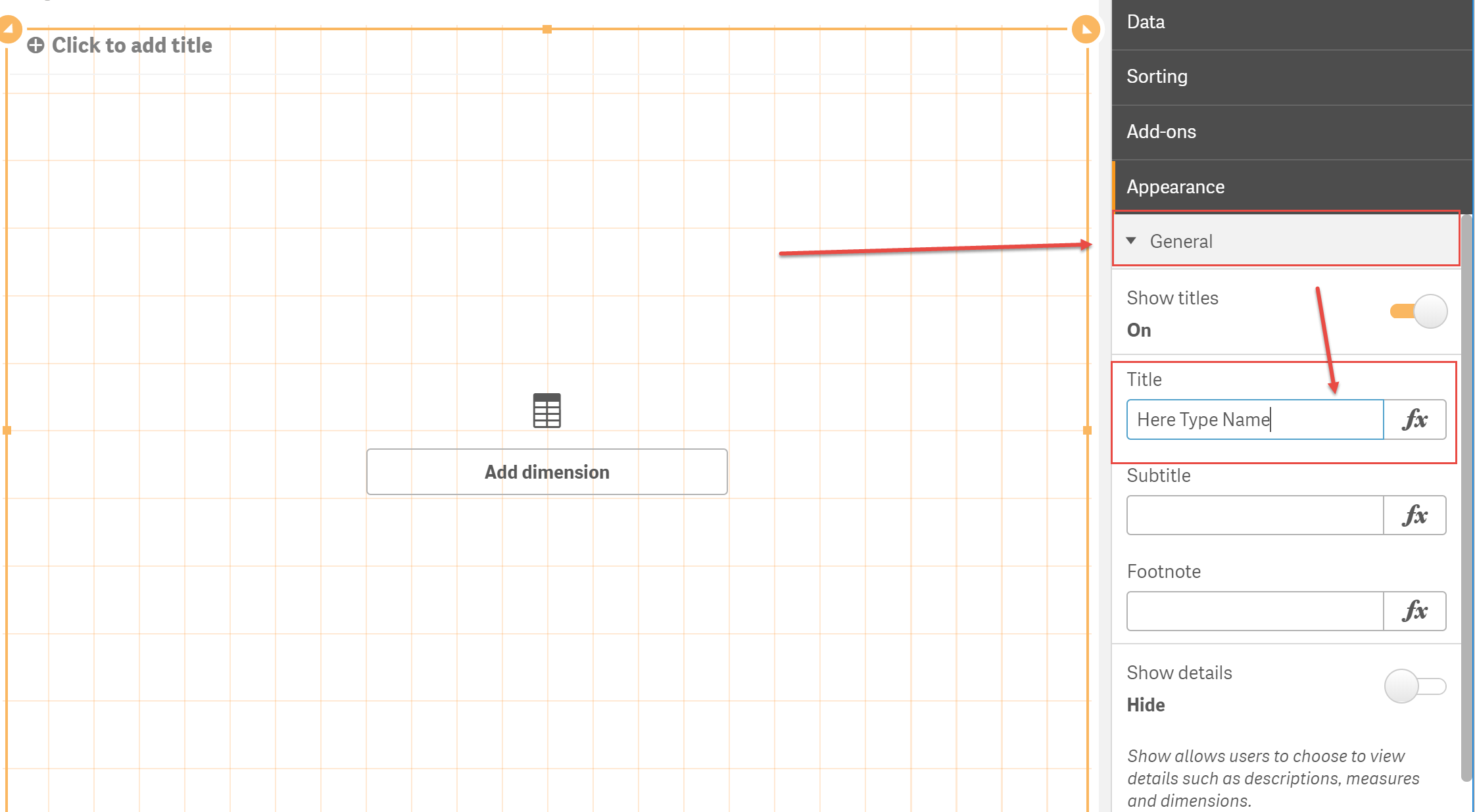
cheers
Lech
---------------------------------------------
When applicable please mark the appropriate replies as CORRECT. This will help community members and Qlik Employees know which discussions have already been addressed and have a possible known solution. Please mark threads as HELPFUL if the provided solution is helpful to the problem, but does not necessarily solve the indicated problem. You can mark multiple threads as HELPFUL if you feel additional info is useful to others.
- Mark as New
- Bookmark
- Subscribe
- Mute
- Subscribe to RSS Feed
- Permalink
- Report Inappropriate Content
Hi,
Did you refreshed the Qlik NPrintinng cache after adding the straight table in the Qlik Sense app?
Best Regards,
Ruggero
---------------------------------------------
When applicable please mark the appropriate replies as CORRECT. This will help community members and Qlik Employees know which discussions have already been addressed and have a possible known solution. Please mark threads as HELPFUL if the provided solution is helpful to the problem, but does not necessarily solve the indicated problem. You can mark multiple threads as HELPFUL if you feel additional info is useful to others.
Best Regards,
Ruggero
---------------------------------------------
When applicable please mark the appropriate replies as CORRECT. This will help community members and Qlik Employees know which discussions have already been addressed and have a possible known solution. Please mark threads with a LIKE if the provided solution is helpful to the problem, but does not necessarily solve the indicated problem. You can mark multiple threads with LIKEs if you feel additional info is useful to others.
- Mark as New
- Bookmark
- Subscribe
- Mute
- Subscribe to RSS Feed
- Permalink
- Report Inappropriate Content
Hello Folks,
I'm back in work, and I've verified and tried the given suggestions to no avail.
1. The table has a caption, and it's a standard Straight table extension-free.
2. The cache has been refreshed, as that is my go-to "make-the-problem-go-away" method
3. I can't find my table in the Add levels dialog
4. But I can find it in the Table > Add objects dialog
Version Info:
Let me know if you all have any other ideas that I could try, and thanks a lot for yalls help.
- Mark as New
- Bookmark
- Subscribe
- Mute
- Subscribe to RSS Feed
- Permalink
- Report Inappropriate Content
Hello Justin,
Were you able to find the root cause or fix? I am facing the same issue.
Thanks
- Mark as New
- Bookmark
- Subscribe
- Mute
- Subscribe to RSS Feed
- Permalink
- Report Inappropriate Content
No. I never found a solution to replicating what I saw in the tutorial.
- Mark as New
- Bookmark
- Subscribe
- Mute
- Subscribe to RSS Feed
- Permalink
- Report Inappropriate Content
Hi,
Qlik Sense straight tables can be added to the Qlik NPrinting Levels node.
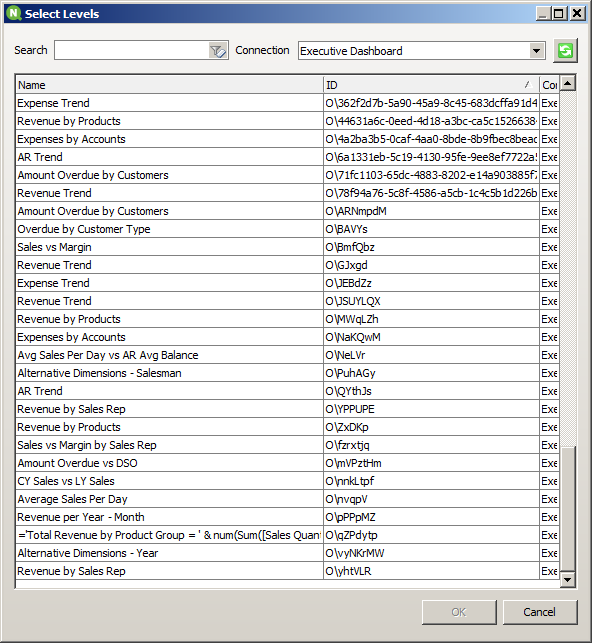
Please tell us how is build your straight table, what kind of fields it contains. You could also try to leave in the straight table only the columns that are fields calculated in the reload script, refresh the cache and try again. I suspect that in your table there are calculated fields or something else that made the table not visible in the Levels node.
Best Regards,
Ruggero
---------------------------------------------
When applicable please mark the appropriate replies as CORRECT. This will help community members and Qlik Employees know which discussions have already been addressed and have a possible known solution. Please mark threads as HELPFUL if the provided solution is helpful to the problem, but does not necessarily solve the indicated problem. You can mark multiple threads as HELPFUL if you feel additional info is useful to others.
Best Regards,
Ruggero
---------------------------------------------
When applicable please mark the appropriate replies as CORRECT. This will help community members and Qlik Employees know which discussions have already been addressed and have a possible known solution. Please mark threads with a LIKE if the provided solution is helpful to the problem, but does not necessarily solve the indicated problem. You can mark multiple threads with LIKEs if you feel additional info is useful to others.
- Mark as New
- Bookmark
- Subscribe
- Mute
- Subscribe to RSS Feed
- Permalink
- Report Inappropriate Content
Hello,
I have this kind of issue.
Is there any restriction on the object (table, straight table) or on the number of dimensions, measures?
Thanks in advance for your return
Best regards
- Mark as New
- Bookmark
- Subscribe
- Mute
- Subscribe to RSS Feed
- Permalink
- Report Inappropriate Content
First thing you want to check is if you have any calculated dimensions?
They will not work.
You simply want a field straight from data model in your dimensions for table used in levels.
- Mark as New
- Bookmark
- Subscribe
- Mute
- Subscribe to RSS Feed
- Permalink
- Report Inappropriate Content
Thanks for your answer, I am using QlikSense.
I will check if I have any calculated dimensions.
Could we also use a simple table in a level?
- « Previous Replies
-
- 1
- 2
- Next Replies »